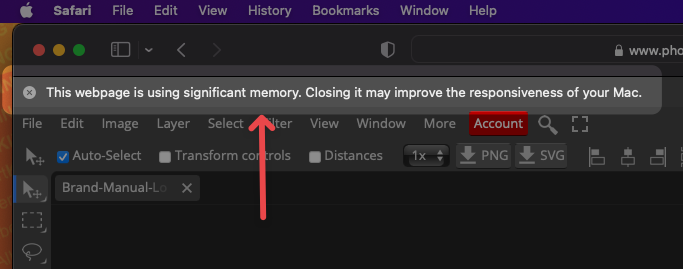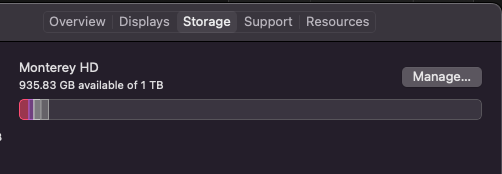I have a Mac Mini M1 and when I bought it, macOS Big Sur was the default OS, and it was crazy fast. I now have macOS Monterey and it feels slow. Not even that, the beach ball from hell is back! I haven't seen that ball since my Mac Mini from 2015! And things are getting worst with this on top of every page I visit now! Can anyone tell me how to get my Mac fast as it was and how to avoid my RAM to get hurting like that? (I have the 16G Maxed out M1 mini). This never happened with Big Sur. I wonder if I can go back to Big Sur...
Become a MacRumors Supporter for $50/year with no ads, ability to filter front page stories, and private forums.
Mac Mini M1 vs The Web?
- Thread starter I WAS the one
- Start date
- Sort by reaction score
You are using an out of date browser. It may not display this or other websites correctly.
You should upgrade or use an alternative browser.
You should upgrade or use an alternative browser.
Believe it or not. Uninstalling Chrome fix this problem. I wonder what was happening in the background…. I think I have a lil Snitch app somewhere, it’s time to see what’s going on.
Chrome is one of the biggest memory hogs especially if you have multiple tabs open.Believe it or not. Uninstalling Chrome fix this problem. I wonder what was happening in the background…. I think I have a lil Snitch app somewhere, it’s time to see what’s going on.
Believe it or not. Uninstalling Chrome fix this problem. I wonder what was happening in the background…. I think I have a lil Snitch app somewhere, it’s time to see what’s going on.
Sounds like Chrome had a memory leak on your setup.
Everything is fine now, but explain to me how to stop chrome to behave like chrome? Memory leak? How to stop that?Sounds like Chrome had a memory leak on your setup.
in your OP you measure disk usage, that won't be itBelieve it or not. Uninstalling Chrome fix this problem. I wonder what was happening in the background…. I think I have a lil Snitch app somewhere, it’s time to see what’s going on.
Chrome could be doing it, but little snitch monitors network traffic.
Open activity monitor when it's slow, go the CPU section, and sort by "% CPU"
I'd bet a few dollars that'll identify your culprit.
A memory leak is a programming failure, when a program doesn't close memory that it has opened.Everything is fine now, but explain to me how to stop chrome to behave like chrome? Memory leak? How to stop that?
It's highly unlikely that one exists in chrome, because we all run the same version of chrome, so it'd effect millions of computers.
It could POSSIBLY be one of your chrome extensions.
In Chrome you can click "Window >> Task Manager" and observe CPU/Memory usage within Chrome.
And finally... Is that photoshop in the browser you're using?
You'll probably get better performance out of a native (installed) app if you're able to use that (I don't understand how photoshop licensing works anymore,) but if it's an option to you, that'll be more performant.
You'll probably get better performance out of a native (installed) app if you're able to use that (I don't understand how photoshop licensing works anymore,) but if it's an option to you, that'll be more performant.
I have Affinity Photo, I just use Photopea website when a client need an editable photoshop file, Affinity export in psd but is not editable.And finally... Is that photoshop in the browser you're using?
You'll probably get better performance out of a native (installed) app if you're able to use that (I don't understand how photoshop licensing works anymore,) but if it's an option to you, that'll be more performant.
Register on MacRumors! This sidebar will go away, and you'll see fewer ads.