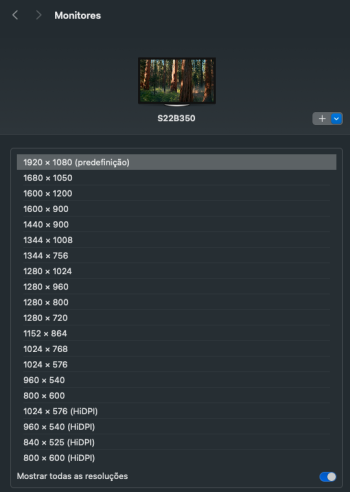I have searched the internet for a detailed list of (lower) screen resolutions supported by the M4 Mac Mini. I havn’t found any detailed lists so far. Can anyone that have an M4 Mac Mini please take a screen shot of low resolution settings and post, or copy/paste a list?
I’m aiming for a M4 mini and I’m new to Mac. I’d like to connect it to my (very) old CRT projector with a HDMI cable.
I need resolutions around 576p (which I think is 720*576@50Hz). I guess 800*600 @50Hz would work as well. 480p could work. But the only settings I’ve seen are much higher.
I’m aiming for a M4 mini and I’m new to Mac. I’d like to connect it to my (very) old CRT projector with a HDMI cable.
I need resolutions around 576p (which I think is 720*576@50Hz). I guess 800*600 @50Hz would work as well. 480p could work. But the only settings I’ve seen are much higher.
Last edited: