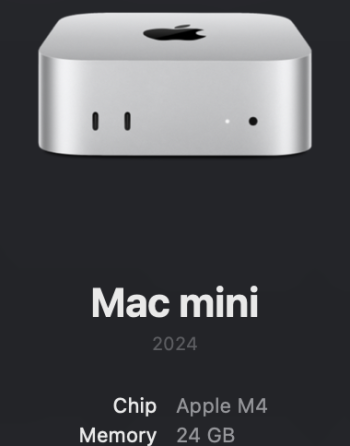Hi All. I have a question re: my Mac Mini M4 (specs attached) sound issues. I'm confused about an annoying sound distribution conflict. Traditionally, when you play multiple sound sources on any computer, each source is independently audible without any conflicts, e.g. two or more videos playing simultaneously, or a video and song, or what have you. If you decide to mute or shut down one or more sources, the other one that you want to listen to keeps playing without fail. However, on my Mac Mini M4, unlike my previous and current Mac laptops, that isn't the case. If I am playing one video and start another video or sound source, and I shut down or mute one, the other one automatically gets patchy, i.e. short moments of sound and silence alternate as if something were cutting it off or the connection were bad. Sometimes it gets fixed when I refresh the source, sometimes it doesn't, both scenarios annoying the heck out of me because it shouldn't be happening. What gives? Does anyone experience the same issue? Has anyone found the origin? How do I fix this? Your advice/assistance is most welcome.
Thank you.
Thank you.
Attachments
Last edited: