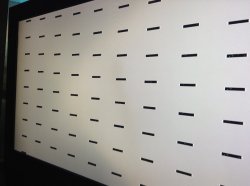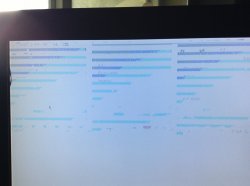Just tried on my moms TV, and it works fine.
There's something about this Polaroid with the mac that doesn't want to work together
Update: When the Mac rebooted it plugged it on another tv and copied the code
can anyone find out why its happening with this specific tv?
Interval Since Last Panic Report: 44274 sec
Panics Since Last Report: 3
Anonymous UUID: 62D09B23-B171-921A-85C8-010E5C514C7E
Mon Jun 24 17:52:56 2013
Machine-check capabilities 0x0000000000000c07:
family: 6 model: 42 stepping: 7 microcode: 26
Intel(R) Core(TM) i5-2415M CPU @ 2.30GHz
7 error-reporting banks
threshold-based error status present
extended corrected memory error handling present
Processor 0: machine-check status 0x0000000000000005:
restart IP valid
machine-check in progress
MCA error-reporting registers:
IA32_MC0_STATUS(0x401): 0x0000000000000000 invalid
IA32_MC1_STATUS(0x405): 0x0980000000000000 invalid
IA32_MC2_STATUS(0x409): 0x0000000000000000 invalid
IA32_MC3_STATUS(0x40d): 0x0000000000000000 invalid
IA32_MC4_STATUS(0x411): 0xb200000011000402 valid
MCA error code: 0x0402
Model specific error code: 0x1100
Other information: 0x00000000
Threshold-based status: Undefined
Status bits:
Processor context corrupt
Error enabled
Uncorrected error
IA32_MC5_STATUS(0x415): 0x0020000000000000 invalid
IA32_MC6_STATUS(0x419): 0x0020000000000000 invalid
Processor 1: machine-check status 0x0000000000000005:
restart IP valid
machine-check in progress
MCA error-reporting registers:
IA32_MC0_STATUS(0x401): 0x0000000000000000 invalid
IA32_MC1_STATUS(0x405): 0x0980000000000000 invalid
IA32_MC2_STATUS(0x409): 0x0000000000000000 invalid
IA32_MC3_STATUS(0x40d): 0x0000000000000000 invalid
IA32_MC4_STATUS(0x411): 0xb200000011000402 valid
MCA error code: 0x0402
Model specific error code: 0x1100
Other information: 0x00000000
Threshold-based status: Undefined
Status bits:
Processor context corrupt
Error enabled
Uncorrected error
IA32_MC5_STATUS(0x415): 0x0020000000000000 invalid
IA32_MC6_STATUS(0x419): 0x0020000000000000 invalid
Processor 2: no machine-check status reported
Processor 3: no machine-check status reported
panic(cpu 0 caller 0xffffff80060b8ec9): "Machine Check at 0xffffff7f877d425f, registers:\n" "CR0: 0x000000008001003b, CR2: 0x00007fff87993a52, CR3: 0x00000000082d4000, CR4: 0x00000000000606e0\n" "RAX: 0xffffff8069e10000, RBX: 0xffffff80102bb000, RCX: 0xffffff800f656400, RDX: 0x0000000000252525\n" "RSP: 0xffffff806360bed0, RBP: 0xffffff806360bed0, RSI: 0x000000000004a894, RDI: 0xffffff8010023000\n" "R8: 0xffffff800f656500, R9: 0xffffff800f656600, R10: 0x0000000000000025, R11: 0xffffff800667def8\n" "R12: 0x0000000000000000, R13: 0xffffff8010117480, R14: 0x0000000000000000, R15: 0xffffff7f86b7e860\n" "RFL: 0x0000000000000202, RIP: 0xffffff7f877d425f, CS: 0x0000000000000008, SS: 0x0000000000000010\n" "Error code: 0x0000000000000000\n"@/SourceCache/xnu/xnu-2050.24.15/osfmk/i386/trap_native.c:280
Backtrace (CPU 0), Frame : Return Address
0xffffff8005f0bd20 : 0xffffff800601d626
0xffffff8005f0bd90 : 0xffffff80060b8ec9
0xffffff8005f0bf00 : 0xffffff80060cea4f
0xffffff806360bed0 : 0xffffff7f877c6b99
0xffffff806360bee0 : 0xffffff7f86b7e3f3
0xffffff806360bf00 : 0xffffff800644b1ab
0xffffff806360bf60 : 0xffffff800603e25e
0xffffff806360bfb0 : 0xffffff80060b3137
Kernel Extensions in backtrace:
com.apple.iokit.IOGraphicsFamily(2.3.7)[990D1A42-DF16-3AB9-ABC1-6A88AC142244]@0xffffff7f86b75000->0xffffff7f86bacfff
dependency: com.apple.iokit.IOPCIFamily(2.7.3)[1D668879-BEF8-3C58-ABFE-FAC6B3E9A292]@0xffffff7f86646000
com.apple.driver.AppleIntelSNBGraphicsFB(8.1.2)[34C96C82-1E3B-3165-B6AD-85A9EC3376CE]@0xffffff7f877bc000->0xffffff7f877e9fff
dependency: com.apple.iokit.IOACPIFamily(1.4)[A35915E8-C1B0-3C0F-81DF-5515BC9002FC]@0xffffff7f86ae1000
dependency: com.apple.iokit.IOPCIFamily(2.7.3)[1D668879-BEF8-3C58-ABFE-FAC6B3E9A292]@0xffffff7f86646000
dependency: com.apple.iokit.IOGraphicsFamily(2.3.7)[990D1A42-DF16-3AB9-ABC1-6A88AC142244]@0xffffff7f86b75000
BSD process name corresponding to current thread: kernel_task
Mac OS version:
12E55
Kernel version:
Darwin Kernel Version 12.4.0: Wed May 1 17:57:12 PDT 2013; root:xnu-2050.24.15~1/RELEASE_X86_64
Kernel UUID: 896CB1E3-AB79-3DF1-B595-549DFFDF3D36
Kernel slide: 0x0000000005e00000
Kernel text base: 0xffffff8006000000
System model name: Macmini5,1 (Mac-8ED6AF5B48C039E1)
System uptime in nanoseconds: 41094435649
last loaded kext at 39210335782: com.apple.driver.AppleHWSensor 1.9.5d0 (addr 0xffffff7f878b5000, size 36864)
loaded kexts:
com.apple.driver.AppleHWSensor 1.9.5d0
com.apple.driver.AudioAUUC 1.60
com.apple.iokit.IOBluetoothSerialManager 4.1.4f2
com.apple.driver.AppleTyMCEDriver 1.0.2d2
com.apple.driver.ApplePlatformEnabler 2.0.6d1
com.apple.driver.AGPM 100.12.87
com.apple.filesystems.autofs 3.0
com.apple.driver.AppleMikeyHIDDriver 122
com.apple.driver.AppleHDAHardwareConfigDriver 2.3.7fc4
com.apple.driver.AppleHDA 2.3.7fc4
com.apple.iokit.IOBluetoothUSBDFU 4.1.4f2
com.apple.iokit.BroadcomBluetoothHCIControllerUSBTransport 4.1.4f2
com.apple.driver.AppleMikeyDriver 2.3.7fc4
com.apple.driver.AppleUpstreamUserClient 3.5.10
com.apple.driver.AppleMCCSControl 1.1.11
com.apple.driver.AppleSMCPDRC 1.0.0
com.apple.driver.AppleMuxControl 3.4.5
com.apple.driver.AppleLPC 1.6.0
com.apple.iokit.IOUserEthernet 1.0.0d1
com.apple.Dont_Steal_Mac_OS_X 7.0.0
com.apple.driver.ApplePolicyControl 3.4.5
com.apple.driver.ACPI_SMC_PlatformPlugin 1.0.0
com.apple.driver.AppleIntelHD3000Graphics 8.1.2
com.apple.driver.AppleIntelSNBGraphicsFB 8.1.2
com.apple.driver.AppleIRController 320.15
com.apple.driver.AppleFileSystemDriver 3.0.1
com.apple.AppleFSCompression.AppleFSCompressionTypeDataless 1.0.0d1
com.apple.AppleFSCompression.AppleFSCompressionTypeZlib 1.0.0d1
com.apple.BootCache 34
com.apple.driver.XsanFilter 404
com.apple.iokit.IOAHCIBlockStorage 2.3.1
com.apple.driver.AppleUSBHub 5.5.5
com.apple.driver.AppleSDXC 1.4.2
com.apple.iokit.AppleBCM5701Ethernet 3.6.1b4
com.apple.driver.AirPort.Brcm4331 615.20.17
com.apple.driver.AppleFWOHCI 4.9.6
com.apple.driver.AppleUSBEHCI 5.5.0
com.apple.driver.AppleAHCIPort 2.5.2
com.apple.driver.AppleUSBUHCI 5.2.5
com.apple.driver.AppleEFINVRAM 1.7
com.apple.driver.AppleACPIButtons 1.7
com.apple.driver.AppleRTC 1.5
com.apple.driver.AppleHPET 1.8
com.apple.driver.AppleSMBIOS 1.9
com.apple.driver.AppleACPIEC 1.7
com.apple.driver.AppleAPIC 1.6
com.apple.driver.AppleIntelCPUPowerManagementClient 196.0.0
com.apple.nke.applicationfirewall 4.0.39
com.apple.security.quarantine 2.1
com.apple.driver.AppleIntelCPUPowerManagement 196.0.0
com.apple.iokit.IOSerialFamily 10.0.6
com.apple.kext.triggers 1.0
com.apple.driver.DspFuncLib 2.3.7fc4
com.apple.iokit.IOAudioFamily 1.8.9fc11
com.apple.kext.OSvKernDSPLib 1.6
com.apple.iokit.AppleBluetoothHCIControllerUSBTransport 4.1.4f2
com.apple.driver.AppleSMBusController 1.0.11d0
com.apple.driver.AppleBacklightExpert 1.0.4
com.apple.driver.AppleSMBusPCI 1.0.11d0
com.apple.driver.AppleHDAController 2.3.7fc4
com.apple.iokit.IOHDAFamily 2.3.7fc4
com.apple.iokit.IOFireWireIP 2.2.5
com.apple.iokit.IOSurface 86.0.4
com.apple.iokit.IOBluetoothFamily 4.1.4f2
com.apple.driver.AppleGraphicsControl 3.4.5
com.apple.driver.AppleSMC 3.1.4d2
com.apple.driver.IOPlatformPluginLegacy 1.0.0
com.apple.driver.IOPlatformPluginFamily 5.3.0d51
com.apple.driver.AppleThunderboltEDMSink 1.1.8
com.apple.driver.AppleThunderboltEDMSource 1.1.8
com.apple.iokit.IONDRVSupport 2.3.7
com.apple.iokit.IOGraphicsFamily 2.3.7
com.apple.iokit.IOSCSIArchitectureModelFamily 3.5.5
com.apple.driver.AppleThunderboltDPOutAdapter 1.8.9
com.apple.driver.AppleThunderboltDPInAdapter 1.8.9
com.apple.driver.AppleThunderboltDPAdapterFamily 1.8.9
com.apple.driver.AppleThunderboltPCIDownAdapter 1.2.6
com.apple.iokit.IOUSBHIDDriver 5.2.5
com.apple.driver.AppleUSBComposite 5.2.5
com.apple.driver.AppleThunderboltNHI 1.7.8
com.apple.iokit.IOThunderboltFamily 2.4.0
com.apple.iokit.IOUSBUserClient 5.5.5
com.apple.iokit.IOEthernetAVBController 1.0.2b1
com.apple.iokit.IO80211Family 530.4
com.apple.iokit.IONetworkingFamily 3.0
com.apple.iokit.IOFireWireFamily 4.5.5
com.apple.iokit.IOAHCIFamily 2.3.1
com.apple.iokit.IOUSBFamily 5.6.0
com.apple.driver.AppleEFIRuntime 1.7
com.apple.iokit.IOHIDFamily 1.8.1
com.apple.iokit.IOSMBusFamily 1.1
com.apple.security.sandbox 220.3
com.apple.kext.AppleMatch 1.0.0d1
com.apple.security.TMSafetyNet 7
com.apple.driver.DiskImages 345
com.apple.iokit.IOStorageFamily 1.8
com.apple.driver.AppleKeyStore 28.21
com.apple.driver.AppleACPIPlatform 1.7
com.apple.iokit.IOPCIFamily 2.7.3
com.apple.iokit.IOACPIFamily 1.4
com.apple.kec.corecrypto 1.0
Model: Macmini5,1, BootROM MM51.0077.B10, 2 processors, Intel Core i5, 2.3 GHz, 3 GB, SMC 1.76f0
Graphics: Intel HD Graphics 3000, Intel HD Graphics 3000, Built-In, 288 MB
Memory Module: BANK 0/DIMM0, 1 GB, DDR3, 1333 MHz, 0x80AD, 0x484D54333132533642465236432D48392020
Memory Module: BANK 1/DIMM0, 2 GB, DDR3, 1333 MHz, 0x80CE, 0x4D34373142353737334448302D4348392020
AirPort: spairport_wireless_card_type_airport_extreme (0x14E4, 0xE4), Broadcom BCM43xx 1.0 (5.106.98.100.17)
Bluetooth: Version 4.1.4f2 12041, 2 service, 18 devices, 1 incoming serial ports
Network Service: Wi-Fi, AirPort, en1
Serial ATA Device: TOSHIBA MK5065GSXF, 500.11 GB
USB Device: hub_device, 0x0424 (SMSC), 0x2513, 0xfa100000 / 2
USB Device: BRCM20702 Hub, 0x0a5c (Broadcom Corp.), 0x4500, 0xfa110000 / 3
USB Device: Bluetooth USB Host Controller, apple_vendor_id, 0x8281, 0xfa113000 / 5
USB Device: hub_device, 0x0424 (SMSC), 0x2513, 0xfd100000 / 2
USB Device: USB Receiver, 0x046d (Logitech Inc.), 0xc52e, 0xfd120000 / 4
USB Device: IR Receiver, apple_vendor_id, 0x8242, 0xfd110000 / 3