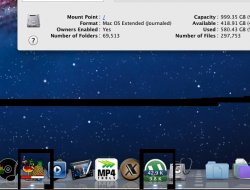Hello all,
Before I throw this thing in the bin I'm going to try one last time to get my issues sorted. Any help would be most welcomed.
I have a 2011 macmini. Running Lion. Using it as a media server for iTunes- linked to some AppleTVs.
I use screen sharing to control it from my macbook pro.
When everything works, I love the system. It's exactly what I want. However..
1. The macmini keeps dropping off the network. I can't see it in my finder window from my macbook pro.
2. Sometimes I then go to reboot and it's VERY hot.
3. I've looked in the log and there's nothing I can see.. Just stops logging as if it's locked up.
4. Even when I can see it on the network sometimes my AppleTV's say.. "Nothing in Movies", etc. I then need to use screen sharing to log into the mac mini and restart iTunes- then it works fine.
5. Sometimes when I'm logged in via screen sharing the screen goes a bit weird. I see black lines around some of the desktop elements, icons go missing, etc.
Just wondering what I can do regarding this? I've tried swapping out Ram to see if that would help and it hasn't.
Where would you start? Any ideas?
Regards,
Simon
First, you don't have a 2011 Mac Mini. If you upgraded from a 320GB HDD, and at one time had Snow Leopard on it, it's a 2010. Not to nitpick, but it's different hardware. Second, are all of your Apple TV's and Macs running the latest software versions? There were things in the updates that were supposed to fix some of these issues. I had some of the same things happening, and since then, they've been better.
I'll try to help based on what I know for sure, and assume everything is up to date...(answers correspond to your questions)
1. Any number of things can cause this. I need to know more about your network setup.
2. How hot is hot? It's not uncommon for a Mini to feel hot, especially if it's playing high quality video, certainly if it's playing high quality Flash video. If iStat says it's 90C or lower, you're fine. It may feel hot, but it's fine.
You also said you replaced the HDD. The 2010 Minis had a fragile cable that connected the fan that was easy to break when swapping the HDD. The new ones don't have this problem. You may want to take a look at that if it is getting really hot or shutting down due to heat. Your 1TB hard drive may also be an issue if it is oversized.
3. It may be locked up. Especially if it's overheating.
4. This is an Apple TV issue. It's supposedly fixed in the latest update, I haven't seen it since, but it doesn't happen often to begin with. My fix when it happens is to turn Home Sharing on and off on the Apple TV settings menu. It works every time.
5. This sounds odd as a whole. I assume you're using Back To My Mac? I haven't encountered this issue so it's hard to speak to, but when I screen share remotely I do sometimes see some craziness. I can attribute it to a slow connection though. At home, sharing the same network I've never encountered it.
-----
The network dropping your Mini, and the screen sharing issue (screen images not rendering due to slow/unreliable connection) combined make me wonder if you aren't having a networking problem of some sort. Assuming all of your machines are up to date, and the overheating isn't a contributing factor (which it could be) I'd say you definitely need to troubleshoot your network.
First, I'd consider simple congestion. Knowing nothing about your network setup, I can only speculate. Check out the specs for your router. Can it handle lots of connections? Two Macs and multiple Apple TV's is enough to daze and confuse some routers. It could be as simple as that. Also check to make sure your router firmware is up to date.
Next, use an app like iStumbler to check for interference. Most consumer wireless devices use the 2.4 Ghz band, and most consumers leave it exactly as it is out of the box. If you live in an apartment building, townhouse development or urban environment--or have lots of wireless devices--they can and will play hell with each other. If you live in a detached home with lots of space between you and other houses, that's probably not the issue, but it doesn't cost anything to check it out.
If there is a lot of congestion on the 2.4Ghz band, see if your router supports the 5Ghz band. It doesn't travel as far, but it carries data better. Also, nobody else will be using it. It's plenty strong enough for most homes and is much better at carrying things like video wirelessly.
If 5Ghz isn't an option, you can try changing the channel on your router. It'll still use the 2.4 band, but your neighbors routers are all probably on channel 6. If you go to channel 10, 12 or 1-3 you should see an improvement. Or you could just buy a router that supports 5Ghz.
Even if networking isn't the cause of the problems in the end, you'll still see better performance, so those aren't bad changes to make. They'd also help rule out the network as an issue.