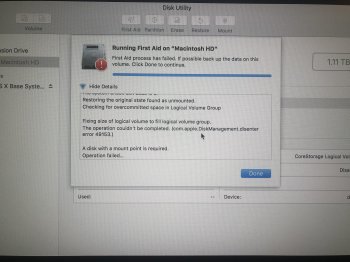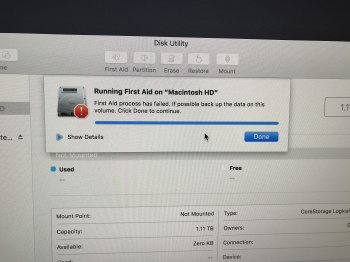Hi guys
Hope you would be able to help me with this. I have 2016 Mac mini, the 1TB model and it is not restarting. What happens when I press the power ON button is, monitor comes on and Apple logo with the progressing bar thing which takes really longer then usual to complete and then.... it powers OFF. So it does not go beyond the startup Apple Logo/progress bar. It just powers OFF.
i have tried to get to the disk utility (keeping command and R pressed) when restarting to see if I can see any errors I would be able to repair. To my surprise, when I click the Fusion drive it shows full and no free space. I'm sure I have not used anywhere near that much space! When I clock on the HD drive the info seem to be missing there and when I go to first aid and try to repair it it comes up with the error message! I try to re-install the OS but it get stuck on the section where it ask where to install the OS. It does not show any location and the INSTALL button is grayed out.
It all happen after I was using Final Cut aftereffects, a small 12 seconds project. I guess it was struggling with as it did freeze for an hour and it was showing the progress coloured circle thing, so I decide it to power it OFF (long pressing the power button) and after that I wasn't able to restart it again.
I would't really care much, I would just try to format the drives and re-install the OS but I have some very important University assignments in there that would mean weeks and weeks of work again to re-do it.
Any suggestions guy6s is much appreciate it.
Thank You
Hope you would be able to help me with this. I have 2016 Mac mini, the 1TB model and it is not restarting. What happens when I press the power ON button is, monitor comes on and Apple logo with the progressing bar thing which takes really longer then usual to complete and then.... it powers OFF. So it does not go beyond the startup Apple Logo/progress bar. It just powers OFF.
i have tried to get to the disk utility (keeping command and R pressed) when restarting to see if I can see any errors I would be able to repair. To my surprise, when I click the Fusion drive it shows full and no free space. I'm sure I have not used anywhere near that much space! When I clock on the HD drive the info seem to be missing there and when I go to first aid and try to repair it it comes up with the error message! I try to re-install the OS but it get stuck on the section where it ask where to install the OS. It does not show any location and the INSTALL button is grayed out.
It all happen after I was using Final Cut aftereffects, a small 12 seconds project. I guess it was struggling with as it did freeze for an hour and it was showing the progress coloured circle thing, so I decide it to power it OFF (long pressing the power button) and after that I wasn't able to restart it again.
I would't really care much, I would just try to format the drives and re-install the OS but I have some very important University assignments in there that would mean weeks and weeks of work again to re-do it.
Any suggestions guy6s is much appreciate it.
Thank You