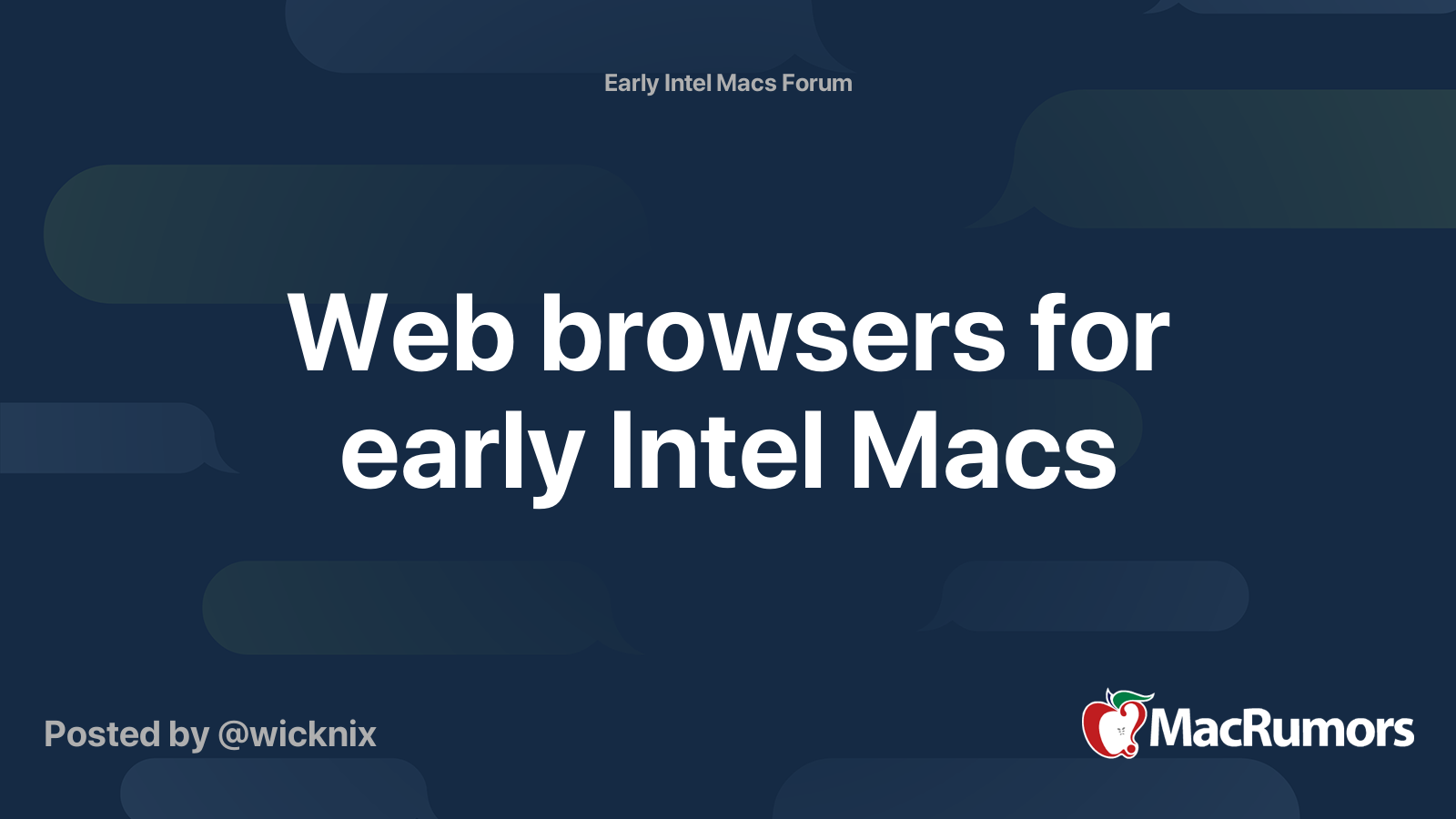Hi Im new to the group and have been searching for some help deciding on either buying a new Imac or some other mac mini option with separate units. I am currently using a 2009 with below specs. Old I know. But would work just fine for my day to day use of emails,trip planning, web searches if it where not for now some of the web sites do not load or support the old operating system. 10.11.6 . and most recently my outgoing email (Bell) has stopped sending. I think its trying to tell me something.... time for the grave lol
I may end up doing more traveling in the future so the mac mini is enticing, but I also like having a all in one option. I guess I could buy a used macbook for traveling. So based on my usage of my machine for simple day to day things can anyone give me some suggestions on what to buy ie even if I went with Imac whats the most processor and memory I would need to last me another 10 years or so like the one im using.... by then I dont mind dishing out more money anyway in another 10 years. (also I dont do gaming just load up photos etc) Thx.
Model Name: iMac
Model Identifier: iMac9,1
Processor Name: Intel Core 2 Duo
Processor Speed: 2.66 GHz
Number of Processors: 1
Total Number of Cores: 2
L2 Cache: 6 MB
Memory: 4 GB
Bus Speed: 1.07 GHz
I may end up doing more traveling in the future so the mac mini is enticing, but I also like having a all in one option. I guess I could buy a used macbook for traveling. So based on my usage of my machine for simple day to day things can anyone give me some suggestions on what to buy ie even if I went with Imac whats the most processor and memory I would need to last me another 10 years or so like the one im using.... by then I dont mind dishing out more money anyway in another 10 years. (also I dont do gaming just load up photos etc) Thx.
Model Name: iMac
Model Identifier: iMac9,1
Processor Name: Intel Core 2 Duo
Processor Speed: 2.66 GHz
Number of Processors: 1
Total Number of Cores: 2
L2 Cache: 6 MB
Memory: 4 GB
Bus Speed: 1.07 GHz