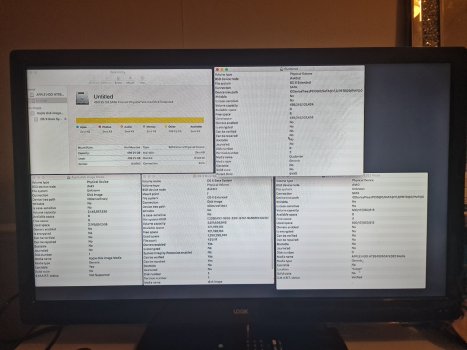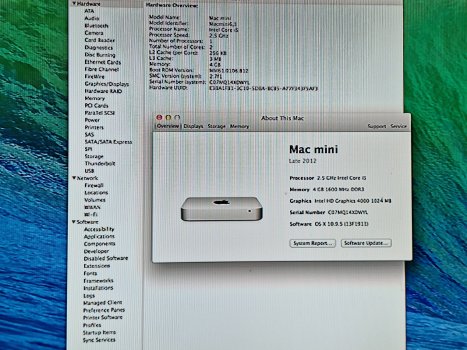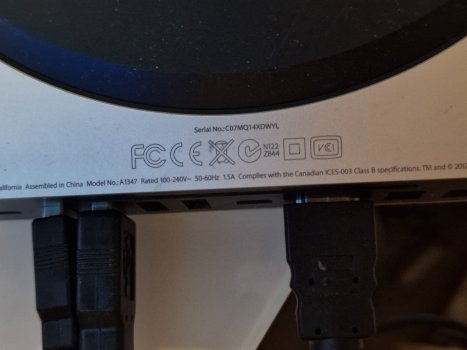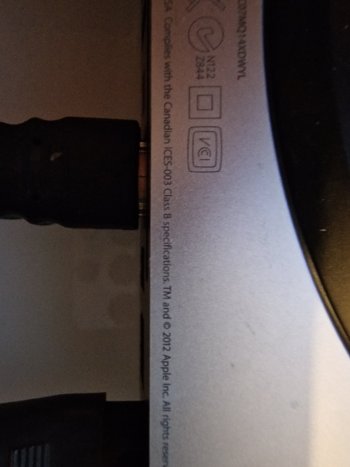any help would be amazing as it my first mac .its unbelievable how confusing and different thay are . format etc . anyway i must of done something wrong trying to get same GB as all 3 disks drives were all full . should of never started clicking about on it now it turns on and the apple logo and loads up twice shows on the tv with the loading bar under Neath the apple logo but then soon as the loading bar hits the end bang it just switches itself off everytiime . wish i found this site now before i started messing around with the disk drives . any help would be amazing if thats possible .. thanks again team , take care
Got a tip for us?
Let us know
Become a MacRumors Supporter for $50/year with no ads, ability to filter front page stories, and private forums.
mac mini os dont boot
- Thread starter jashfield
- Start date
- Sort by reaction score
You are using an out of date browser. It may not display this or other websites correctly.
You should upgrade or use an alternative browser.
You should upgrade or use an alternative browser.
Oh I'm sorry I was having a load of problems with my password. I think my ex started using my old email and sync it with mine. So she can cyberstalk me ,manged to sort that out now . Thanks for taking the time to reply and help me . OK then it's a mac mini, model I did take some pictures of the firm ware make , model , disks . There was 3 utility disks so I clicked on all of them and drag the information around my TV screen. I'll attach a couple of photos and send them to you in attach files ,you can see all the information you need to instead of stressing you out trying to explain it all to you in a message I'll put them in the attach file's when I post this message. Thanks again mate. Unbelievable how compilated. Well you probably now everything about apple devices.You know, it would help if you told us WHICH Mac you have, and WHAT YEAR it was made.
Also... are you trying to get it booted the first time?
What version of the OS is on it?
Attachments
Sorry just got back of a friend house. I 🤔 I found what you need . I clicked on about this mac here its running version 10.9.5 software update. here the pictures, I managed to get 0going on here as when my mate gave me it 2 days ago it wouldn't even boot .well It did sort off but you couldn't do much, hardly anything ,you had to wait for the black screen to go after this apple logo loaded up with a bar underneath the logo with a line filling up white as it was loading, twice it did then when it got to the end the logo would go , screen go's gray with 4 option in the middle of the screen like the safari browser this repair option ,restore point and one more so all you could do was use safari browser that was it oh and look at the utility 's disks 3 of them you make and name them yourself but you could click on them and all thay was doing was showing you the information what was in those pictures i attached that it so i new there was something definitely not right here. So watch a video on YouTube on how to boot mac mini and found the video i needed also top right hand corner you could click on the WiFi but that was the only icon you could see and use to connect to the Internet. So i holded the power button in for 20 seconds , turn it off and back on again and holding again aswell the apple button and r button in for another 20 then seconds then press toe the world show up spinning right where the apple use to be done it that way , so what ever on these now in these pictures is install so I think I might have to update the system to a later version or when I install it somewhere along time I has to use the ENthnet cable so I've might had installed the newest my mac could as the apple box was made in 2012 in really small print on the back I'll attach pictures now . Hope you understood that, these pictures is what install now . Pictures of the apple box aswell. Hope to here from you soon . Many thanks, jamesCan you tell us which Mac mini you have? There are at least 5 models of the mini, with new variations almost every year 2005.
Can you tell us which Mac mini you have? There are at least 5 models of the mini, with new variations almost every year since 2005
How long have you had your mini? Did you buy it new, or used?
Attachments
Your system shuts off just at the end of a normal boot.
That can indicate that your hard drive is failing.
It's a 10-year-old hard drive, so may be getting to the end of its useful life. Could also be the power supply, but I would bet that your hard drive is the guilty one.
I have 2 of those 2012 minis in daily use. The original hard drives are long gone, replaced with SSD. It's not difficult to upgrade the mini, just something to be careful when you do it. Replace the hard drive with an SSD, add more memory (max is 16 GB), and you will have a mini that does everything faster. And, looks like you have never upgraded the system. 10.9.5 now, but can easily go all the way to Catalina (macOS 10.15.7), so, even a 10-year-old system can get close to the current system. (and, there's steps to follow to also go to Monterey, macOS 12, should you want to do that. It's not natively supported, but works well enough, if you have that need.
That can indicate that your hard drive is failing.
It's a 10-year-old hard drive, so may be getting to the end of its useful life. Could also be the power supply, but I would bet that your hard drive is the guilty one.
I have 2 of those 2012 minis in daily use. The original hard drives are long gone, replaced with SSD. It's not difficult to upgrade the mini, just something to be careful when you do it. Replace the hard drive with an SSD, add more memory (max is 16 GB), and you will have a mini that does everything faster. And, looks like you have never upgraded the system. 10.9.5 now, but can easily go all the way to Catalina (macOS 10.15.7), so, even a 10-year-old system can get close to the current system. (and, there's steps to follow to also go to Monterey, macOS 12, should you want to do that. It's not natively supported, but works well enough, if you have that need.
Mate thanks for taking the time to answer my questions. So it is running the same version when it was first installed, so do you think I should upgrade too the earlier one you said . I did have to erase so much memory on it, as all 3 hard drive were full on it . Maybe once I deleted aload of room on them I must of deleted the main boot program as I couldn't even turn it on it just loaded then turned its self off after that . I thought why did I deleted all that memory. Out of curiosity I think. Right I'm off to bed it as it's **** 4 in the morning. Hope to hear from you soon thanks buddy 👍
Is there anything on this Mini that you need to save?
Or... would you be comfortable "wiping the drive" and starting over "fresh"?
Here's a test for you to try.
Make sure it's powered off.
Press the power-on button and hold down:
Command-OPTION-R
Keep holding them down.
If you're connecting via wifi, if it asks for a wifi password, you can enter it (don't worry about holding the keys down now).
What you are doing:
Booting to something called "internet recovery".
It will take a while, be patient "as the globe spins".
Eventually, you should get to the "internet utilities".
This is only a test.
Can you get that far?
(when you're done, you can shut down, reboot, whatever).
Or... would you be comfortable "wiping the drive" and starting over "fresh"?
Here's a test for you to try.
Make sure it's powered off.
Press the power-on button and hold down:
Command-OPTION-R
Keep holding them down.
If you're connecting via wifi, if it asks for a wifi password, you can enter it (don't worry about holding the keys down now).
What you are doing:
Booting to something called "internet recovery".
It will take a while, be patient "as the globe spins".
Eventually, you should get to the "internet utilities".
This is only a test.
Can you get that far?
(when you're done, you can shut down, reboot, whatever).
Just to clear up a misunderstanding....
You do not show 3 actual hard drives in the Disk Utility window.
There's your hard drive (the one beginning with Apple HDD...), and then your hard drive boot volume (yours is named "Untitled"). That is where everything is stored, and that's where your operating system is installed.
The other two items in the list (Apple Disk Image..., and OS X Base System ...) are not on your hard drive, but is part of the internet recovery system that you are using. The Apple Disk Image, and its mounted OS X Base Image are created as virtual drives whenever you boot to Internet recovery.
Just so you understand, Internet Recovery is booting to an image that exists only on Apple's servers. It is not in any way directly accessible to you. The image is only used for booting, and disappears when you shut down. They appear in your Disk Utility, because your Mac is using them for the booting system, but are only temporary, and don't take up any space on your hard drive. So, for your purposes, they can be completely ignored. The only drive that is relevant to you is the one named "Untitled". That's where your files are located.
And, according to your various pictures - the "Untitled" volume appears to be completely full. That can mean that the drive has FileVault turned on, meaning that the volume is fully encrypted with Apple's File Vault. You may not be able to do anything about that, unless you know the unlocking password (which is not required to be the same as the account login, or admin password), and the simplest way to get more space will probably be to erase the drive, and reinstall the system.
You do not show 3 actual hard drives in the Disk Utility window.
There's your hard drive (the one beginning with Apple HDD...), and then your hard drive boot volume (yours is named "Untitled"). That is where everything is stored, and that's where your operating system is installed.
The other two items in the list (Apple Disk Image..., and OS X Base System ...) are not on your hard drive, but is part of the internet recovery system that you are using. The Apple Disk Image, and its mounted OS X Base Image are created as virtual drives whenever you boot to Internet recovery.
Just so you understand, Internet Recovery is booting to an image that exists only on Apple's servers. It is not in any way directly accessible to you. The image is only used for booting, and disappears when you shut down. They appear in your Disk Utility, because your Mac is using them for the booting system, but are only temporary, and don't take up any space on your hard drive. So, for your purposes, they can be completely ignored. The only drive that is relevant to you is the one named "Untitled". That's where your files are located.
And, according to your various pictures - the "Untitled" volume appears to be completely full. That can mean that the drive has FileVault turned on, meaning that the volume is fully encrypted with Apple's File Vault. You may not be able to do anything about that, unless you know the unlocking password (which is not required to be the same as the account login, or admin password), and the simplest way to get more space will probably be to erase the drive, and reinstall the system.
Thanks you mate I done it . 👍 it good , I can see and click on the icons, it runs relay smooth . Boots up perfectly every time 👌 . It's very impressive for a little box like that. Thanks again mate 😊Is there anything on this Mini that you need to save?
Or... would you be comfortable "wiping the drive" and starting over "fresh"?
Here's a test for you to try.
Make sure it's powered off.
Press the power-on button and hold down:
Command-OPTION-R
Keep holding them down.
If you're connecting via wifi, if it asks for a wifi password, you can enter it (don't worry about holding the keys down now).
What you are doing:
Booting to something called "internet recovery".
It will take a while, be patient "as the globe spins".
Eventually, you should get to the "internet utilities".
This is only a test.
Can you get that far?
(when you're done, you can shut down, reboot, whatever).
Thank you for explaining how it works. It all done now. I just done the fresh in stall and now I got loads of space and it boots up perfectly every time. I can see all the icon's and it runs relay smooth. Very impressive for a little box . I wish I had one of these boxes year's ago. Once again thanks for taking time explaining how the operating system works . I'm going to upload all my photos on to it later on off my phone so I got them save etcJust to clear up a misunderstanding....
You do not show 3 actual hard drives in the Disk Utility window.
There's your hard drive (the one beginning with Apple HDD...), and then your hard drive boot volume (yours is named "Untitled"). That is where everything is stored, and that's where your operating system is installed.
The other two items in the list (Apple Disk Image..., and OS X Base System ...) are not on your hard drive, but is part of the internet recovery system that you are using. The Apple Disk Image, and its mounted OS X Base Image are created as virtual drives whenever you boot to Internet recovery.
Just so you understand, Internet Recovery is booting to an image that exists only on Apple's servers. It is not in any way directly accessible to you. The image is only used for booting, and disappears when you shut down. They appear in your Disk Utility, because your Mac is using them for the booting system, but are only temporary, and don't take up any space on your hard drive. So, for your purposes, they can be completely ignored. The only drive that is relevant to you is the one named "Untitled". That's where your files are located.
And, according to your various pictures - the "Untitled" volume appears to be completely full. That can mean that the drive has FileVault turned on, meaning that the volume is fully encrypted with Apple's File Vault. You may not be able to do anything about that, unless you know the unlocking password (which is not required to be the same as the account login, or admin password), and the simplest way to get more space will probably be to erase the drive, and reinstall the system.
Register on MacRumors! This sidebar will go away, and you'll see fewer ads.