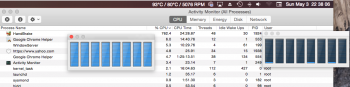Since I posted I burned some DVDs to my HDD with HandBrake and the temp. went up to 92º-97º, so, I am not sure that my Mac shuts itself down because of heat, it could be crashing to the point of shutting down, but, it seems like it was heat related, but, when I said 90º, that was a guess, I do not know what temperature it shuts down at, and I was not looking at the screen when at the instant it shut down, so not sure what temp. it was. That is, perhaps, the only misinformation.
However, it does run hotter with 10.10.3 than it did with any previous OS X. And, I will say it again, it locks up and hasn't done this for years, literally, only since 10.10.3. Other reports of crashes I have seen are graphics related. So, this issue does need to be reported to apple. My machine is too old to get official support, call them or go to genius bar and send diagnostics from my Mac to apple so they can see what is the problem and fix it, and, the feedback for which I provided a link only supports text entry, and limited at that, which is kind of stupid on Apple's part. (Core2Duo machines and newer are considered "supported" by Apple, in that, they will still take OS updates.)
One other thing I noticed, System Preferences>Accessibility>Reduce Transparency no longer has effect...it may stay checked when I check it, but, upon restart it unchecks itself. So, there is something wrong there. Either Apple shuts it off for certain machines (such as mine), so on/off doesn't matter, or, this might be part of where the bug is.
Someone else stated here that going back to 10.10.2 their machine dropped 10ºC. So, the issue is with 10.10.3. I am sure there are plenty of people that aren't reporting or may not notice or care that their machines run hotter, or may have lockups and such, but, don't go to forums and report them. I am sure this is more widespread than indicated. Maybe it is limited to machines with integrated graphics? Or certain graphics chips/cards?
So, if there is a way to give apple diagnostics from my machine so I can send the info. to them to fix the issue, please let me and OP know, as I would gladly do this, and share that info. with other posts I have seen. (I did allow apple to receive info. from my mac when I installed OS X.)