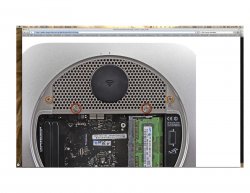Hi all. One of the drives in our 2009 mac mini server 2009 has died. I have taken apart many minis so have no problem taking it apart to replace, but does anyone know which drive is the primary, "Server HD" drive? Would it be the top drive (first drive you come across during disassembly) or the bottom drive closer to the logic board with the two pads stuck on? Just wondering if anyone knows for sure so I can avoid removing the drive that's still working fine.
Also, to keep the server running in the mean time, I am booting to the second drive which is working fine. Just curious, once the dead primary drive is replaced , can I simply use carbon copy clone to copy back from the 2nd drive, or will I need to install snow leopard server back onto the new drive?
Lastly, will any 500GB SATA notebook drive work fine?
Thanks in advance for any assistance!
Also, to keep the server running in the mean time, I am booting to the second drive which is working fine. Just curious, once the dead primary drive is replaced , can I simply use carbon copy clone to copy back from the 2nd drive, or will I need to install snow leopard server back onto the new drive?
Lastly, will any 500GB SATA notebook drive work fine?
Thanks in advance for any assistance!