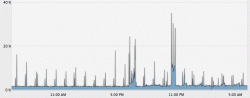Sup guys,My late 2009 mac mini died. Apple gave me the 2010 2.66ghz 4gb 1TB SERVER Mac mini. Thats right, they gave me the Server model. I am happy with it, except for the fact that I will have to buy an external dvd drive, but its ok.
My real problem is, I dont know the difference in the OS X for the OS X Server. I wont use it as a server, I will use it as a normal mac mini. Does it have any kind of difference? I do some video and photo editing, is there a difference in the graphic driver from one version to another ? I will experience any problem whatsoever ? Because I can have it replaced for the right model. Besides I am happy with 1TB and a 7200RPM speed.
Thank you in advance !
My real problem is, I dont know the difference in the OS X for the OS X Server. I wont use it as a server, I will use it as a normal mac mini. Does it have any kind of difference? I do some video and photo editing, is there a difference in the graphic driver from one version to another ? I will experience any problem whatsoever ? Because I can have it replaced for the right model. Besides I am happy with 1TB and a 7200RPM speed.
Thank you in advance !