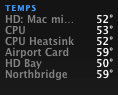Got a tip for us?
Let us know
Become a MacRumors Supporter for $50/year with no ads, ability to filter front page stories, and private forums.
Mac mini temperature?
- Thread starter shergill
- Start date
- Sort by reaction score
You are using an out of date browser. It may not display this or other websites correctly.
You should upgrade or use an alternative browser.
You should upgrade or use an alternative browser.
180 when I had my external backup driveon it. but it was also 90 or in the house. that's degrees. now with it on it's edge even when it was 95 or a bit higher it has not gotten over 150. it stays about 10 to 15 degrees cooler on edge then flat.
I'm curious to know how hot they get running HandBrake or whatever it takes to max out the little thing.
87-90 when running Handbrake
When ripping using Handbrake my MacMini (1.83Hhz 2 Gb RAM) runs at between 87-90 deg F. This is on it's side, before that it used to go over 100.
Best
Rob
When ripping using Handbrake my MacMini (1.83Hhz 2 Gb RAM) runs at between 87-90 deg F. This is on it's side, before that it used to go over 100.
Best
Rob
When ripping using Handbrake my MacMini (1.83Hhz 2 Gb RAM) runs at between 87-90 deg F. This is on it's side, before that it used to go over 100.
Best
Rob
Is it better to keep the mini in its side?
Since we are on the topic. I am going to replace my stock 5400rpm drive with a 7200rpm drive which i am currently using as an external drive via firewire 800. When running off the FW800 drive, I can feel the heatsink is really hot. Just wondering if I place the faster drive into the mac mini, will the heat coming off the faster drive be a problem? I am concern as one reason why Apple uses the slower drive is because of less heat from the slower drive.
I would really like to replace the drive as I can really feel the difference in speed between the 2 drives. Thanks.
I would really like to replace the drive as I can really feel the difference in speed between the 2 drives. Thanks.
From what I've read here you should modify your fan speed settings.http://www.123macmini.com/forums/viewforum.php?f=55&sid=a8d3bc843bd0a0df7117d2a4946c3b5fSince we are on the topic. I am going to replace my stock 5400rpm drive with a 7200rpm drive which i am currently using as an external drive via firewire 800. When running off the FW800 drive, I can feel the heatsink is really hot. Just wondering if I place the faster drive into the mac mini, will the heat coming off the faster drive be a problem? I am concern as one reason why Apple uses the slower drive is because of less heat from the slower drive.
I would really like to replace the drive as I can really feel the difference in speed between the 2 drives. Thanks.
They take 4gb max.Thanks for the quick response. Been reading up on another thread about installing 8GB of ram on the mac mini. Wow, this mac mini can really rock. Probably won't do that though. 4GB is just right for me.
Have mac minis typically had problems w/ overheating? I don't think so. They perform just like iMac20" (minus a faster cpu and hdd) and those get way hotter and malfunction.
Minis, however, have been sturdy.
From what I've read here you should modify your fan speed settings.http://www.123macmini.com/forums/viewforum.php?f=55&sid=a8d3bc843bd0a0df7117d2a4946c3b5f
I don't have any specific data to support it but I don't think it's necessary to modify anything after installing a faster HDD. I installed a 320 GB 7200 RPM Seagate Momentus and I have had no heat issues--mini is always cool to the touch, even when encoding with Handbrake overnight.
Sorry I've never noticed any overheating so I'm curious to check now. I've never used any thing for mac before though. So what tool do you guys use to check temps.
Try iStat Menus
Compared to my istat reading, your reading is low. Looks good.
Finally installed my faster HDD. So far so good. Finger's crossed.
How has the faster HDD been going since? Any drastic temperature changes?
I just got a mini, and so far have been absolutely loving it. However, I've been doing some Handbrake encoding, and have noticed the CPU temperature hovering at around 90 C. Yet the fans haven't gone over 1900 RPM. Shouldn't they be spinning faster to cool things down in there, or is this all normal and ok??
Register on MacRumors! This sidebar will go away, and you'll see fewer ads.