Hey I have purchased a mac mini and I upgraded to a 60gb ocz vertex 3 ssd and 8gb of ram. I installed lion to the new ssd. The problem is now how do I get rid of lion on the old 500gb hard drive, so I can have all of the space on the 500gb hard drive.
Got a tip for us?
Let us know
Become a MacRumors Supporter for $50/year with no ads, ability to filter front page stories, and private forums.
Mac Mini Upgrade Help?
- Thread starter Klae
- Start date
- Sort by reaction score
You are using an out of date browser. It may not display this or other websites correctly.
You should upgrade or use an alternative browser.
You should upgrade or use an alternative browser.
Hey I have purchased a mac mini and I upgraded to a 60gb ocz vertex 3 ssd and 8gb of ram. I installed lion to the new ssd. The problem is now how do I get rid of lion on the old 500gb hard drive, so I can have all of the space on the 500gb hard drive.
delete it
if in doubt, call apple support
Yes it's the original hard drive that comes with the mac mini I just want the os on my ssd and the 500gb hard drive for my storage.Is there data on the 500 gig drive that you wish to keep?
Im new to OSX how would I go about doing that?delete it
if in doubt, call apple support
KEEP THE OSX. Do this to the drive. in my case I had a 240gb hdd with 165 full and 75 empty. I made a 170 with the info and a 70 empty.
in your case you have a 500gb hdd with 10 full and 490 empty.
make two partitions 20 with the osx and 480 for storage.
One crash of the ssd and you will feel this is the better method.
in your case you have a 500gb hdd with 10 full and 490 empty.
make two partitions 20 with the osx and 480 for storage.
One crash of the ssd and you will feel this is the better method.
Attachments
-
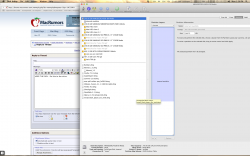 Screen Shot 2012-03-26 at 1.56.41 PM.png384.4 KB · Views: 90
Screen Shot 2012-03-26 at 1.56.41 PM.png384.4 KB · Views: 90 -
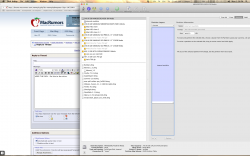 Screen Shot 2012-03-26 at 1.56.57 PM.png379.5 KB · Views: 89
Screen Shot 2012-03-26 at 1.56.57 PM.png379.5 KB · Views: 89 -
 Screen Shot 2012-03-26 at 1.57.27 PM.png511.2 KB · Views: 69
Screen Shot 2012-03-26 at 1.57.27 PM.png511.2 KB · Views: 69 -
 Screen Shot 2012-03-26 at 1.58.46 PM.png562.4 KB · Views: 96
Screen Shot 2012-03-26 at 1.58.46 PM.png562.4 KB · Views: 96 -
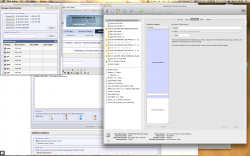 Screen Shot 2012-03-26 at 1.58.57 PM.png538.4 KB · Views: 78
Screen Shot 2012-03-26 at 1.58.57 PM.png538.4 KB · Views: 78
KEEP THE OSX. Do this to the drive. in my case I had a 240gb hdd with 165 full and 75 empty. I made a 170 with the info and a 70 empty.
in your case you have a 500gb hdd with 10 full and 490 empty.
make two partitions 20 with the osx and 480 for storage.
One crash of the ssd and you will feel this is the better method.
So therefore to.have a backup if the ssd fails?
So therefore to.have a backup if the ssd fails?
yes it is a very good simple way to backup your ssd.
in fact if you patition the 500 gb drive at 60 and 440. with 60 and 440 the 60 will always be big enough to fit a copy of the 60 gb ssd.
you can clone the ssd once a week with superduper or carboncopycloner both are good and both are free they will make a bootable clone of the ssd fast maybe 20 or 30 minutes tops.
http://www.bombich.com/ ccc
http://www.shirt-pocket.com/SuperDuper/SuperDuperDescription.html superduper
yes it is a very good simple way to backup your ssd.
in fact if you patition the 500 gb drive at 60 and 440. with 60 and 440 the 60 will always be big enough to fit a copy of the 60 gb ssd.
you can clone the ssd once a week with superduper or carboncopycloner both are good and both are free they will make a bootable clone of the ssd fast maybe 20 or 30 minutes tops.
http://www.bombich.com/ ccc
http://www.shirt-pocket.com/SuperDuper/SuperDuperDescription.html superduper
See I'm still having trouble I'm sorry.
Register on MacRumors! This sidebar will go away, and you'll see fewer ads.

