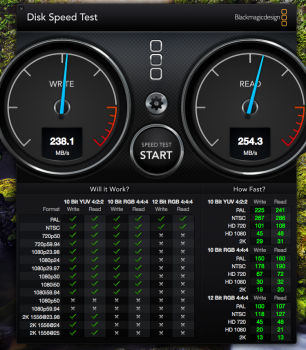Fishrrman, I can't view your image - it says it contains errors.
What I see on my 2012 Mini is "USB 2.0 Bus" with my keyboard mouse, "USB 2.0 Bus" with Bluetooth and the IR Receiver and "USB 3.0 Bus". I don't see a fourth listing that ends with "Bus".
On my 2014 Mini, which the OP has, there is only one listing at the left-most level which ends with the word "Bus". That's why I believe the 2014 Mini has one bus for all USB devices and the IR Receiver and Bluetooth.
So I did an experiment with my 2014 Mini. I did the default Blackmagic test for a Seagate HDD 2TB bus-powered USB3 external drive. All USB devices were connected directly to the Mini
Test 1: Seagate 2TB and USB keyboard/mouse. Did some movement of mouse
Test 2: Seagate 2TB, USB keyboard/mouse, DVR box (USB2) recording a 1080i stream (2MB/s).
Test 3: Seagate 2TB, USB keyboard/mouse, DVR box recording, USB2 external drive copying file to internal HDD.
Test 4: Only Seagate 2TB, controlled computer via Screen Sharing.
The results from the Blackmagic test were consistent in all 4 tests - 107-110MB/s read and write. Test 1 did have 103 MB/s write.
What that tells me is that the number, speed or level (USB2 vs. USB3) of the devices on the USB bus (remember, the 2014 Mini only seems to have one bus for all USB devices) does not affect the throughput of another device on the bus, as long as they're not exceeding the total throughput of the bus. I don't have multiple, let alone one USB SSD to test but I would guess multiple USB SSD's will saturate the bus.
BigMcGuire, I just took a very brief glance at the 3-star reviews for the Anker device. A couple that I saw:
"Update: Anker contacted me directly and offered a refund after a few back and forth emails, so I moved the stars from 1 to 3 - they also explained the my Samsung 850 EVO 500GB SSD was not compatible and that other SSD's would work. While I'm thankful for the customer service, the enclosure isn't the best - I still recommend going elsewhere for your SSD enclosure needs until Anker releases an updated version." (9/7/2015)
"Reached about 250MB/s on my 250GB Samsung 850 Evo, everything was well until it died less than a year later." (12/21/2015)
The last comment shows at least one other person is getting the same speed you are (although that's a 250GB vs. your 500GB which may result in some difference).
I found this article on the web:
http://techreport.com/review/27690/samsung-portable-ssd-t1-reviewed
One quote from this article:
"We didn't have the courage to perform open-heart surgery on our drive, but Samsung tells us the T1 uses the same eight-channel controller and 32-layer V-NAND as the 850 EVO."
I mentioned earlier that at least one reviewer was getting noticeably better throughput on the T1 than you are with the Evo using USB. So I still think if you look for a different enclosure you'll get better speeds.