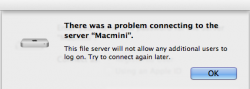RE: Server.app
Based on this will I be opening a can of worms if I buy OS X server or will it actually be as easy to set up and use as advertised?
Please let me know.
Hi imbm24,
Mac OS X Server and its Server.app is designed to basically be "push button" so that even inexperienced users with no prior knowledge of how these servers/services operate can configure them. I would say that it basically succeeds in this endeavor. Having said this, however, I would also say that the more you understand about how these servers work, the easier they will be to setup and maintain. As an example, say you wish to configure LDAP for network accounts, then you really need to have your DNS server configured and working properly before attempting to configure the Open Directory. I not sure how the Server.app would handle this (since I knew to setup DNS first before I setup my OD). And would you know to Kerberize your OD in order to only have to authorize with your password once with Kerberos taking care of further authorizations? Since I already had all of my servers/services running on previous versions of the Mac OS, I didn't have to "start from scratch" with ML's Server.app, so I don't know if Server.app will always guide a novice through the proper steps. At the same time, with very little information you can use the Server.app to setup many useful services, such as VPN, Messages, File Sharing, Software Update, Profile Manager, Web and Wiki servers. It does guide you through setting up SSL certificates for use with the various other services, such as Mail, Messages, Websites, Calendar, and Contacts, so this is a plus. For only $20, Mac OS X Server is a real bargain. I would suggest that you get it and try it, and if you don't like it you haven't lost too much.
I believe Apple has a checklist of steps to take for setting up their server software; it may be worth finding this checklist and reading through it before setting up your server.
Good luck,
Switon
P.S. No terminal commands are needed to configure the services using Server.app. On the other hand, if you wish to do a little more than just the basics that are contained in the Server.app, then you will have to use terminal commands to accomplish this.
P.P.S. As far as your error message is concerned, this is a somewhat unusual message to receive. Now File Sharing via AFP, SMB, and NFS allows you to specify the maximum number of client connections, but I didn't think that this was configurable through the Server.app. I thought that you would have to setup these limits using the serveradmin terminal commands. But it appears that you are not even using the Server.app yet, so your file sharing is being setup using the Sharing pane of System Preferences? Again, I do not believe that you can limit the number of client connections using the File Sharing of the System Preferences. So I wonder if the File Sharing System Preferences pane does not configure a fairly severe limit on the number of connections? When you encountered the above error about not allowing any more users to log on, were there other users connected to the shared filesystem?