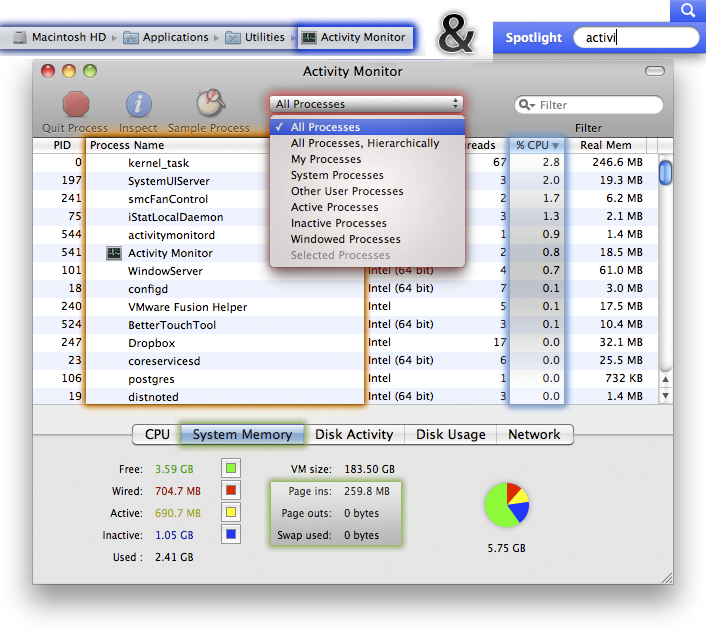Hey Guys
My brother has 1.83 Ghz CD2 Mac Mini, which he got the ram upgraded with crucial memory at a local computer repair shop.
After getting it back, he booted it up and as soon as the computer starts, the fan kicks in and makes a hell of a racket. Did they not connect anything they needed too?
Any help?
Thanks
My brother has 1.83 Ghz CD2 Mac Mini, which he got the ram upgraded with crucial memory at a local computer repair shop.
After getting it back, he booted it up and as soon as the computer starts, the fan kicks in and makes a hell of a racket. Did they not connect anything they needed too?
Any help?
Thanks