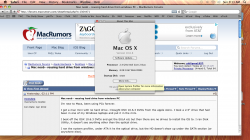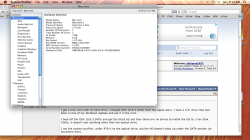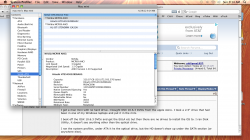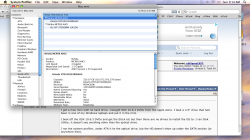I'm new to Macs, been using PCs forever.
I got a mac mini with no hard drive. I bought OSX 10.6.3 DVDs from the apple store. I took a 2.5" drive that had been in one of my Windows laptops and put it in the mini.
I boot off the OSX 10.6.3 DVDs and get the EULA etc but then there are no drives to install the OS to. I ran Disk Utility, it doesn't see anything other than the optical drive.
I ran the system profiler, under ATA it hs the optical drive, but the HD doesn't show up under the SATA section (or anywhere else).
I tried a 2nd hard drive from a nother windows laptop, same deal.
I verified the drives are working fine on windows PCs. Is there a trick to get the Mac OS to install to a drive that was used as a windows drive (NTFS)? I want it to blow the current drive contents away, not trying to preserve anything.
Thanks
I got a mac mini with no hard drive. I bought OSX 10.6.3 DVDs from the apple store. I took a 2.5" drive that had been in one of my Windows laptops and put it in the mini.
I boot off the OSX 10.6.3 DVDs and get the EULA etc but then there are no drives to install the OS to. I ran Disk Utility, it doesn't see anything other than the optical drive.
I ran the system profiler, under ATA it hs the optical drive, but the HD doesn't show up under the SATA section (or anywhere else).
I tried a 2nd hard drive from a nother windows laptop, same deal.
I verified the drives are working fine on windows PCs. Is there a trick to get the Mac OS to install to a drive that was used as a windows drive (NTFS)? I want it to blow the current drive contents away, not trying to preserve anything.
Thanks