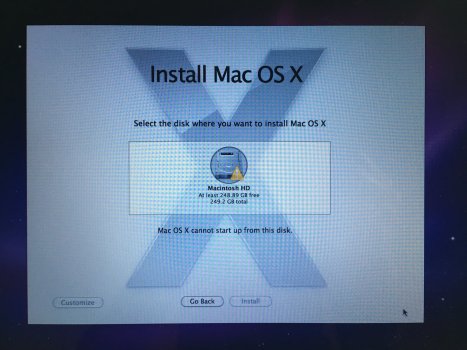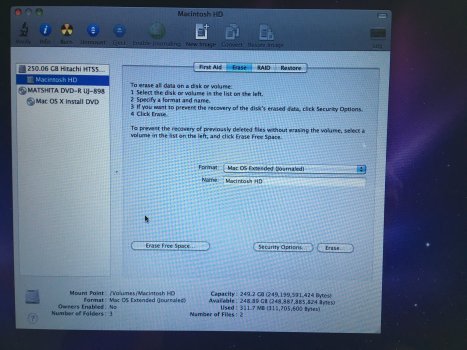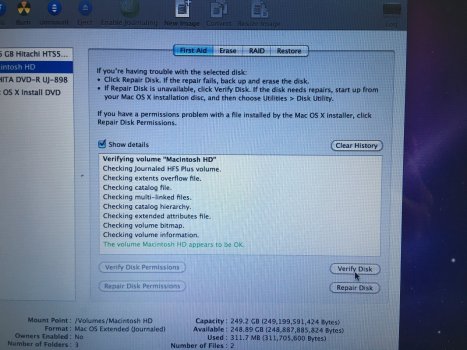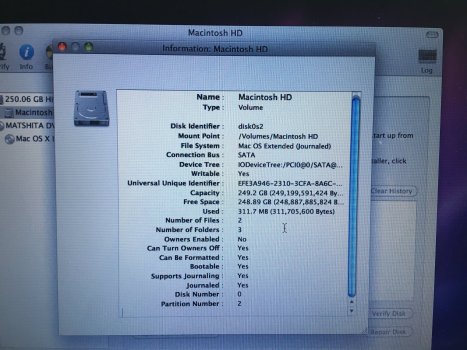Hello nice people,
Fisrt off forgive me if this is already a thread but i could not find any answers for this problem here.
Now, I have an old macbook white 13" late 2009, I'm trying to reset it to factory settings because I want to give it away.
I was running Mavericks 10.9.5 but I've already erased the disk
I followed this steps https://support.apple.com/en-us/HT201065 (got stuck in the last one)
the thing is when it restarts it was asking for an apple id to recover and reinstall the OS from the app store. I don't want that. So I put the DVD of Snow Leopard that came with the macbook and selected it as the startup disk, now here is the problem, when trying to install I get the message: MAC OS cannot start up from this disk now it wont even let me eject the disk. I don't know what to do, can someone pls help?
*the only changed I made to this mac was installing an extra 2g RAM other than that its all originaly as it came out of the box.
*I don't have a backup bc I've already saved all important files to a pc
Fisrt off forgive me if this is already a thread but i could not find any answers for this problem here.
Now, I have an old macbook white 13" late 2009, I'm trying to reset it to factory settings because I want to give it away.
I was running Mavericks 10.9.5 but I've already erased the disk
I followed this steps https://support.apple.com/en-us/HT201065 (got stuck in the last one)
the thing is when it restarts it was asking for an apple id to recover and reinstall the OS from the app store. I don't want that. So I put the DVD of Snow Leopard that came with the macbook and selected it as the startup disk, now here is the problem, when trying to install I get the message: MAC OS cannot start up from this disk now it wont even let me eject the disk. I don't know what to do, can someone pls help?
*the only changed I made to this mac was installing an extra 2g RAM other than that its all originaly as it came out of the box.
*I don't have a backup bc I've already saved all important files to a pc