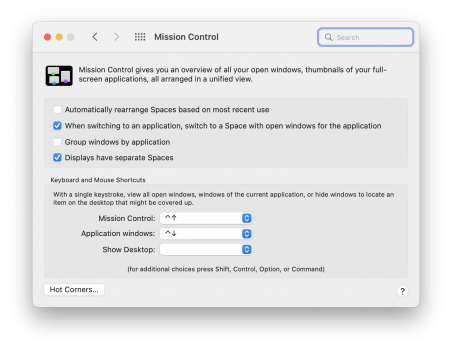I have a MBP with Monterey. I have three desktops to which I assign certain apps. For instance, I assign Safari to desktop 2. The problem is the desktops keep moving. So, desktop 2 moves to the desktop 3 area without me knowing. This results in me moving to desktop 2 without realizing I'm on desktop 3. Why do the desktops keeps moving around? Really annoying.
Become a MacRumors Supporter for $50/year with no ads, ability to filter front page stories, and private forums.
Mac OS Desktops move around
- Thread starter miamialley
- Start date
- Sort by reaction score
You are using an out of date browser. It may not display this or other websites correctly.
You should upgrade or use an alternative browser.
You should upgrade or use an alternative browser.
System Preferences > Mission Control > Automatically rearrange Spaces based on most recent use.
Oh wow, I've never seen that setting. It was checked for me. I think that should correct the issue. Thanks!System Preferences > Mission Control > Automatically rearrange Spaces based on most recent use.
Oh wow, I've never seen that setting. It was checked for me. I think that should correct the issue. Thanks!
Had the same problem myself a while ago and unchecking this option fixed it. I often have at least half a dozen active desktops open, and the automatic rearrangement was doing my head in 👍
I have the same problem and the Automatically rearrange Spaces is unchecked, stuff still moves around when using Mission Control. It does move less with the setting unchecked, but it still moves around.
How do I fix this? It is not efficient to have to look around when switching between apps/windows and frankly it is starting to get annoying.

How do I fix this? It is not efficient to have to look around when switching between apps/windows and frankly it is starting to get annoying.

Just a guess, but I think you'd want to uncheck "group windows by application." I have it unchecked. It would make sense if you have it checked active apps would jump around. I think that's your issue. Since I unchecked the "automatically rearrange" option mine is perfect.I have the same problem and the Automatically rearrange Spaces is unchecked, stuff still moves around when using Mission Control. It does move less with the setting unchecked, but it still moves around.
How do I fix this? It is not efficient to have to look around when switching between apps/windows and frankly it is starting to get annoying.
View attachment 1947044
Attachments
I'll give this a shot. The behavior is weird.I literally left my desk to get a cup of coffee. The screen turned off while I was away. When I woke it back up, applications that were on display 2 had moved to display 1 !Just a guess, but I think you'd want to uncheck "group windows by application." I have it unchecked. It would make sense if you have it checked active apps would jump around. I think that's your issue. Since I unchecked the "automatically rearrange" option mine is perfect.
Something else I have noticed is that apps have more than one assigned "desktop". I wonder why that is.
Monterey 12.2
2 external LG Ultrafine displays
Macbook Pro M1 in clamshell mode.
Attachments
When you say they were on 'display 2 had moved to display 1' do you mean MacOS desktops, rather than displays? If you mean physical displays they will move to 1 display if the displays turn off.I'll give this a shot. The behavior is weird.I literally left my desk to get a cup of coffee. The screen turned off while I was away. When I woke it back up, applications that were on display 2 had moved to display 1 !
Something else I have noticed is that apps have more than one assigned "desktop". I wonder why that is.
Monterey 12.2
2 external LG Ultrafine displays
Macbook Pro M1 in clamshell mode.
This is intensely infuriating. And long in the tooth.
Apple software used to embody ergonomics/usability rules and guidelines. It now flouts them recklessly.
A desktop is a metaphor to make it more readily understood. A hallmark of a desktop is that what is placed there stays there until specifically moved. That apps EVER move from their desktop is bad. That it happens with a near random nature is beyond bad. It seems that Apple no longer usability tests - observing users actually using the software.
Likewise the install process for Monterey. No less than 7 progress bars appeared in the hour+ time to start up. Two had estimates of time remaining that varied with little accord with the time passed. The whole concept of a progress bar is to
1. Assure the user there is progress
2. That the position indicates proportion, in time, completed so far
These metrics are also just ignored.
MILLIONS of users plagued by these problems. So WHY does Apple not heed feedback?
Apple software used to embody ergonomics/usability rules and guidelines. It now flouts them recklessly.
A desktop is a metaphor to make it more readily understood. A hallmark of a desktop is that what is placed there stays there until specifically moved. That apps EVER move from their desktop is bad. That it happens with a near random nature is beyond bad. It seems that Apple no longer usability tests - observing users actually using the software.
Likewise the install process for Monterey. No less than 7 progress bars appeared in the hour+ time to start up. Two had estimates of time remaining that varied with little accord with the time passed. The whole concept of a progress bar is to
1. Assure the user there is progress
2. That the position indicates proportion, in time, completed so far
These metrics are also just ignored.
MILLIONS of users plagued by these problems. So WHY does Apple not heed feedback?
I have this EXACT problem happening on my Mac Studio with Monterrey. This issue wasn't present on my Mac Mini which I upgraded from. I've tried pinning apps to specific spaces and it still moves.I'll give this a shot. The behavior is weird.I literally left my desk to get a cup of coffee. The screen turned off while I was away. When I woke it back up, applications that were on display 2 had moved to display 1 !
Something else I have noticed is that apps have more than one assigned "desktop". I wonder why that is.
Monterey 12.2
2 external LG Ultrafine displays
Macbook Pro M1 in clamshell mode.
My browser also reports that it's assigned to Desktop on Display 2 and None. However, my chat app reports that it's assigned to Desktop 9 on Display 2, but that also still moves to Display 1 after I wake up the Mac from sleep.
I've tried various settings on Mission Control and they don't seem to have any material effect. This is all on an installation of macOS that came with the machine.
When I had a Mac Studio I had a weird issue on both Thunderbolt ports I tried where occasionally when I'd wake the Apple Studio Display after a while (note the computer is not asleep, only the display) my windows would be resized and stacked in the lower left corner of the display almost as if the display had disconnected or rendered at a very low resolution.I have this EXACT problem happening on my Mac Studio with Monterrey. This issue wasn't present on my Mac Mini which I upgraded from. I've tried pinning apps to specific spaces and it still moves.
My browser also reports that it's assigned to Desktop on Display 2 and None. However, my chat app reports that it's assigned to Desktop 9 on Display 2, but that also still moves to Display 1 after I wake up the Mac from sleep.
I've tried various settings on Mission Control and they don't seem to have any material effect. This is all on an installation of macOS that came with the machine.
I have not had this issue with a MacBook Pro + Studio Display so I think it's just a firmware bug (or maybe just a me thing).
This is intensely infuriating. And long in the tooth.
Apple software used to embody ergonomics/usability rules and guidelines. It now flouts them recklessly.
A desktop is a metaphor to make it more readily understood. A hallmark of a desktop is that what is placed there stays there until specifically moved. That apps EVER move from their desktop is bad. That it happens with a near random nature is beyond bad. It seems that Apple no longer usability tests - observing users actually using the software.
Likewise the install process for Monterey. No less than 7 progress bars appeared in the hour+ time to start up. Two had estimates of time remaining that varied with little accord with the time passed. The whole concept of a progress bar is to
1. Assure the user there is progress
2. That the position indicates proportion, in time, completed so far
These metrics are also just ignored.
MILLIONS of users plagued by these problems. So WHY does Apple not heed feedback?
Ever tried Windows?
I ask because everything you’ve described happens on Windows as well. And don’t get me started on how when waking up from sleep some apps appear on some far distant desktop that cannot be found requiring some gymnastics to ‘move’ the hidden window back. Or Microsoft’s own time estimator that can go from 10 years to 10 seconds in the blink of an eye, or stick at 99% for an hour before suddenly completing.
Is Mac perfect? Hell no - it has many issues, but welcome to computers in general.
What happens is when the I wake the Macbook, Application windows that were on any space on Display 2( I usually have 4 spaces on each display) have moved to Display 1, space 1.When you say they were on 'display 2 had moved to display 1' do you mean MacOS desktops, rather than displays? If you mean physical displays they will move to 1 display if the displays turn off.
The applications that were on spaces on Display 1 are unchanged.
It may have to do with the fact that Display 1 is my primary display, which is also where I put the menu bar and dock (well, the dock likes to move, but that is another issue).
Register on MacRumors! This sidebar will go away, and you'll see fewer ads.