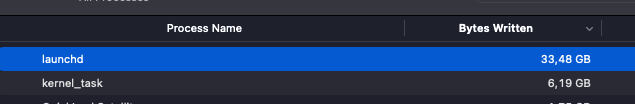macOS loaded 200 GB onto my disk in 1 day. I only recorded and deleted (movies) on my EXTERNAL HARD DRIVE, but when I opened drivedx, I saw 3.3 terabytes, even though it was 3.1 yesterday.
It's possible that when I delete, I move files from my HDD to the trash, so it goes to the SSD on the Mac?
launchd process also loaded 33 GB of information for some reason. What the hell is happening with this darn macOS? For example, I downloaded files via a torrent to my HDD, but the activity monitor counts it as a load on the SSD. How do I find out what is being written to the SSD and what is on my HDD?
Windows works poorly, but there is an opportunity to configure everything. macOS configures me, and I understand that maybe I don't fully understand how it is set up, but I'm just talking about what I see. Every day I use macOS, I realize that all the talk about it being optimized and working very fast is a lie. I had to disable many folders, sections, and the hard drive in Spotlight settings to stop it from indexing every file, as it was slowing down my Mac for several days, even before connecting the HDD. Also, I still don't fully understand why the system continues to record some data through the launchd and karnel_task processes on my SSD. I understand that it's faster because it's indexing, etc., but I don't even have an old model, 16 GB M2 should work great, but it's working unstably. It's scary to think about what will happen next.
The Mac also worked on ventura 13.6 and now on sonoma 14.2.1.
It's possible that when I delete, I move files from my HDD to the trash, so it goes to the SSD on the Mac?
launchd process also loaded 33 GB of information for some reason. What the hell is happening with this darn macOS? For example, I downloaded files via a torrent to my HDD, but the activity monitor counts it as a load on the SSD. How do I find out what is being written to the SSD and what is on my HDD?
Windows works poorly, but there is an opportunity to configure everything. macOS configures me, and I understand that maybe I don't fully understand how it is set up, but I'm just talking about what I see. Every day I use macOS, I realize that all the talk about it being optimized and working very fast is a lie. I had to disable many folders, sections, and the hard drive in Spotlight settings to stop it from indexing every file, as it was slowing down my Mac for several days, even before connecting the HDD. Also, I still don't fully understand why the system continues to record some data through the launchd and karnel_task processes on my SSD. I understand that it's faster because it's indexing, etc., but I don't even have an old model, 16 GB M2 should work great, but it's working unstably. It's scary to think about what will happen next.
The Mac also worked on ventura 13.6 and now on sonoma 14.2.1.