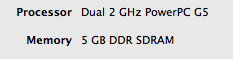Okay, here is my question, I do many things on my Mac. One might be processing data off websites, another might be building websites, another might be processing digital photography, another might be editing video, another might just be surfing the web, another might be testing some code, another might be ect....... You get the point.
<Quick Over View>
A. Problem, my operating system gets bogged down with all the software on it to do each of these processes.
B. Solution, have a very large hard drive, partition it into 4 or 5 drives. Install OS X on every drive, with the software on each drive to do the different processes. Boot into each drive when needed to do different things.
c. Problem, this would be a pain to boot into each drive when wanting to switch to a different process. Also, wear and tear on the Mac each time you boot into another drive operating system. </Quick Over View>
<Detailed Over View>
1. Each one of these things requires using a lot of different software to do the projects, if you are like me, when you que up all the software for each thing on your Mac, your Mac becomes bogged down. Now I know there is a piece of software out there that you can turn off all the applications that you are not using so that your Mac will not use the resources on those applications but that is a pain, so here is my question.
2. You know how you can create a bunch of user accounts for the hard drive and switch between a fresh desktop, that is good but I would like to take that a step further and was wandering if there is anything out there that would let me do it? I would like to Partition my Hard drive into four different hard drives, Install OS X on all four of the drives and then switch between them like you do when you set up more than one user account in OS X BUT,
here is the kicker, I know that if you switch drives in the start-up preferences you can boot into those drives. Is there a way to, set up the Mac so that each one of those operating systems is running in the background when you start up your computer for the first time not using any resources just idle, only the one you are in is active and switch between them using the accounts pane or some mod of that without having to restart the computer to boot into these extra operating system drives.
Here is why I think this would be great. You know when you have a fresh install of OS X your computer seems really fast. But over time when you bog it down with a bunch of software it gets slower and slower. The beauty of this is that if someone or something out there can set this up you could put just the stuff you need for the different processes on each seperate operating system hard drives and switch between them when needed too. You could even set Quicksilver to access these drives and switch for you. Also, you could put Deep Freeze on one of the hard drives with the Mac Operating System so that you could test new software without getting a bunch of stuff installed on the hard drive operating system until you tested it and made sure it would work for you. </Detailed Over View>
Any thoughts on this or is there something out there that will allow me to do this, or is this just too hard and no one has done anything like this?
<Quick Over View>
A. Problem, my operating system gets bogged down with all the software on it to do each of these processes.
B. Solution, have a very large hard drive, partition it into 4 or 5 drives. Install OS X on every drive, with the software on each drive to do the different processes. Boot into each drive when needed to do different things.
c. Problem, this would be a pain to boot into each drive when wanting to switch to a different process. Also, wear and tear on the Mac each time you boot into another drive operating system. </Quick Over View>
<Detailed Over View>
1. Each one of these things requires using a lot of different software to do the projects, if you are like me, when you que up all the software for each thing on your Mac, your Mac becomes bogged down. Now I know there is a piece of software out there that you can turn off all the applications that you are not using so that your Mac will not use the resources on those applications but that is a pain, so here is my question.
2. You know how you can create a bunch of user accounts for the hard drive and switch between a fresh desktop, that is good but I would like to take that a step further and was wandering if there is anything out there that would let me do it? I would like to Partition my Hard drive into four different hard drives, Install OS X on all four of the drives and then switch between them like you do when you set up more than one user account in OS X BUT,
here is the kicker, I know that if you switch drives in the start-up preferences you can boot into those drives. Is there a way to, set up the Mac so that each one of those operating systems is running in the background when you start up your computer for the first time not using any resources just idle, only the one you are in is active and switch between them using the accounts pane or some mod of that without having to restart the computer to boot into these extra operating system drives.
Here is why I think this would be great. You know when you have a fresh install of OS X your computer seems really fast. But over time when you bog it down with a bunch of software it gets slower and slower. The beauty of this is that if someone or something out there can set this up you could put just the stuff you need for the different processes on each seperate operating system hard drives and switch between them when needed too. You could even set Quicksilver to access these drives and switch for you. Also, you could put Deep Freeze on one of the hard drives with the Mac Operating System so that you could test new software without getting a bunch of stuff installed on the hard drive operating system until you tested it and made sure it would work for you. </Detailed Over View>
Any thoughts on this or is there something out there that will allow me to do this, or is this just too hard and no one has done anything like this?