Hi all,
If any open firmware experts could help me out, I'd really appreciate it... I'm trying to get Mac OS X Server 1.2v3 working on a PowerBook G3 Lombard. I can't seem to get around the 256 color limit. I believe this weird GPU incompatibility is also causing Blue Box not to "run" - I just get a grey screen after the boot chime, but I can still quit back into Rhapsody (so I think it is actually running, just without displaying). I have pulled this exact drive out and put it into a PDQ G3 where it works perfectly. As far as I can tell, the GPUs in the two PowerBooks are the same except for the 8mb of vram in the Lombard as opposed to the 4 in the PDQ. I have tried setting the display-family property in dev to 3 as mentioned here by @LightBulbFun, but that does nothing. Obviously, the default driver SHOULD work, because it does in the PDQ, but I think the difference in how the GPUs are references in OpenFirmware is causing some issue. I found that on the PDQ, the display is listed right under the PCI bus: dev screen returns "/pci/ATY,RageLTPro". On the Lombard, dev screen returns "/pci/ATY,LTProParent/264LTProA". As you can see, the naming convention is different, AND it is nested (along with 264LTProB) inside of a parent device. If I mess around with the different parts of the path, I can get it to boot without the screen working, so it appears OS X Server 1.2v3 is smart enough to go down the path to find the display, but just can't figure out the right drivers to use. The problem is, with the properties split between the parent and child display devices, I don't know how to exactly match the properties of the PDQ on the Lombard... I also don't really know what properties are relevant to what I'm trying to do. Any help would be very appreciated. I really need Blue Box and thousands of colors to work on this to be able to use it for what I want to... Attached are pics of the PDQ dev screen properties and the Lombard dev /pci/ATY,LTProParent and dev screen (/pci/ATY,LTProParent/ATY,264LTProA) properties along with dev / tree of the Lombard. Thanks again for taking the time to read!
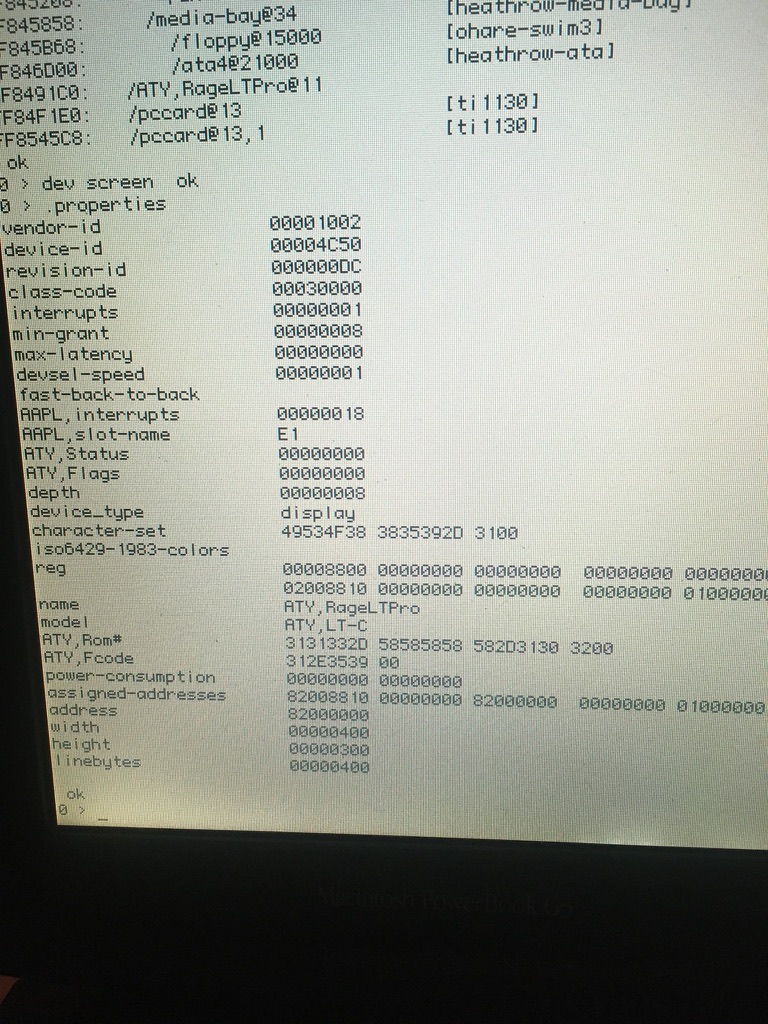
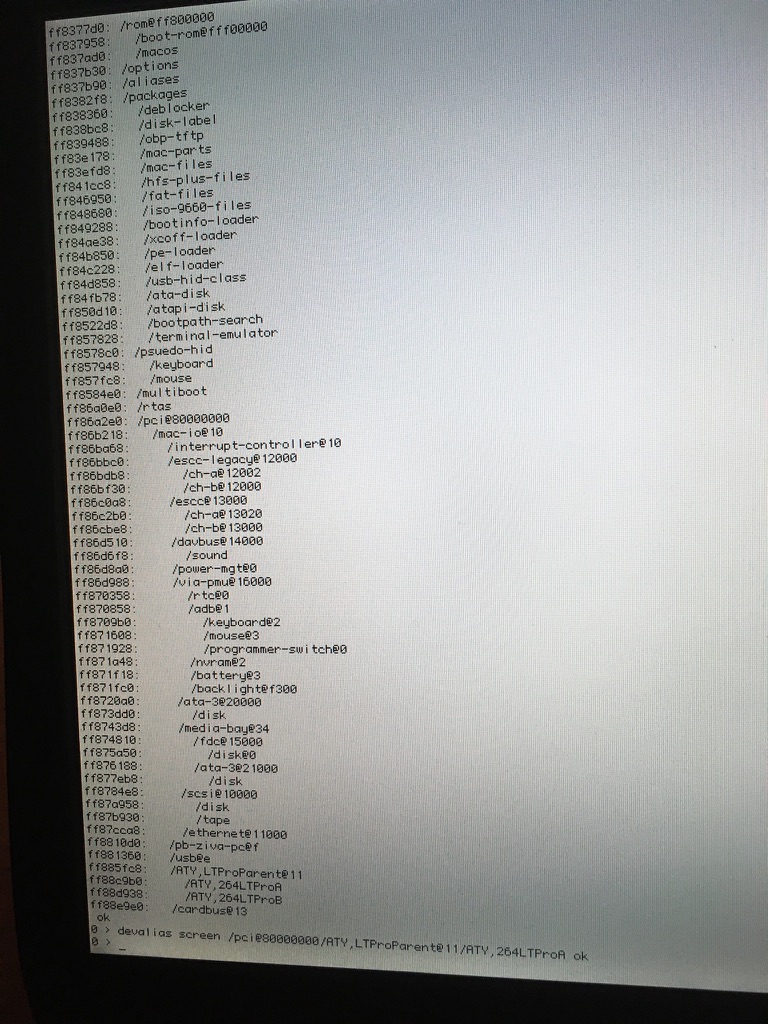
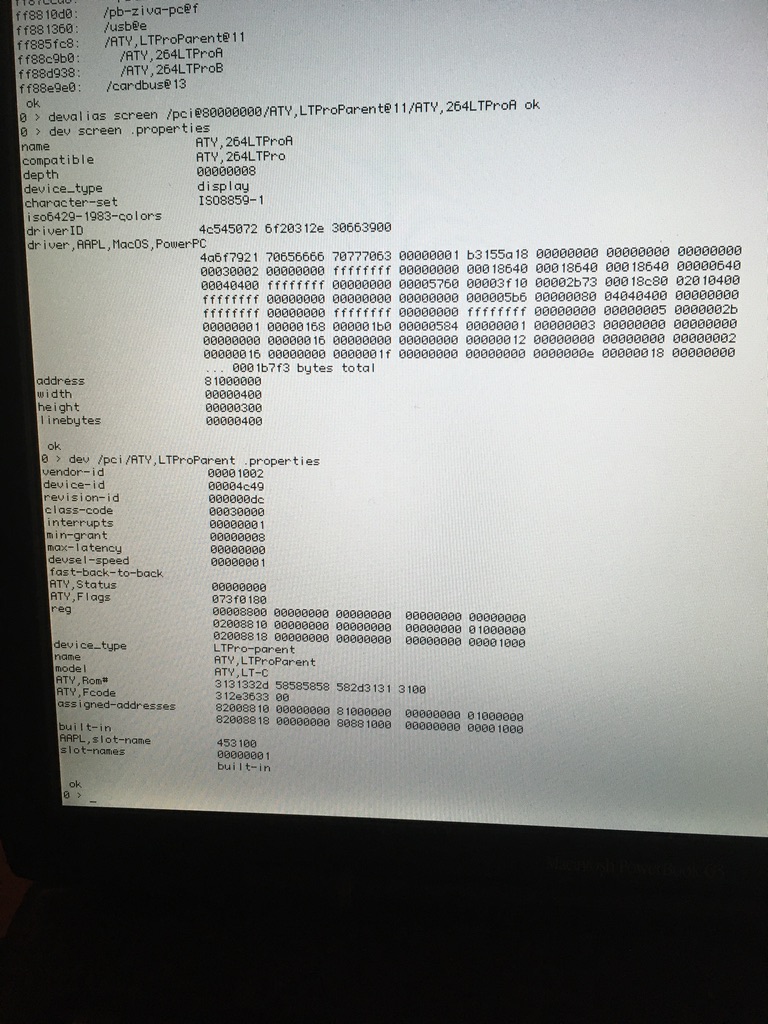
If any open firmware experts could help me out, I'd really appreciate it... I'm trying to get Mac OS X Server 1.2v3 working on a PowerBook G3 Lombard. I can't seem to get around the 256 color limit. I believe this weird GPU incompatibility is also causing Blue Box not to "run" - I just get a grey screen after the boot chime, but I can still quit back into Rhapsody (so I think it is actually running, just without displaying). I have pulled this exact drive out and put it into a PDQ G3 where it works perfectly. As far as I can tell, the GPUs in the two PowerBooks are the same except for the 8mb of vram in the Lombard as opposed to the 4 in the PDQ. I have tried setting the display-family property in dev to 3 as mentioned here by @LightBulbFun, but that does nothing. Obviously, the default driver SHOULD work, because it does in the PDQ, but I think the difference in how the GPUs are references in OpenFirmware is causing some issue. I found that on the PDQ, the display is listed right under the PCI bus: dev screen returns "/pci/ATY,RageLTPro". On the Lombard, dev screen returns "/pci/ATY,LTProParent/264LTProA". As you can see, the naming convention is different, AND it is nested (along with 264LTProB) inside of a parent device. If I mess around with the different parts of the path, I can get it to boot without the screen working, so it appears OS X Server 1.2v3 is smart enough to go down the path to find the display, but just can't figure out the right drivers to use. The problem is, with the properties split between the parent and child display devices, I don't know how to exactly match the properties of the PDQ on the Lombard... I also don't really know what properties are relevant to what I'm trying to do. Any help would be very appreciated. I really need Blue Box and thousands of colors to work on this to be able to use it for what I want to... Attached are pics of the PDQ dev screen properties and the Lombard dev /pci/ATY,LTProParent and dev screen (/pci/ATY,LTProParent/ATY,264LTProA) properties along with dev / tree of the Lombard. Thanks again for taking the time to read!

