Hey all!
I'm fairly new to Mac OS X Server, but I'm learning as I go!
I know you can do this, but apparently it's either never been an issue for people or for some reason it's just really hard to search online for. :/
I've been trying to get a Share Point on my Mac OS X Server Leopard 10.5 machine to share Applications to clients on the network. Everything seems to go as planned when setting up the Share Point with Automount and using the option "Use for /Network/Applications" in the Edit menu there.
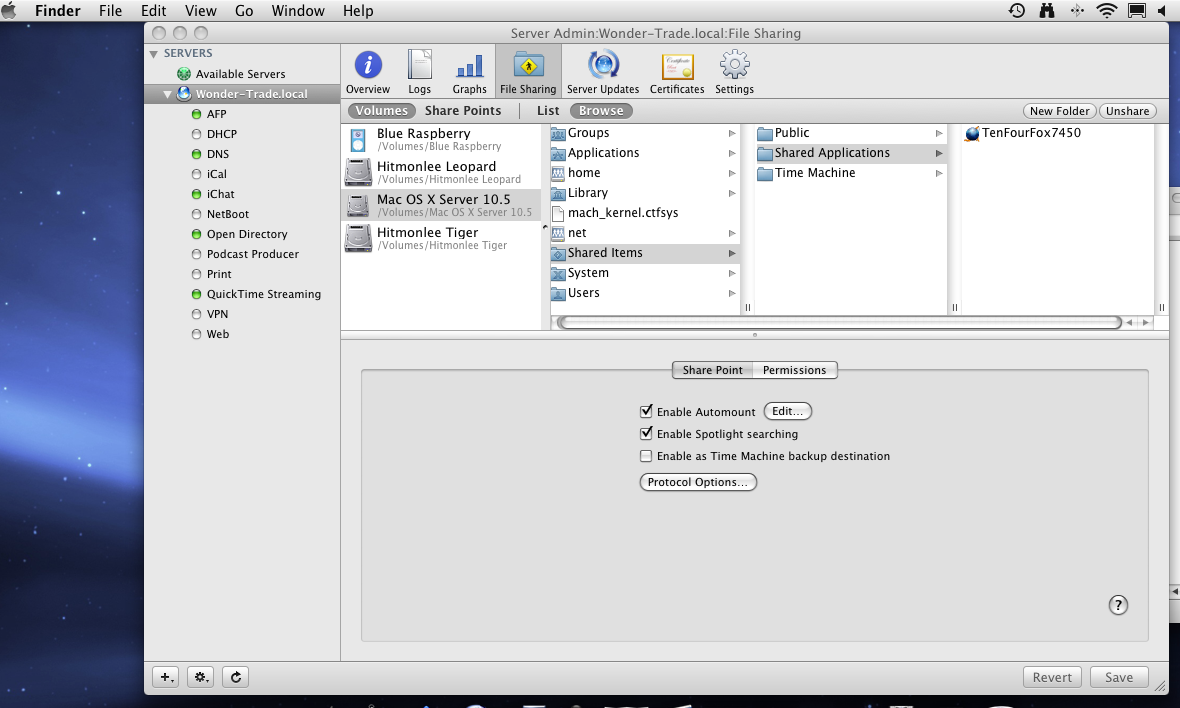
However, after I connect to it via the /Network/Applications folder, I get this error: "The operation could not be completed. An unexpected error occurred (error code -43)." This happens on both the Server machine or a client PowerBook.
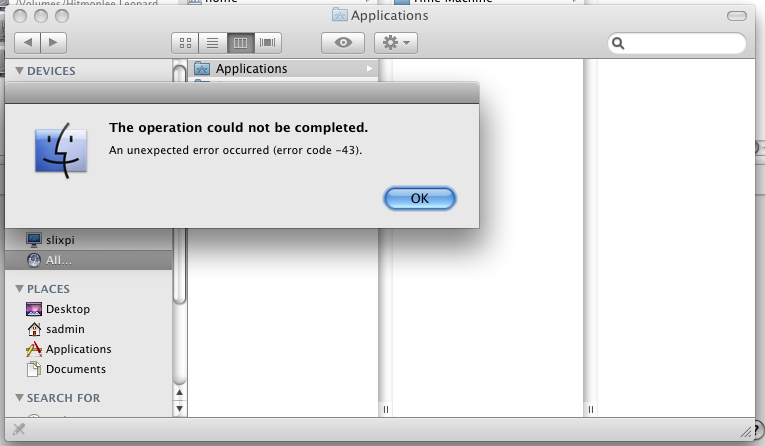
Any ideas?
I'm fairly new to Mac OS X Server, but I'm learning as I go!
I know you can do this, but apparently it's either never been an issue for people or for some reason it's just really hard to search online for. :/
I've been trying to get a Share Point on my Mac OS X Server Leopard 10.5 machine to share Applications to clients on the network. Everything seems to go as planned when setting up the Share Point with Automount and using the option "Use for /Network/Applications" in the Edit menu there.
However, after I connect to it via the /Network/Applications folder, I get this error: "The operation could not be completed. An unexpected error occurred (error code -43)." This happens on both the Server machine or a client PowerBook.
Any ideas?

