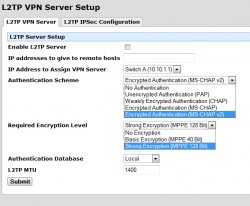I am pretty new to setting up a VPN. One of my sites has a Mac OSX 10.5 Server and a SnappGear 560 Firewall. I am wondering how I should set this up. My client wants access to the server, obviously via VPN, from his home PC. I realise I need to get traffic to the Server. I have setup the requirements on the Server, but I dont seem to be able to get traffic to the box. Should I be creating direct packet filtering rules to get the packets straight to the Server, or should I be using the VPN options on the SnapGear, like PPTP VPN Client, PPTP VPN Server, L2TP VPN Client, L2TP VPN Server, IPSEc and Port tunnels.
I would appreciate any assistance anyone can offer, of where to start and get this resolved asap. Thanks in advance.
theNodge
I would appreciate any assistance anyone can offer, of where to start and get this resolved asap. Thanks in advance.
theNodge