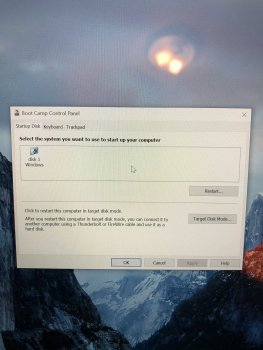Hi I need help from the experts recently updated my MacBook pro 2015 from osx Sierra to osx catalina I have a Windows 10 installed on Bootcamp but now I can’t find the mac partition to set up the startup on control panel on windows only shows when l’m using mac in the system preferences any ideas to fix this issue please thank you..
Got a tip for us?
Let us know
Become a MacRumors Supporter for $50/year with no ads, ability to filter front page stories, and private forums.
Mac partition doesn’t show on windows control panel on Bootcamp
- Thread starter Jerezanito
- Start date
- Sort by reaction score