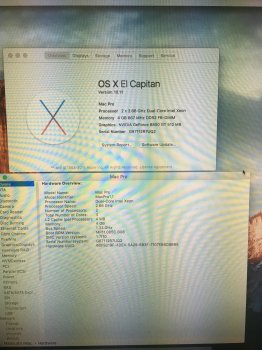Hey all! So I've scoured the threads and found a ton of useful information but I'm having trouble figuring out what actually applies to the situation I'm in.
I just found and purchased a Mac Pro 1,1 [#A1186/2.66/4gb/7300gt) for $50. Totally a steal if you ask me. The only thing it's missing is a working HDD. So naturally, I'm going to be replacing that, bumping it to maybe 8gb or 16GB RAM, but what I'd really like to do is upgrade the gfx card. I've found a couple options that I like- ATI HD 7970 & 5770 and according to a few posts, they should work fine.
The Questions:
I just found and purchased a Mac Pro 1,1 [#A1186/2.66/4gb/7300gt) for $50. Totally a steal if you ask me. The only thing it's missing is a working HDD. So naturally, I'm going to be replacing that, bumping it to maybe 8gb or 16GB RAM, but what I'd really like to do is upgrade the gfx card. I've found a couple options that I like- ATI HD 7970 & 5770 and according to a few posts, they should work fine.
The Questions:
- Since I'm essentially dropping a blank HDD into the machine, can I use my bootable USB stick to install El Capitan straight onto it? Or are there other steps I need to take before doing that?
- Assuming it's best to get the OS running before playing with the gfx card, what (if any) steps do I need to take for installing the new card outside of finding the proper ROM?
- Are there better alternative gfx cards I should look for or other recommended upgrades I should do while I'm at it?