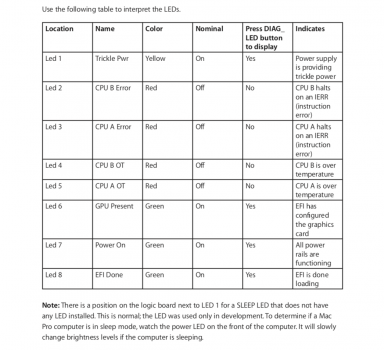My mac pro 1 with el capitan stop working. The specs are 8 gb of ram, 200gb hdd, nvidia gt8800 working perfectly during years with el capitan. This computer only control my job printer. I have changed the monitor, I plugged a acer vga and after shut down the computer as usual he never boot again. I tried to change the hdd, also tried a ssd and nothing. I tried also to boot with diferents mac os x, change the gpu, change monitors, unplug ram, ...
Now when I press the power button, the frontal led is on, the gpu starts, everything seem to be normal. But I don't have chime and any image at all.
Now when I press the power button, the frontal led is on, the gpu starts, everything seem to be normal. But I don't have chime and any image at all.