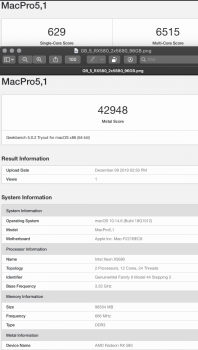Hi, i’m a happy owner of a 5,1 3.46 12 core with 64gb of ram and a gtx 680. I m an architect and i work mostly with 3d model and render (cinema 4d + corona), 2d and 3d animation (c4d + aftereffects). I dont know why i start to think to sell my macpro and buy last 16” i9 mbp, is it worth? I mean, cpu and workflow performance will level up? Thanks guys
Got a tip for us?
Let us know
Become a MacRumors Supporter for $50/year with no ads, ability to filter front page stories, and private forums.
MP 1,1-5,1 Mac Pro 12c vs mbp 16” i9
- Thread starter spideyrsf
- Start date
- Sort by reaction score
You are using an out of date browser. It may not display this or other websites correctly.
You should upgrade or use an alternative browser.
You should upgrade or use an alternative browser.
Hi,
I'm not an architect but here is some advice I can give you.
- C4D seems to use GPU as well as CPU
You mac pro can benefit from it. A new pro CG (vega* or radeon pro should make the difference)
* vega 64 will require a pixels mod
The MPB i9 can also benefit from external CG connected through an external Thunderbolt PCI box.
You can add any of the radeon pro or vega.
Yu have the official CG supported by Apple at this url: https://support.apple.com/en-us/HT208544
Updating your MP 5.1 will be a quick fix, but can be limited by the OS in the coming years. Limit is already there with Catalina.
The MBP might be a good option for the future at this time.
Very sad to not see a more accessible tower from Apple.
I'm not an architect but here is some advice I can give you.
- C4D seems to use GPU as well as CPU
You mac pro can benefit from it. A new pro CG (vega* or radeon pro should make the difference)
* vega 64 will require a pixels mod
The MPB i9 can also benefit from external CG connected through an external Thunderbolt PCI box.
You can add any of the radeon pro or vega.
Yu have the official CG supported by Apple at this url: https://support.apple.com/en-us/HT208544
Updating your MP 5.1 will be a quick fix, but can be limited by the OS in the coming years. Limit is already there with Catalina.
The MBP might be a good option for the future at this time.
Very sad to not see a more accessible tower from Apple.


MBP16,1 27580 METAL benchmark with 5500M 8GB in 10.15.1
MBP16,1 33723 METAL benchmark with RX 5700 XT 8GB via eGPU in 10.15.1
MP5,1 39004 METAL benchmark with RX580 8GB in 10.14.6
[automerge]1575899048[/automerge]
MP5,1 is dual X5690 (3.46) with 128GB RAM and NVMe boot/system drive.
MBP16,1 is 2.4/64GB/1TB/8GB (5500M) config.
Last edited:
View attachment 881632
View attachment 881633
MBP16,1 27580 METAL benchmark with 5500M 8GB in 10.15.1
MBP16,1 33723 METAL benchmark with RX 5700 XT 8GB via eGPU in 10.15.1
MP5,1 39004 METAL benchmark with RX580 8GB in 10.14.6
[automerge]1575899048[/automerge]
MP5,1 is dual X5690 (3.46) with 128GB RAM and NVMe boot/system drive.
MBP16,1 is 2.4/64GB/1TB/8GB (5500M) config.
Can you tell where did you find the results above? And how I compare MP6.1 with MBP16?
Thanks a lot.
Those are my personal machines. Purchased an MBP16,1 to replace an aging MBP and just arrived late last week. Really hoping 10.15.2 fixes a few of the bugs and driver improvements for AMD 5XXX series. No reason RX580 should be outscoring RX 5700 XT by 33% in METAL.
[automerge]1575904108[/automerge]
Run Geekbench 5 for direct comparison, seems like you already own one. Screenshots are for the CPU test. Then performed the METAL test in COMPUTE for the scores.
[automerge]1575904108[/automerge]
And how I compare MP6.1 with MBP16?
Run Geekbench 5 for direct comparison, seems like you already own one. Screenshots are for the CPU test. Then performed the METAL test in COMPUTE for the scores.
Last edited:
Refering to another post in a "cMP & nMP {MacPro 4,1 & 5,1} Memory Upgrade Compatibility and FAQ" thread, could it be that RAM setup installed accordingly to memory channels makes such a big difference. Please see screenshot of my geekbench test. I wouldn't have thought it's around 30% of a difference. I have seen the difference, but haven't seen nearly 30%. My metal score is only a little higher though, and it should not be affected by ram and ram channels any way, should it.
It's a 2010 Mac Pro Dual X5680 @3.33GHz / 96 GB RAM / RX580 8GB / NVMe 970 EVO
Or maybe it is the geekbench version , I've got 5.0.2.
It's a 2010 Mac Pro Dual X5680 @3.33GHz / 96 GB RAM / RX580 8GB / NVMe 970 EVO
Or maybe it is the geekbench version , I've got 5.0.2.
Attachments
Suggest you update to 5.0.4 and test again if you want direct comparisons. Personally do not rely on GB5 and do not like the benchmark, but for illustrating the METAL benchmark impact in Catalina with newer GPU tech vs High Sierra with older GPU tech, it's clear something needs to be tweaked with drivers.
Done with 5.0.4, it's the same.

Maybe GB5 test sets are working more around ram performance nowadays, I don't know. With GB 4 it was about like 7,5% Single Core and 15% Multi Core difference when comparing against 48GB/56GB (3x16 vs 3x16+8). Found my tests from about 2 years ago (Mac Pro 2009 Single 3.33GHz).
Baseline is different between GB4 and GB5 of course, but the percentages can still be calculated.

And yes, I agree benchmark is benchmark and workload is workload. In some tasks geekbench and cinebench do tell the truth though, in my case it's the 3D CPU rendering performance (eg. cinerender). It translates almost 1:1 from both of these benchmarks to a real performance of a machine. But it does not tell anything about my performance as a 3D-modeller. That's what takes 90% of my time in front of a computer.
Maybe GB5 test sets are working more around ram performance nowadays, I don't know. With GB 4 it was about like 7,5% Single Core and 15% Multi Core difference when comparing against 48GB/56GB (3x16 vs 3x16+8). Found my tests from about 2 years ago (Mac Pro 2009 Single 3.33GHz).
Baseline is different between GB4 and GB5 of course, but the percentages can still be calculated.
And yes, I agree benchmark is benchmark and workload is workload. In some tasks geekbench and cinebench do tell the truth though, in my case it's the 3D CPU rendering performance (eg. cinerender). It translates almost 1:1 from both of these benchmarks to a real performance of a machine. But it does not tell anything about my performance as a 3D-modeller. That's what takes 90% of my time in front of a computer.
View attachment 881632
View attachment 881633
MBP16,1 27580 METAL benchmark with 5500M 8GB in 10.15.1
MBP16,1 33723 METAL benchmark with RX 5700 XT 8GB via eGPU in 10.15.1
MP5,1 39004 METAL benchmark with RX580 8GB in 10.14.6
[automerge]1575899048[/automerge]
MP5,1 is dual X5690 (3.46) with 128GB RAM and NVMe boot/system drive.
MBP16,1 is 2.4/64GB/1TB/8GB (5500M) config.
Nothing has really changed or improved from 10.15.1 > 10.15.2 in terms of benchmark results:
MBP16,1 CPU single 1134 and CPU multi 7288 in 10.15.2
MBP16,1 26963 is best METAL benchmark with 5500M 8GB in 10.15.2
MBP16,1 33742 is best METAL benchmark with RX 5700 XT 8GB via eGPU in 10.15.2
Register on MacRumors! This sidebar will go away, and you'll see fewer ads.