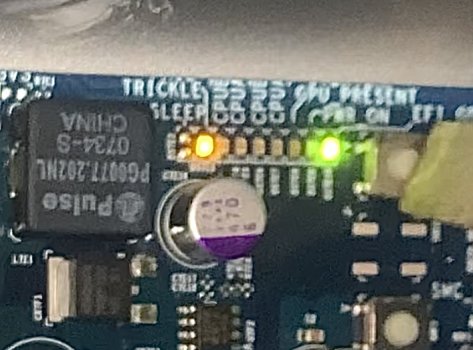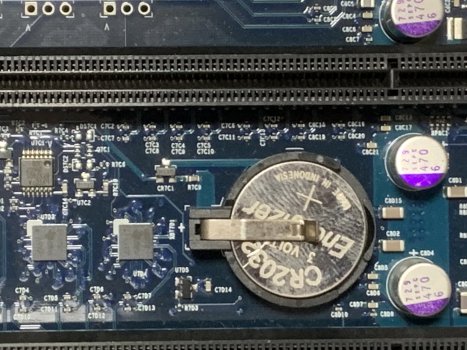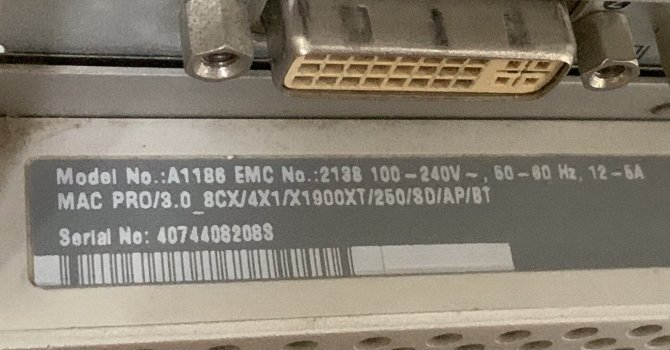I’m troubleshooting a Mac Pro 2,1 (Late 2007, 8-core) where the CPU sockets are soldered directly to the main logic board — so there is no separate CPU tray like in the standard tower model.
The system powers on via the front panel button and can be forced off with a long press. However, it shows:
Question:
Since EFI firmware loads (EFI_GD LED confirms), but the system halts before USB init, what could still be preventing full POST?
Could this be:
Thanks in advance for any kind of advice!
The system powers on via the front panel button and can be forced off with a long press. However, it shows:
- No chime
- No video output
- No USB response (Caps Lock unresponsive) (though powering the mice red light)
- No HDD activity
- Power supply (PSU)
- Logic board (backplane with CPU sockets)
- CPUs (both replaced in the sockets)
- Both memory risers and all RAM
- GPU (using known-good Mac-compatible NVIDIA card)
- CMOS battery
Front panel with power button(edited)
- EFI_GD LED lights green after powering on
- TRICKLE LED lights only while holding DIAG or RTC reset buttons
- CPU A/B Overtemp LEDs flash briefly (normal POST signal)
- GPU spins at max fan speed
- USB ports have power, but Caps Lock never lights
- RAM riser LEDs flash once when powering on
- No 5V standby LED remains lit at rest
- No signs of POST continuing beyond EFI
Question:
Since EFI firmware loads (EFI_GD LED confirms), but the system halts before USB init, what could still be preventing full POST?
Could this be:
- Bad logic board even after replacement?
- Deep CPU socket issue despite both CPUs and logic board being replaced?
- PSU voltage sag under load? (unlikely...)
- Corrupted firmware/SMC/NVRAM state?
Thanks in advance for any kind of advice!
Attachments
Last edited: