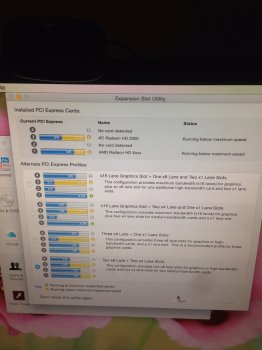Hi All,
Requesting assistance with Expansion Slot Utility on a 2006 Mac Pro. Below is the specs, my goal is run the AMD 6870 at its max speed, at x16. When I select option 1 and 2 in the utility's alternate PCI Express Profiles (see attached picture), and reboot, the AMD 6870 isn't recognized and screen remains blank, the HD 2600 is functional. I tried removing the HD 2600 and still had the same results. I also try different version of OS X, didn't make any difference. Am I missing something?
Lastly, I have been considering moving up to a AMD 7950 (7970) or GTX 680; seems pointless if it will be struck at 8x.
Mac Pro 2006
Running the following OS on 3 different hard drives :
Requesting assistance with Expansion Slot Utility on a 2006 Mac Pro. Below is the specs, my goal is run the AMD 6870 at its max speed, at x16. When I select option 1 and 2 in the utility's alternate PCI Express Profiles (see attached picture), and reboot, the AMD 6870 isn't recognized and screen remains blank, the HD 2600 is functional. I tried removing the HD 2600 and still had the same results. I also try different version of OS X, didn't make any difference. Am I missing something?
Lastly, I have been considering moving up to a AMD 7950 (7970) or GTX 680; seems pointless if it will be struck at 8x.
Mac Pro 2006
- Processors upgraded to 2 x 3.0 Ghz Quad Core
- Fireware flashed to 2,1
- GPU 1: AMD HD 6870 1GB (non-flashed, no boot screen) in slot 1
- GPU 2: Apple ATI HD 2600 256MB in slot 3
- Monitor: Apple 30" cinema display
Running the following OS on 3 different hard drives :
- OS X 10.7 Lion
- OS X 10.10 Yosemite
- OS X 10.11 El Captain