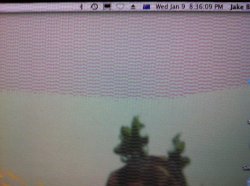Recently, our Mac Pro has started showing what appears to be symptoms of a failing graphics card.
First, one screen of a dual screen setup intermittently stopped displaying a picture. Afterwards, the screen displayed a series of pink lines as in the attatched picture then the computer entirely failed to boot up straight afterwards, displaying only a white screen. It still boots up in safe mode but the pink lines remain.
System Configuration:
Mac Pro 2008
4gb ram
2x Dual Core Xeon processors
1 standard graphics card, of the 'default' model for this mac pro, not sure exactly which.
2x 23 inch Cinema HD screens
Snow Leopard
Any help will be greatly appreciated.
If this is a graphics card problem, I would like to know what card would be a suitable replacement. (Something fairly low budget that is compatible with Snow Leopard and doesn't require updating to Lion would be preferable.)
Thanks
Jake.anq
First, one screen of a dual screen setup intermittently stopped displaying a picture. Afterwards, the screen displayed a series of pink lines as in the attatched picture then the computer entirely failed to boot up straight afterwards, displaying only a white screen. It still boots up in safe mode but the pink lines remain.
System Configuration:
Mac Pro 2008
4gb ram
2x Dual Core Xeon processors
1 standard graphics card, of the 'default' model for this mac pro, not sure exactly which.
2x 23 inch Cinema HD screens
Snow Leopard
Any help will be greatly appreciated.
If this is a graphics card problem, I would like to know what card would be a suitable replacement. (Something fairly low budget that is compatible with Snow Leopard and doesn't require updating to Lion would be preferable.)
Thanks
Jake.anq