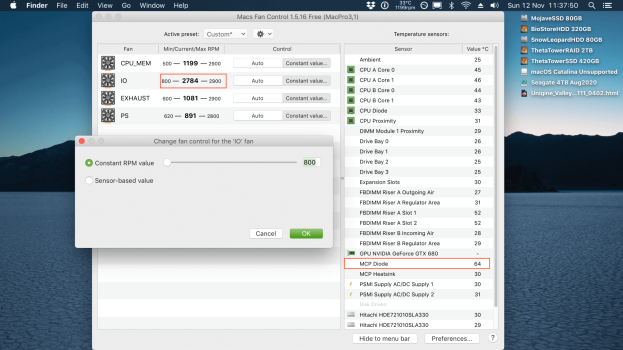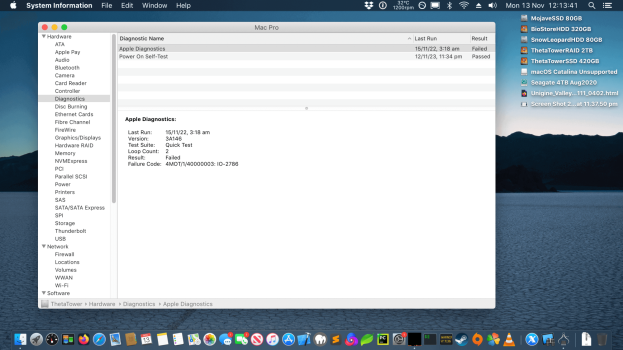About a year ago my trusty MacPro3,1 decided to start running it’s IO fan at a constant full speed. I tried the usual SMC and PRAM resets, and renewed the thermal paste in attempt to resolve, but it made no difference.
It looks like the issue is the MCP Diode temperature sensor which reads a constant 64°C at all times. I believe this is triggering a hardware override to Macs Fan Control and other similar software (including the old SMC Fan Control under Snow Leopard). Technically, the Mac runs well and all other sensor readings are showing good temps, but it is loud and can’t be soothed with the usual software control solutions.
What's interesting is ASD returns a MOT failure on the IO fan itself (Failure Code: 4MOT/1/40000003: IO-2786), but I know for certain the fan spins at (near) full speed and the MCP Diode reading appears to be suspicious as it never changes.
I reached out to the developers of Macs Fan Control to enquire about a possible override in their software, and they were good enough to write back to me to say the only solution for a hardware issue like this would be to either replace the hardware (logic board and/or IO fan) or unplug the IO fan and add a 3rd party fan instead.
Have any resident MP3,1 specialists here ever encountered such an issue? Or anyone had luck running 3rd party fans or possibly an external fan controller for the stock fans? Any other workarounds come to mind?
Another question before I consider buying replacement parts, is it possible for a MOT error to cause the fan to run at full speed like this? If that's the case, am I looking in the wrong place regarding the MCP Diode sensor, and perhaps the 64°C temp is just safe to ignore?
Thanks in advance!
It looks like the issue is the MCP Diode temperature sensor which reads a constant 64°C at all times. I believe this is triggering a hardware override to Macs Fan Control and other similar software (including the old SMC Fan Control under Snow Leopard). Technically, the Mac runs well and all other sensor readings are showing good temps, but it is loud and can’t be soothed with the usual software control solutions.
What's interesting is ASD returns a MOT failure on the IO fan itself (Failure Code: 4MOT/1/40000003: IO-2786), but I know for certain the fan spins at (near) full speed and the MCP Diode reading appears to be suspicious as it never changes.
I reached out to the developers of Macs Fan Control to enquire about a possible override in their software, and they were good enough to write back to me to say the only solution for a hardware issue like this would be to either replace the hardware (logic board and/or IO fan) or unplug the IO fan and add a 3rd party fan instead.
Have any resident MP3,1 specialists here ever encountered such an issue? Or anyone had luck running 3rd party fans or possibly an external fan controller for the stock fans? Any other workarounds come to mind?
Another question before I consider buying replacement parts, is it possible for a MOT error to cause the fan to run at full speed like this? If that's the case, am I looking in the wrong place regarding the MCP Diode sensor, and perhaps the 64°C temp is just safe to ignore?
Thanks in advance!