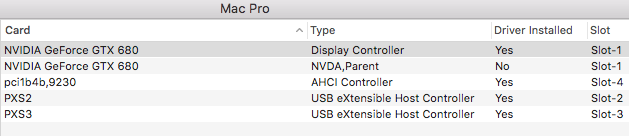Setup
Mac Pro 2008. Believe its 3,1
Need: replace video card
Current card is an ATI XFX Radeon HD 5775
This card was running two 30" Apple Cinema Displays
Background
After a couple of years one monitor started losing its video feed. The fan started becoming louder.
My work is mostly graphics, photoshop editing, some video editing, and some gaming (WOT).
Eventually the card no longer sent any video to either monitor and the card's fan was racing at max all the time.
Bought a replacement 5775. The card is seated properly, one monitor connected, no USB connected.
No joy. Moved card to 2 other PCIe slots. Tried second monitor. No video signal still.
The replacement card was claimed to have been tested.
Questions -
1. 5775 video card specific question: are cards mac or PC specific?
2. How do I ascertain a video card is Mac compatible? (Some eBay sellers are just unloading gear and can't answer.)
3. I hear references to drivers and firmware. When does those become an interest with regards to a video card on a Mac?
4. Does the video card affect the ability of the Mac Pro 2008 to run OS versions? (With the 5775 latest OS i can get is El Capitan.)
5. Explain what flashing a card does and under what circumstances would it be done?
6. Video card capabilities limited to size of monitor if any?
7. What video cards can I upgrade this MP 2008 with? And how is that determined?
8. One upgrade possibility(?) is for the XFX ATI Radeon HD5870 1GB DDR5, but this requires two power cables. What would this second cable be called if I needed to order that part?
9. Prefer card under $100, run 2 - 30" Cinema Displays.
10. Would it be possible to run 3 - 30" displays? If so how would that be done.
11. Can that roaring fan video card be fixed with new thermal paste applied to it?
This workhorse has been amazingly useful and still functional after 14 years.
Just need to keep it going until the next Mac Pro release when i can finally upgrade!
Mac Pro 2008. Believe its 3,1
Need: replace video card
Current card is an ATI XFX Radeon HD 5775
This card was running two 30" Apple Cinema Displays
Background
After a couple of years one monitor started losing its video feed. The fan started becoming louder.
My work is mostly graphics, photoshop editing, some video editing, and some gaming (WOT).
Eventually the card no longer sent any video to either monitor and the card's fan was racing at max all the time.
Bought a replacement 5775. The card is seated properly, one monitor connected, no USB connected.
No joy. Moved card to 2 other PCIe slots. Tried second monitor. No video signal still.
The replacement card was claimed to have been tested.
Questions -
1. 5775 video card specific question: are cards mac or PC specific?
2. How do I ascertain a video card is Mac compatible? (Some eBay sellers are just unloading gear and can't answer.)
3. I hear references to drivers and firmware. When does those become an interest with regards to a video card on a Mac?
4. Does the video card affect the ability of the Mac Pro 2008 to run OS versions? (With the 5775 latest OS i can get is El Capitan.)
5. Explain what flashing a card does and under what circumstances would it be done?
6. Video card capabilities limited to size of monitor if any?
7. What video cards can I upgrade this MP 2008 with? And how is that determined?
8. One upgrade possibility(?) is for the XFX ATI Radeon HD5870 1GB DDR5, but this requires two power cables. What would this second cable be called if I needed to order that part?
9. Prefer card under $100, run 2 - 30" Cinema Displays.
10. Would it be possible to run 3 - 30" displays? If so how would that be done.
11. Can that roaring fan video card be fixed with new thermal paste applied to it?
This workhorse has been amazingly useful and still functional after 14 years.
Just need to keep it going until the next Mac Pro release when i can finally upgrade!
Last edited: