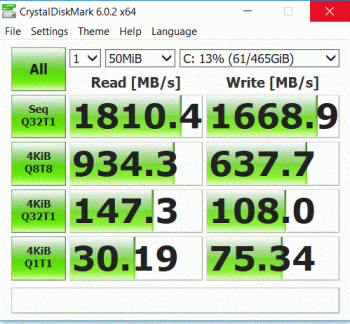Hey guys,
just wanted to get a post going with some benchmarks and stats for this *updated* build that many of you are probably running now.
Here's mine:
Mac Pro 2009 4,1 > 5,1
XEON x5680 x2
FW: 140.0.0.0
Mojave on OCZ Vertex4 SSD 256GB
Win10 on WD Black NVMe 500GB [Lycom DT-120]
Ubuntu 18.04.1 on WD Black 640GB HDD
WD Black 1TB & 4TB
32GB ECC RAM
SAPPHIRE Pulse RX580
ORICO PCI-E USB 3.1 Gen 2 Card
2 Port Internal SATA to eSATA Bracket > 1TB Cal Digit RAID 0+1
Superdrive
GT120 for boot screen
500GB WD Black NVMe

ran this under win10
i'm happy with the sequential, but i'm wondering what kind of randoms you guys are getting. especially vs the samsung drives?
GEEKBENCH 4
CPU: https://browser.geekbench.com/v4/cpu/10973380
COMPUTE: https://browser.geekbench.com/v4/compute/3279053
under win10
multi score is pretty decent i think, but i heard some guys were getting better results with similar systems. still, this beat the 8600k , threadripper 1900x, and pretty close to the 8700 in multi. single scores look kind of trash though :\
compute is as expected, sitting between 1060 and 1070 in general, but half or less than that of 1080tis & 2080s
i may add more to this. i'm not sure how to run this post? perhaps we limit it to posts like mine [include some notes/thoughts] and save the discussion for another thread [with links back to here]? that way we can have some fresh benchmarks in one place for people trying to tune their system or make purchasing decisions. if you just start posting relevant information or other utility results, i'm sure others will follow. PM me for suggestions or questions.
cheers
just wanted to get a post going with some benchmarks and stats for this *updated* build that many of you are probably running now.
Here's mine:
Mac Pro 2009 4,1 > 5,1
XEON x5680 x2
FW: 140.0.0.0
Mojave on OCZ Vertex4 SSD 256GB
Win10 on WD Black NVMe 500GB [Lycom DT-120]
Ubuntu 18.04.1 on WD Black 640GB HDD
WD Black 1TB & 4TB
32GB ECC RAM
SAPPHIRE Pulse RX580
ORICO PCI-E USB 3.1 Gen 2 Card
2 Port Internal SATA to eSATA Bracket > 1TB Cal Digit RAID 0+1
Superdrive
GT120 for boot screen
500GB WD Black NVMe

ran this under win10
i'm happy with the sequential, but i'm wondering what kind of randoms you guys are getting. especially vs the samsung drives?
GEEKBENCH 4
CPU: https://browser.geekbench.com/v4/cpu/10973380
COMPUTE: https://browser.geekbench.com/v4/compute/3279053
under win10
multi score is pretty decent i think, but i heard some guys were getting better results with similar systems. still, this beat the 8600k , threadripper 1900x, and pretty close to the 8700 in multi. single scores look kind of trash though :\
compute is as expected, sitting between 1060 and 1070 in general, but half or less than that of 1080tis & 2080s
i may add more to this. i'm not sure how to run this post? perhaps we limit it to posts like mine [include some notes/thoughts] and save the discussion for another thread [with links back to here]? that way we can have some fresh benchmarks in one place for people trying to tune their system or make purchasing decisions. if you just start posting relevant information or other utility results, i'm sure others will follow. PM me for suggestions or questions.
cheers