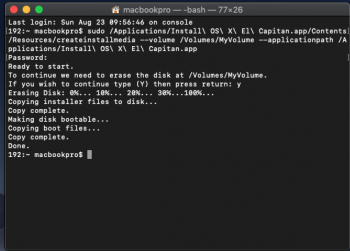Mac pro 2009 4,1 Boots up but no video output (black screen).
It was working fine on the old OS that was on it. I want to update to the highest OS it can run. So I did. But after that I get an black screen.
I tried to reset some things like time code, vram etc. Nothing works. Can't even go to the BIOS to reset everything (or I've got the wrong key combination).
I have also added two other hdds. And on one of them was an Windows installation. So I hold the option key on startup to choose an other hdd and choose the Windows one. And that was just working fine.
What can I do to run Mac OS again? Also tried an Bootable USB with el Capitan but It won't recon the USB flash drive I've made on my 2019 Macbook pro.
Who can help me out?
With kind regards,
Mark
It was working fine on the old OS that was on it. I want to update to the highest OS it can run. So I did. But after that I get an black screen.
I tried to reset some things like time code, vram etc. Nothing works. Can't even go to the BIOS to reset everything (or I've got the wrong key combination).
I have also added two other hdds. And on one of them was an Windows installation. So I hold the option key on startup to choose an other hdd and choose the Windows one. And that was just working fine.
What can I do to run Mac OS again? Also tried an Bootable USB with el Capitan but It won't recon the USB flash drive I've made on my 2019 Macbook pro.
Who can help me out?
With kind regards,
Mark