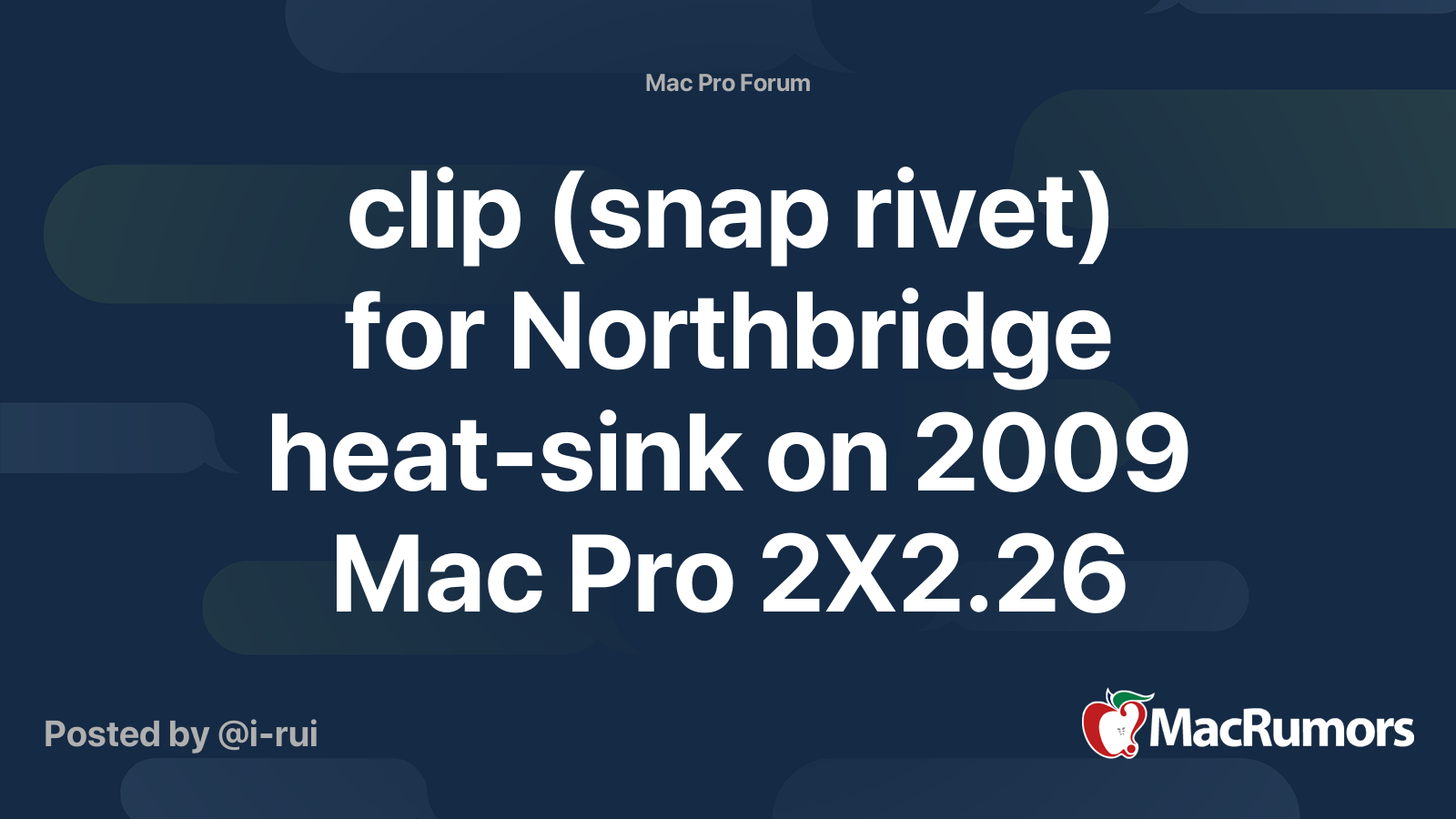Hi everyone ... I wonder if i can pick some brains?
I have a Mac Pro (2009) 4,1 flashed to 5,1 with latest firmware and boot ROM, running Mojave 10.14.6. I also have Samsung EVO 970 with 4 x internal HD, Radeon RX 580 Pulse (Mac flashed by MacStore UK) and 96Gb 1333 Mhz Ram with 2 x 3.46Ghz 6 core Intel Xeons.
I'm pushing my system processing 360 degree 8k video (basically 7680 x 3840 pixel dimensions) using latest FCPX and I seem to get random shut downs.
The GPU is largely maxed out, the CPU shows 1,300% for FCPX and the video Decoder (i guess maxed out). What concernes me, is that in big files the CPU tray and boxes get very hot to touch and Mac shuts down. The screen goes black, the white power light stays on and i have to press power button to shut off and reboot.
I'm not sure if i'm damaging the system pushing it so hard ... I wonder if it's the CPU temperature overheating that's the problem and if so, is there a way to limit the power or maybe increase the fan speed? I've just installed Macs Fan Control ... But no idea what settings to try.
Or is it power consumption too much?
I've opened the side panel to let heat escape when heavy processing but wonder what advice you all may give? I'm not a whizz with computers so a simple solution and advice would be appreciated if possible.
Big thanks !
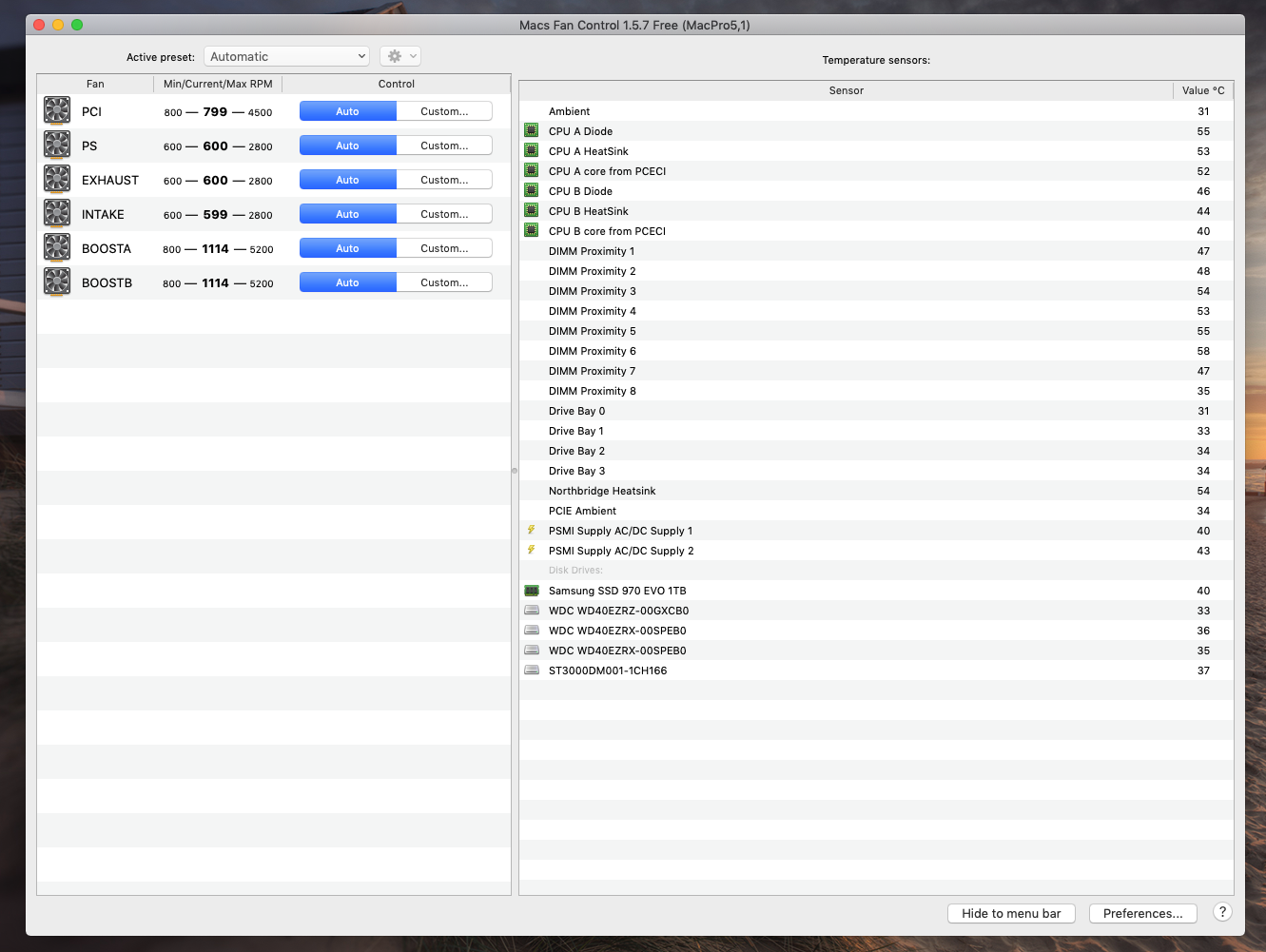
I have a Mac Pro (2009) 4,1 flashed to 5,1 with latest firmware and boot ROM, running Mojave 10.14.6. I also have Samsung EVO 970 with 4 x internal HD, Radeon RX 580 Pulse (Mac flashed by MacStore UK) and 96Gb 1333 Mhz Ram with 2 x 3.46Ghz 6 core Intel Xeons.
I'm pushing my system processing 360 degree 8k video (basically 7680 x 3840 pixel dimensions) using latest FCPX and I seem to get random shut downs.
The GPU is largely maxed out, the CPU shows 1,300% for FCPX and the video Decoder (i guess maxed out). What concernes me, is that in big files the CPU tray and boxes get very hot to touch and Mac shuts down. The screen goes black, the white power light stays on and i have to press power button to shut off and reboot.
I'm not sure if i'm damaging the system pushing it so hard ... I wonder if it's the CPU temperature overheating that's the problem and if so, is there a way to limit the power or maybe increase the fan speed? I've just installed Macs Fan Control ... But no idea what settings to try.
Or is it power consumption too much?
I've opened the side panel to let heat escape when heavy processing but wonder what advice you all may give? I'm not a whizz with computers so a simple solution and advice would be appreciated if possible.
Big thanks !
Last edited: