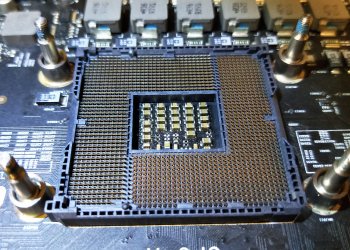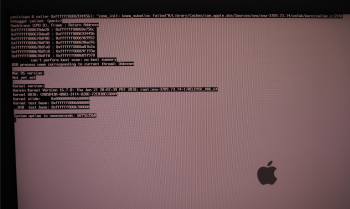Hello~ Help~~~
My Mac Pro 2009 dual CPU, upgraded firmware from 4.1 to 5.1 two years ago. From the original 2.26Ghz E5520 to 3.06Ghz X5675.
One day, the X5675 can't boot anymore, then I install the E5520 back to my Mac Pro. And it works again for another year.
For some reasons, I re-install the E5520 again yesterday. When I re-installed the E5520, it can boot into MacOS Sierra but only shows one memory. Even I have six 8GB memories. Therefore, I re-install and switch the CPU. Then It can't boot anymore.
Before it can't boot anymore, I'd try to switch the different memory one at once. All memories tested and worked. So, I think memory is ok.
Now, Power light on, No chime, No Screen, No Red light beside the memory tray.
Here is the picture that the diag lights on the upper. When I pressed the test button, the OVTMP CPUA and OVTMP CPUB light were off. PSU PWRON lighted in green. 5V STBY lighted in orange.
The Lower diag lights are green. Only the third green light keeps flashing.

Here is the video that the diag light flashes.
Is that means the CPU broken?
Thanks!
My Mac Pro 2009 dual CPU, upgraded firmware from 4.1 to 5.1 two years ago. From the original 2.26Ghz E5520 to 3.06Ghz X5675.
One day, the X5675 can't boot anymore, then I install the E5520 back to my Mac Pro. And it works again for another year.
For some reasons, I re-install the E5520 again yesterday. When I re-installed the E5520, it can boot into MacOS Sierra but only shows one memory. Even I have six 8GB memories. Therefore, I re-install and switch the CPU. Then It can't boot anymore.
Before it can't boot anymore, I'd try to switch the different memory one at once. All memories tested and worked. So, I think memory is ok.
Now, Power light on, No chime, No Screen, No Red light beside the memory tray.
Here is the picture that the diag lights on the upper. When I pressed the test button, the OVTMP CPUA and OVTMP CPUB light were off. PSU PWRON lighted in green. 5V STBY lighted in orange.
The Lower diag lights are green. Only the third green light keeps flashing.
Here is the video that the diag light flashes.
Is that means the CPU broken?
Thanks!