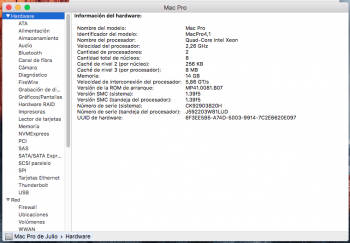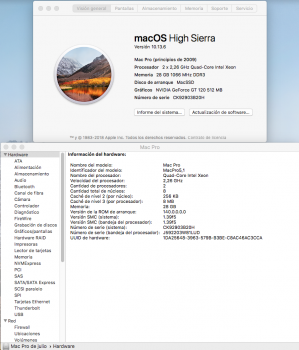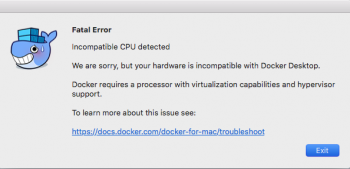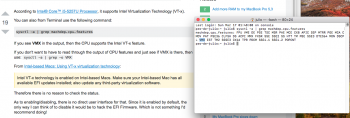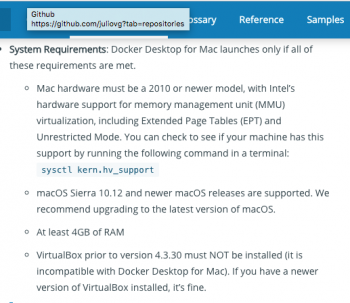Hello everyone
I have a problem with my Mac pro 2009
some time ago (5 month ago), I had MP41.0081.807 ROM version (image first.png)
Now after some updates (upgrade firmware) and install Mojave, I have the next ROM 140.0.0.0.0
but I don't know why I have this ROM 140.0.0.0.0 now (image - second.png)
I need back to MP41.0081.807 ROM, does any body know how start ?
Thanks
I have a problem with my Mac pro 2009
some time ago (5 month ago), I had MP41.0081.807 ROM version (image first.png)
Now after some updates (upgrade firmware) and install Mojave, I have the next ROM 140.0.0.0.0
but I don't know why I have this ROM 140.0.0.0.0 now (image - second.png)
I need back to MP41.0081.807 ROM, does any body know how start ?
Thanks