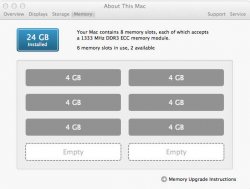I thought that installing ram in a Mac Pro couldn't be so hard, until I started the Mac Pro...
I have 4x4GB and 4x2GB, So at first I did:
1 -> 2GB
2 -> 2GB
3 -> 4GB
4 -> 4GB
5 -> 2GB
6 -> 2GB
7 -> 4GB
8 -> 4GB
But the Mac recognized only 20GB ram.
After that I tried another setup:
1 -> 2GB
2 -> 2GB
3 -> 2GB
4 -> 2GB
5 -> 4GB
6 -> 4GB
7 -> 4GB
8 -> 4GB
Same problem, 20GB ram found.
I thought that you only had to pair the ram of the same size on 1&2, 3&4, 5&6 and 7&8.
But apparently I'm doing something wrong with the ram sizes.
Anyone who can help me out?
I have 4x4GB and 4x2GB, So at first I did:
1 -> 2GB
2 -> 2GB
3 -> 4GB
4 -> 4GB
5 -> 2GB
6 -> 2GB
7 -> 4GB
8 -> 4GB
But the Mac recognized only 20GB ram.
After that I tried another setup:
1 -> 2GB
2 -> 2GB
3 -> 2GB
4 -> 2GB
5 -> 4GB
6 -> 4GB
7 -> 4GB
8 -> 4GB
Same problem, 20GB ram found.
I thought that you only had to pair the ram of the same size on 1&2, 3&4, 5&6 and 7&8.
But apparently I'm doing something wrong with the ram sizes.
Anyone who can help me out?