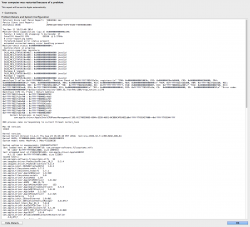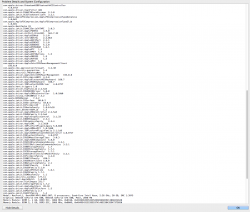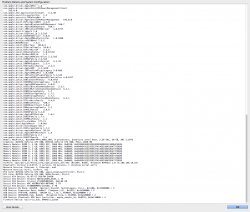Hi folks!
I'm at my wits end here. I'm not tech savvy at all so I left my comp in to get serviced/updated last week. I reckon putting money into my 2009 Mac Pro unit will keep me going for 2 more years then I can get a new one altogether.
Basic specs:
Mac Pro late 2009
2*2.26 Quad Core
20GB Ram (updated last week from 16)
Still running 10.7.5 as I completely forgot about the Mavericks update.
Profession:
Illustrator - heavy use of Photoshop, lightroom. Moderate use of In Design. Light use of Illustrator. I dont game or have any other apps apart from the standard stuff any artist needs like Filezilla & co.
Anyway some issues are caused by the so called experts messing up the new SSD drive and the permissions to the other drives. They will be fixing all of that.
My main issue is below:
The main thing was to update the old 512 card to a new NVIDIA 680 2GB snazzy job. Grand. The loaded the card in (thankfully I still have my old one). Brought her home and prepared to update to Yosemite and landed in a load of stuff to do with said drives. They remoted in and tried to fix everything. Anyway this is the delay in that update but in the meantime.....
After doing a very mundane task in Photoshop on Sunday (Master suite 6 installed) the screen froze, no getting into anything. Had to do a force reboot. Worked fine again. Then again today after about a hour of work the same thing happened. Force reboot but I have the log file I'll attach at the end (hopefully).
After much reading on here and Google I've come to these conclusions:
1) the 680 Mac drivers are not supported by the Yosemite. I have to download the Quadro & GeForce Mac OS X Driver Release 343.01.01 That has not yet been done as I'm going to bring her back to the service people tomorrow anyway re the other issues.
2) The card for whatever reason doesn't work for everyone - no idea why (again I'm not tech savvy). Cuba is not installed as I don't want to mess up the bootdisk - remember I've a drive issue too - one problem at a time. Im nursing the drives until tomorrow.
So my question is should I just get them to put in the old card (it was running slow but ok) send back the 680 and see if I can get the 1GB version that was shipped with the unit (I know I can get one of these). Right now that seems like the safest option as I have a MASSIVE deadline at the start of December.
Any and all advice welcome. Please I'm not a expert, nor am I tech savvy so normal English please!
 I'm at my wits end, If I don't do this job then my career will suffer badly :-( There may have been tears earlier :-(
I'm at my wits end, If I don't do this job then my career will suffer badly :-( There may have been tears earlier :-(
Eithne
I'm at my wits end here. I'm not tech savvy at all so I left my comp in to get serviced/updated last week. I reckon putting money into my 2009 Mac Pro unit will keep me going for 2 more years then I can get a new one altogether.
Basic specs:
Mac Pro late 2009
2*2.26 Quad Core
20GB Ram (updated last week from 16)
Still running 10.7.5 as I completely forgot about the Mavericks update.
Profession:
Illustrator - heavy use of Photoshop, lightroom. Moderate use of In Design. Light use of Illustrator. I dont game or have any other apps apart from the standard stuff any artist needs like Filezilla & co.
Anyway some issues are caused by the so called experts messing up the new SSD drive and the permissions to the other drives. They will be fixing all of that.
My main issue is below:
The main thing was to update the old 512 card to a new NVIDIA 680 2GB snazzy job. Grand. The loaded the card in (thankfully I still have my old one). Brought her home and prepared to update to Yosemite and landed in a load of stuff to do with said drives. They remoted in and tried to fix everything. Anyway this is the delay in that update but in the meantime.....
After doing a very mundane task in Photoshop on Sunday (Master suite 6 installed) the screen froze, no getting into anything. Had to do a force reboot. Worked fine again. Then again today after about a hour of work the same thing happened. Force reboot but I have the log file I'll attach at the end (hopefully).
After much reading on here and Google I've come to these conclusions:
1) the 680 Mac drivers are not supported by the Yosemite. I have to download the Quadro & GeForce Mac OS X Driver Release 343.01.01 That has not yet been done as I'm going to bring her back to the service people tomorrow anyway re the other issues.
2) The card for whatever reason doesn't work for everyone - no idea why (again I'm not tech savvy). Cuba is not installed as I don't want to mess up the bootdisk - remember I've a drive issue too - one problem at a time. Im nursing the drives until tomorrow.
So my question is should I just get them to put in the old card (it was running slow but ok) send back the 680 and see if I can get the 1GB version that was shipped with the unit (I know I can get one of these). Right now that seems like the safest option as I have a MASSIVE deadline at the start of December.
Any and all advice welcome. Please I'm not a expert, nor am I tech savvy so normal English please!
Eithne