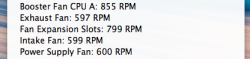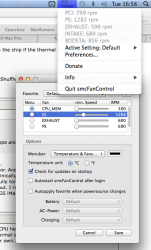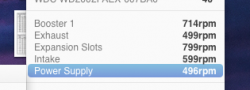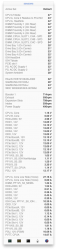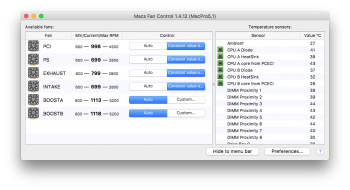Hi,
I've tried googling and searching here but i'm not sure that i can get very reliable results! I have a 2009 2.66 Quad, with 24GB Ram, GT120 (and an SSL PCIE audio card) and it's flashed to a 5,1. The machine is clean, it's apparently only seen 3 months use, and when i got it, i used an air can and brush to clean it.
I believe that the fans are spinning too fast, and there's also the annoying oscillation and general noise that i've heard people discuss. The machine is noisier than my 2008 Mac Pro, which is soon to be for sale. I have a very quiet environment here as i have a studio. All HDs are currently spun down except for the SSD so HD noise is not a factor. Interestingly, the annoying oscillation noise can sometimes be helped *slightly* by 'unlocking' the side door, but keeping it on. Machine is on neoprene rubber so no vibrations through floor.
Please can you tell me the proper fan speeds i should be seeing?
Mine are attached. My understanding is that the PS should be 600 and the intake should be 600 also? The PS is exactly at 799/800 so i believe something is wrong? If the other fans should be spinning at the speeds SMC sets as 'default'/minimum, then that's not good at all.
So, my Power supply is 200rpm too fast, and the intake is around 90rpm too fast...
When i reboot, if i launch SMCFanControl quickly, i can see the PS fan go from 599/600 to 800 in a matter of seconds.... I've tried SMC reset, no impact on fan speeds/noise.
EDIT: launching SMCFanControl was causing the problem - it's clearly not working properly (on my machine at least).
Cheers
Ed
I've tried googling and searching here but i'm not sure that i can get very reliable results! I have a 2009 2.66 Quad, with 24GB Ram, GT120 (and an SSL PCIE audio card) and it's flashed to a 5,1. The machine is clean, it's apparently only seen 3 months use, and when i got it, i used an air can and brush to clean it.
I believe that the fans are spinning too fast, and there's also the annoying oscillation and general noise that i've heard people discuss. The machine is noisier than my 2008 Mac Pro, which is soon to be for sale. I have a very quiet environment here as i have a studio. All HDs are currently spun down except for the SSD so HD noise is not a factor. Interestingly, the annoying oscillation noise can sometimes be helped *slightly* by 'unlocking' the side door, but keeping it on. Machine is on neoprene rubber so no vibrations through floor.
Please can you tell me the proper fan speeds i should be seeing?
Mine are attached. My understanding is that the PS should be 600 and the intake should be 600 also? The PS is exactly at 799/800 so i believe something is wrong? If the other fans should be spinning at the speeds SMC sets as 'default'/minimum, then that's not good at all.
So, my Power supply is 200rpm too fast, and the intake is around 90rpm too fast...
When i reboot, if i launch SMCFanControl quickly, i can see the PS fan go from 599/600 to 800 in a matter of seconds.... I've tried SMC reset, no impact on fan speeds/noise.
EDIT: launching SMCFanControl was causing the problem - it's clearly not working properly (on my machine at least).
Cheers
Ed
Attachments
Last edited: