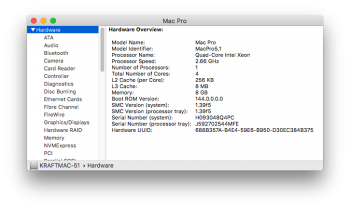OK So ...
I was gifted a:
Mac Pro (Early 2009)
2.66 GHz Quad-Core Intel Xeon
8GB DDR3
I flashed the BIOS from 4,1 to 5,1 without any issues and then I upgraded to macOS High Sierra (Version 10.13.6) Still no issues.
My new Graphics Card showed up: (Sapphire Pulse Radeon RX 580 8GB and the duel mini 6pin to 8pin power cable)
I installed the card turned it back on and no issues. Runs like a champ.
Now here is the issue: I tried to upgrade to Mojave on a different SSD It said it needed another firmware update which it did and sounded like it worked, but I couldn't tell because it's a black screen. I don't know if the install work so I took another SSD and created a Mojave Drive from my current iMac it works without any issues until I put it on the Mac Pro 2009. I get no video signal running Mojave.
Now here is the catch I used screen sharing with my iMac to my Mac Pro and I can see the Systems Report. My Mac Pro recognizes the Graphics Card and it looks like everything is working but I can not get a display to work, and If I reboot it from my High Sierra Drive it works great.
Any help would be awesome. I hope I'm just missing some small detail.
Thanks,
[doublepost=1563998670][/doublepost]Hardware Overview
I was gifted a:
Mac Pro (Early 2009)
2.66 GHz Quad-Core Intel Xeon
8GB DDR3
I flashed the BIOS from 4,1 to 5,1 without any issues and then I upgraded to macOS High Sierra (Version 10.13.6) Still no issues.
My new Graphics Card showed up: (Sapphire Pulse Radeon RX 580 8GB and the duel mini 6pin to 8pin power cable)
I installed the card turned it back on and no issues. Runs like a champ.
Now here is the issue: I tried to upgrade to Mojave on a different SSD It said it needed another firmware update which it did and sounded like it worked, but I couldn't tell because it's a black screen. I don't know if the install work so I took another SSD and created a Mojave Drive from my current iMac it works without any issues until I put it on the Mac Pro 2009. I get no video signal running Mojave.
Now here is the catch I used screen sharing with my iMac to my Mac Pro and I can see the Systems Report. My Mac Pro recognizes the Graphics Card and it looks like everything is working but I can not get a display to work, and If I reboot it from my High Sierra Drive it works great.
Any help would be awesome. I hope I'm just missing some small detail.
Thanks,
[doublepost=1563998670][/doublepost]Hardware Overview