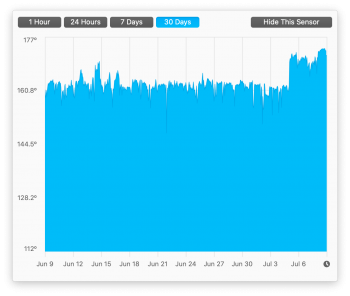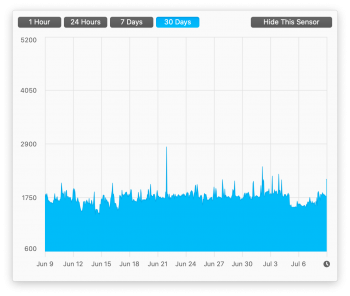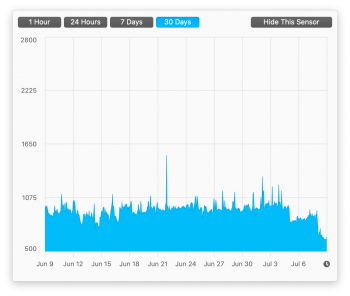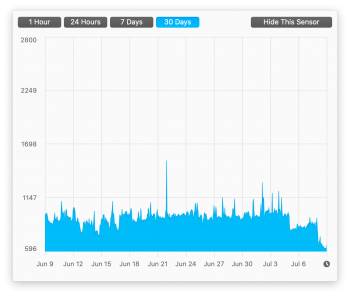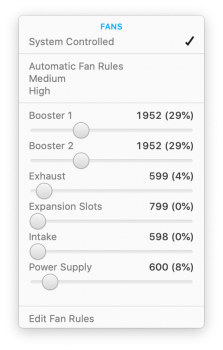About my Mac Pro: It's a 2009 model with the 4,1 -> 5,1 firmware upgrade, dual CPU with 3.33ghz upgrade, 24gb of ram (8x3), Radeon RX 580 with boot screen (prior to yesterday RX 480), USB 3.0 PCIe card, SATA PCIe adapter for its boot SSD. 2x 4TB, 2x 2TB HDDs in the four bays. It's running Catalina.
Today on the 9th I noticed North Bridge TDiode and North Bridge Heatsink spiked up in temperature by over 10 degrees since July 4th. I installed the GPU yesterday, the 8th so I don't think there's any connection with that.
Is this something I should be alarmed by, a sudden 10 degree spike in temperature? What's a temperature where you start getting alarmed?
The attached screenshot is the 30 day history for the TDiode temperature.
Today on the 9th I noticed North Bridge TDiode and North Bridge Heatsink spiked up in temperature by over 10 degrees since July 4th. I installed the GPU yesterday, the 8th so I don't think there's any connection with that.
Is this something I should be alarmed by, a sudden 10 degree spike in temperature? What's a temperature where you start getting alarmed?
The attached screenshot is the 30 day history for the TDiode temperature.