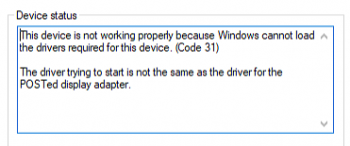Hi everyone.
I'm 3d generalist and I have to update my setup soon to match today standards.
Before I do that I need to wait for a while to see if Mac Pro 7.1 is coming and if yes what it will be.
I need a good CUDA performance and I'm willing to buy myself an RTX 2070.
Yes, I need RTX due to that 30% hype of Pixel Renderman XPU an Maxon Redshift Render.
Additionaly I need to go to dark side for a while to get full of Foundry's Mari - there is no updates for Mac OS X for now.
So my question is, do you see any troubles to install and use the Nvidia RTX 2070 with Mac Pro 2010 via bootcamp?
I know I won't get the boot screen, but I'm on "not-flashed" 670 so I'm used to it.
Thanks a lot,
Tom
I'm 3d generalist and I have to update my setup soon to match today standards.
Before I do that I need to wait for a while to see if Mac Pro 7.1 is coming and if yes what it will be.
I need a good CUDA performance and I'm willing to buy myself an RTX 2070.
Yes, I need RTX due to that 30% hype of Pixel Renderman XPU an Maxon Redshift Render.
Additionaly I need to go to dark side for a while to get full of Foundry's Mari - there is no updates for Mac OS X for now.
So my question is, do you see any troubles to install and use the Nvidia RTX 2070 with Mac Pro 2010 via bootcamp?
I know I won't get the boot screen, but I'm on "not-flashed" 670 so I'm used to it.
Thanks a lot,
Tom