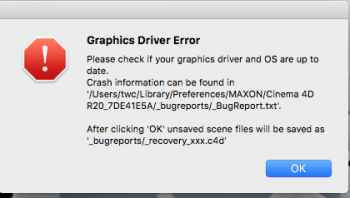Hello,
My tower decided to suddenly become unstable. In C4D w/ Redshift render, if I enable both the display card and the extra ones for rendering, I get random crashes during use. Disabling the display card seems to fix the issue. The cards are all 1080Tis. The tower is still on 10.12 as I'm scared of upgrading it to HS.
The odd thing about it is nothing has changed recently apart from adding a new display.
What might cause this?
My tower decided to suddenly become unstable. In C4D w/ Redshift render, if I enable both the display card and the extra ones for rendering, I get random crashes during use. Disabling the display card seems to fix the issue. The cards are all 1080Tis. The tower is still on 10.12 as I'm scared of upgrading it to HS.
The odd thing about it is nothing has changed recently apart from adding a new display.
What might cause this?