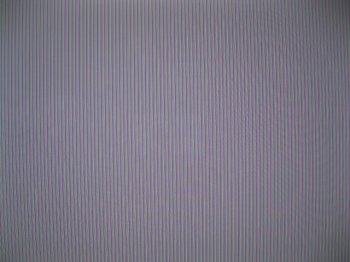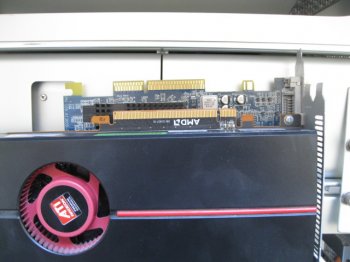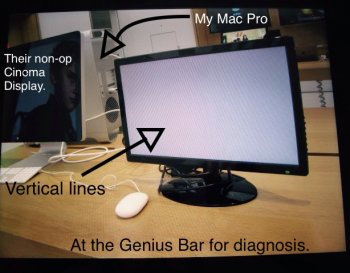Hi, I have a Mac Pro Xeon Workstation mid 2012 Desktop Tower. At startup, by pushing button on the front of the tower, I get an audible startup chime but only orange vertical lines over green background across the Cinema Display monitor.
Things already tried:
Starting in safe mode (holding down shift key).
Starting holding down COMM + OPT + P + R.
Switching mini display ports.
Connect a brand new LG monitor.
Apple Care is over.
GPU: ATI Radeon 5870. I pulled it out for visual inspection (like that would reveal anything). Looked ok and didn't smell burned neither did the inside anywhere.
Any ideas what I need to get back into operational order?
Thanks for looking. I did search these forums last night and this morning but only found a lot of similar problems but with MacBooks and iMac but no desktops.
Things already tried:
Starting in safe mode (holding down shift key).
Starting holding down COMM + OPT + P + R.
Switching mini display ports.
Connect a brand new LG monitor.
Apple Care is over.
GPU: ATI Radeon 5870. I pulled it out for visual inspection (like that would reveal anything). Looked ok and didn't smell burned neither did the inside anywhere.
Any ideas what I need to get back into operational order?
Thanks for looking. I did search these forums last night and this morning but only found a lot of similar problems but with MacBooks and iMac but no desktops.
Attachments
Last edited: