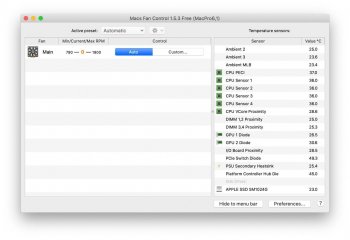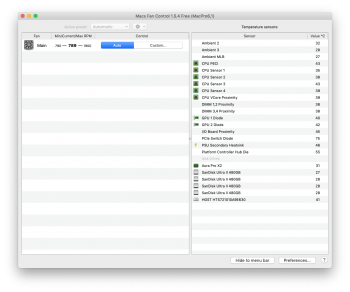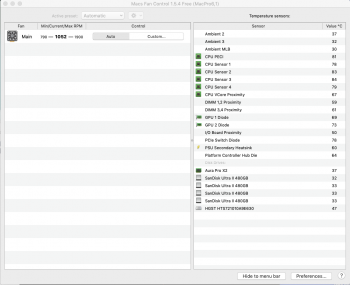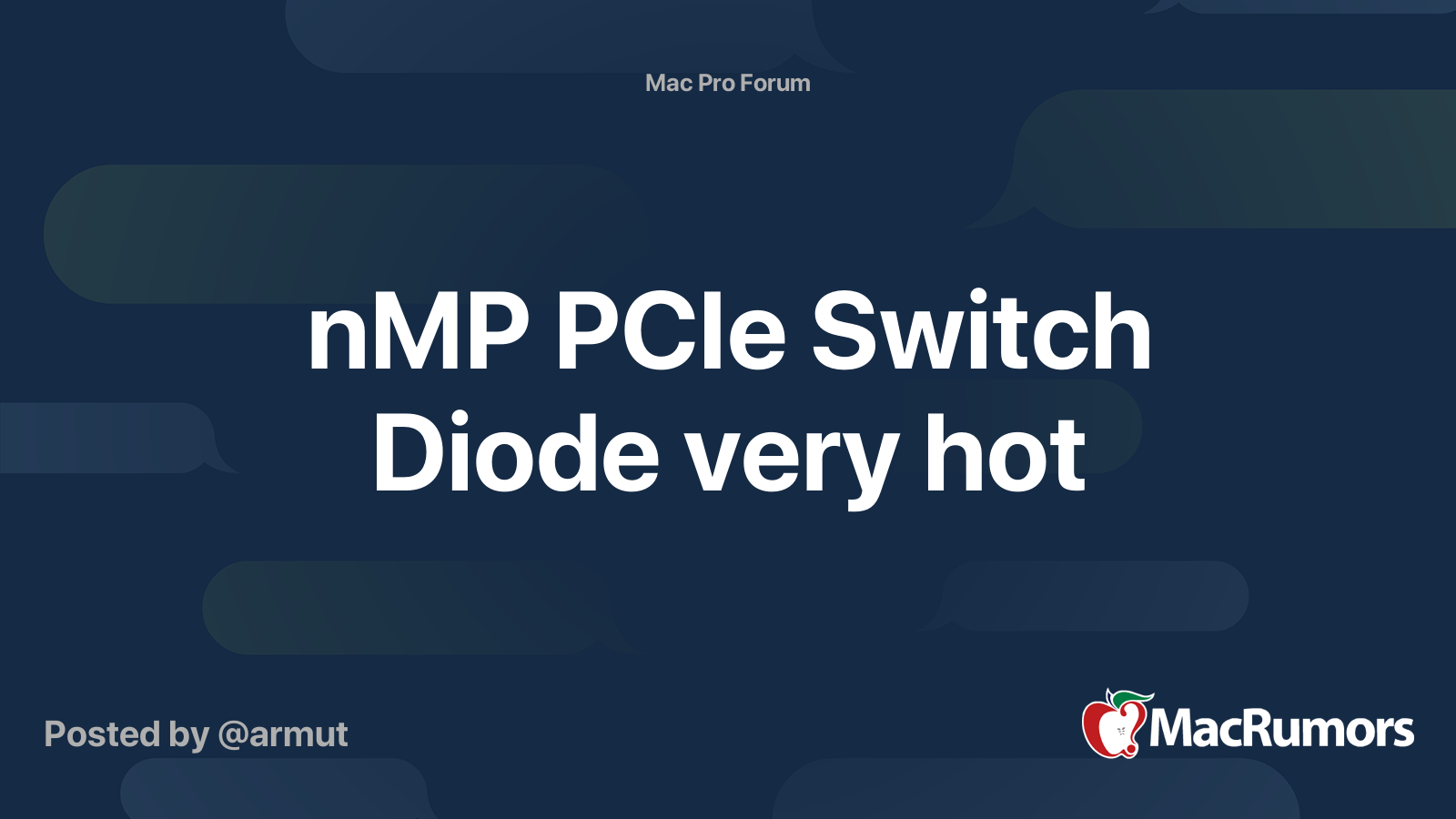Has anyone with a Mac Pro 2013 with the latest firmware update notice changes with the performance and/or heating issues?
I have noticed that the fans are now VERY quiet and if the fans come on when rendering with FCPX, it is still quiet and not as much heat coming out from the top as before. Not sure if it is rendering faster or not. I ran a benchmark with Geekbench 4 and looks ok (normal)...but cannot tell with realtime application.
Did Apple clock down the CPU or do anything regarding performance or the graphics cards with the latest firmware update? I would not mind faster rendering with a little more heat if the CPU is working to render faster...but could the CPU maybe (rendering) is slower now after the firmware update? I am using macOS Mojave.
Or...(hopefully) Apple FINALLY after almost 7 years figured out the overheating issues with either the CPU or the dual Graphics cards...?
I replaced the stock SSD with an updated OWC NVMe 1TB and OWC states that the SSD is suppose to run cooler...(could that be the reason - two much of a difference)?
FYI - I did blow out some dust that accumulated under the top fan...but just that would make a drastic difference?
Not complaining (actually happy), but any thoughts (or someone may know)? Thanks!
I have noticed that the fans are now VERY quiet and if the fans come on when rendering with FCPX, it is still quiet and not as much heat coming out from the top as before. Not sure if it is rendering faster or not. I ran a benchmark with Geekbench 4 and looks ok (normal)...but cannot tell with realtime application.
Did Apple clock down the CPU or do anything regarding performance or the graphics cards with the latest firmware update? I would not mind faster rendering with a little more heat if the CPU is working to render faster...but could the CPU maybe (rendering) is slower now after the firmware update? I am using macOS Mojave.
Or...(hopefully) Apple FINALLY after almost 7 years figured out the overheating issues with either the CPU or the dual Graphics cards...?
I replaced the stock SSD with an updated OWC NVMe 1TB and OWC states that the SSD is suppose to run cooler...(could that be the reason - two much of a difference)?
FYI - I did blow out some dust that accumulated under the top fan...but just that would make a drastic difference?
Not complaining (actually happy), but any thoughts (or someone may know)? Thanks!