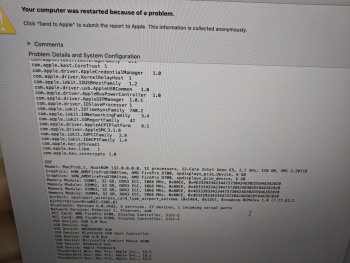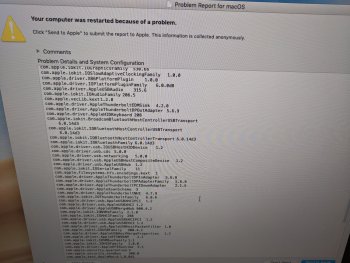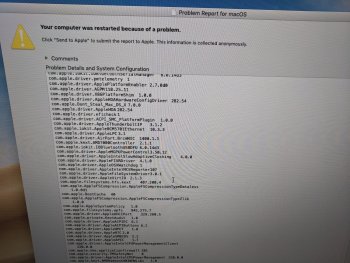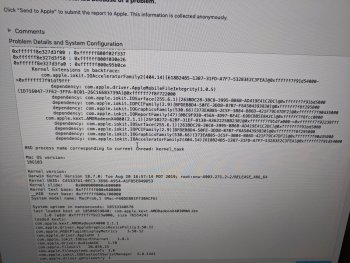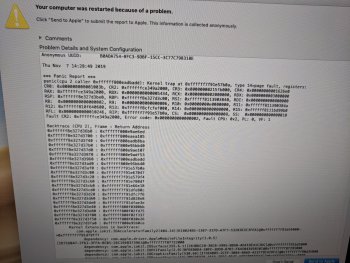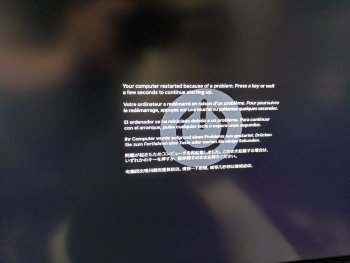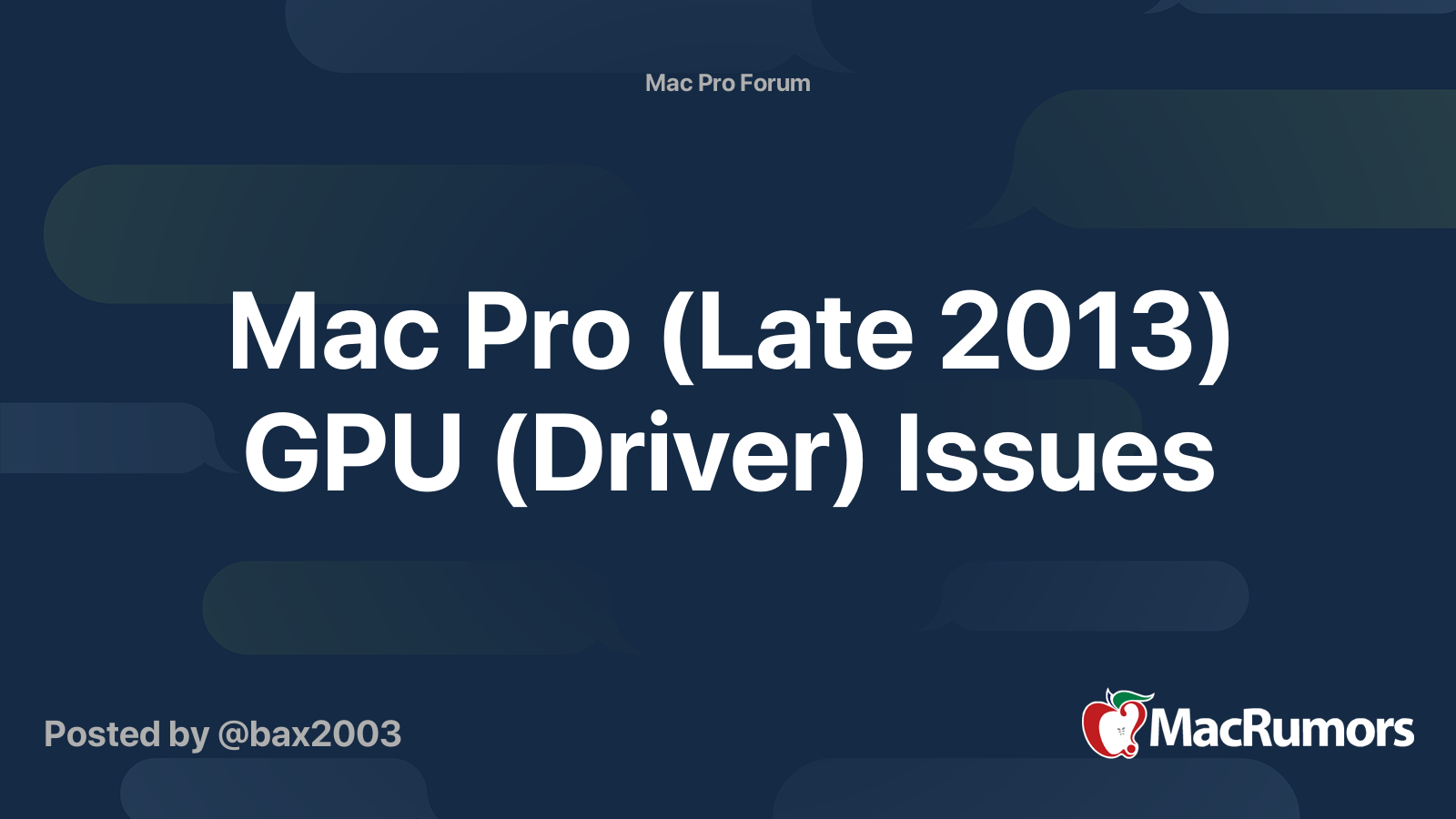I have this Mac Pro 2013 which crashes with Kernel panic first when i turn it on then boots and works as intended....
Strange, no matter what test i run all seems good, replaced the CPU does the same, replaced the Flash same thing.
The GPU D700 runs without artifacting or crashing or overheating.
Memory was replaced same issue.
After a couple reboots the problem goes away strangly,.. like it would warm up or something
but if you leave it rest for a 20 mins it boots with kernel panic first then works just fine again... although it does panic a couple times more if you turn it of and on again before reaches warmed up state ...
...
Any suggestion? Clean install already done 3 times by now Mojave latest, cleared the pram nvram...
Log is the following as pictured.
Strange, no matter what test i run all seems good, replaced the CPU does the same, replaced the Flash same thing.
The GPU D700 runs without artifacting or crashing or overheating.
Memory was replaced same issue.
After a couple reboots the problem goes away strangly,.. like it would warm up or something
but if you leave it rest for a 20 mins it boots with kernel panic first then works just fine again... although it does panic a couple times more if you turn it of and on again before reaches warmed up state
Any suggestion? Clean install already done 3 times by now Mojave latest, cleared the pram nvram...
Log is the following as pictured.