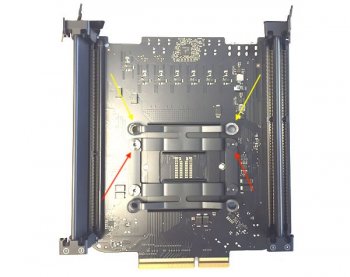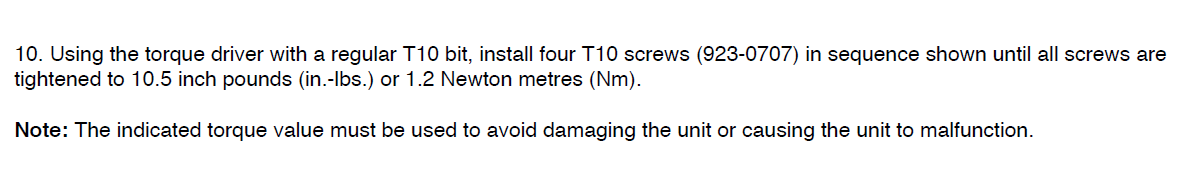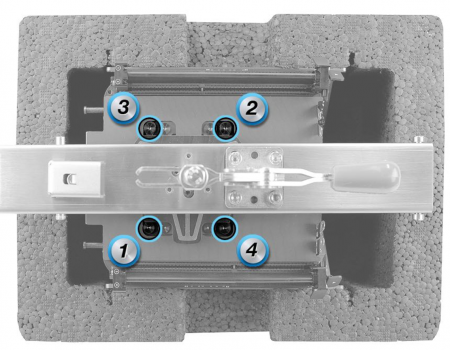I got this problem on a 2013 Mac Pro if I tight the screws all the way in, the ones which holds the CPU itself it does not boot if I loosen them a bit it does but crashes... What is the recommended tightness ?
?
[doublepost=1561495821][/doublepost]System report
Anonymous UUID: 2B178A15-2F5A-080A-A0A2-5710AB06C57F
Tue Jun 25 10:16:25 2019
*** Panic Report ***
Panic(CPU 4, time 14782165874505): NMIPI for unresponsive processor: TLB flush timeout, TLB state:0x0
RAX: 0x00000000da716474, RBX: 0x0000000000000001, RCX: 0x000000005ed09702, RDX: 0x000000000000078b
RSP: 0xffffffce5ec7bab8, RBP: 0xffffffce5ec7bad0, RSI: 0x0000000000000010, RDI: 0xffffff8008c0dbc0
R8: 0x0000000000000001, R9: 0x0000000000005400, R10: 0xffffff8008c12578, R11: 0x000000000000002f
R12: 0xffffff8008b4802c, R13: 0xffffff8008e4b6c0, R14: 0x0000000000000001, R15: 0x0000078b89f59693
RFL: 0x0000000000000202, RIP: 0xffffff800835b04c, CS: 0x0000000000000008, SS: 0x0000000000000010
Backtrace (CPU 4), Frame : Return Address
0xffffff8e1ab14f70 : 0xffffff80084dae6a
0xffffff8e1ab14fd0 : 0xffffff800835bced
0xffffffce5ec7bad0 : 0xffffff80084e62ae
0xffffffce5ec7bb20 : 0xffffff80084e5f87
0xffffffce5ec7bc00 : 0xffffff80084d575f
0xffffffce5ec7bc40 : 0xffffff80083e25db
0xffffffce5ec7bc70 : 0xffffff800838a78b
0xffffffce5ec7bce0 : 0xffffff800838a3cd
0xffffffce5ec7bd50 : 0xffffff800838c3c7
0xffffffce5ec7bdd0 : 0xffffff800838ecf1
0xffffffce5ec7be50 : 0xffffff80083a34fe
0xffffffce5ec7bef0 : 0xffffff80084c1957
0xffffffce5ec7bfa0 : 0xffffff800835c326
BSD process name corresponding to current thread: Safari
Mac OS version:
18F132
Kernel version:
Darwin Kernel Version 18.6.0: Thu Apr 25 23:16:27 PDT 2019; root:xnu-4903.261.4~2/RELEASE_X86_64
Kernel UUID: 7C8BB636-E593-3CE4-8528-9BD24A688851
Kernel slide: 0x0000000008000000
Kernel text base: 0xffffff8008200000
__HIB text base: 0xffffff8008100000
System model name: MacPro6,1 (Mac-F60DEB81FF30ACF6)
System uptime in nanoseconds: 14782165914543
last loaded kext at 3291285103678: com.apple.driver.usb.cdc.acm5.0.0 (addr 0xffffff7f8c909000, size 32768)
last unloaded kext at 11113020178843: com.apple.driver.usb.cdc5.0.0 (addr 0xffffff7f8c8e0000, size 28672)
loaded kexts:
com.malwarebytes.mbam.rtprotection3.8.17
com.paceap.kext.pacesupport.snowleopard5.8
com.paragon-software.filesystems.ntfs41.5.15
com.paragon-software.kext.VDMounter1370.2
com.apple.filesystems.smbfs3.3.2
com.apple.driver.AppleTopCaseHIDEventDriver138.3
com.apple.fileutil20.036.15
com.apple.driver.AudioAUUC1.70
com.apple.filesystems.autofs3.0
com.apple.driver.AGPM110.25.10
com.apple.driver.ApplePlatformEnabler2.7.0d0
com.apple.driver.X86PlatformShim1.0.0
com.apple.driver.AppleUpstreamUserClient3.6.5
com.apple.driver.AppleMCCSControl1.5.9
com.apple.kext.AMDFramebuffer2.0.9
com.apple.kext.AMDRadeonX40002.0.9
com.apple.driver.AppleGraphicsDevicePolicy3.40.16
com.apple.AGDCPluginDisplayMetrics3.40.16
com.apple.driver.AppleHDA282.54
com.apple.driver.AppleHV1
com.apple.iokit.IOUserEthernet1.0.1
com.apple.iokit.IOBluetoothSerialManager6.0.12f1
com.apple.driver.pmtelemetry1
com.apple.Dont_Steal_Mac_OS_X7.0.0
com.apple.driver.eficheck1
com.apple.driver.AppleThunderboltIP3.1.2
com.apple.driver.AppleLPC3.1
com.apple.kext.AMD7000Controller2.0.9
com.apple.driver.AppleMGPUPowerControl3.40.16
com.apple.driver.AppleIntelSlowAdaptiveClocking4.0.0
com.apple.driver.AppleOSXWatchdog1
com.apple.driver.AppleIntelMCEReporter107
com.apple.driver.AppleVirtIO2.1.3
com.apple.filesystems.hfs.kext407.200.4
com.apple.AppleFSCompression.AppleFSCompressionTypeDataless1.0.0d1
com.apple.BootCache40
com.apple.AppleFSCompression.AppleFSCompressionTypeZlib1.0.0
com.apple.AppleSystemPolicy1.0
com.apple.filesystems.apfs945.260.7
com.apple.iokit.AppleBCM5701Ethernet10.3.3
com.apple.driver.AirPort.BrcmNIC1400.1.1
com.apple.private.KextAudit1.0
com.apple.driver.AppleACPIEC6.1
com.apple.driver.AppleACPIButtons6.1
com.apple.driver.AppleHPET1.8
com.apple.driver.AppleRTC2.0
com.apple.driver.AppleSMBIOS2.1
com.apple.driver.AppleAPIC1.7
com.apple.driver.AppleIntelCPUPowerManagementClient220.0.0
com.apple.nke.applicationfirewall201
com.apple.security.TMSafetyNet8
com.apple.driver.AppleIntelCPUPowerManagement220.0.0
com.apple.driver.AppleBluetoothHIDKeyboard208
com.apple.driver.AppleHIDKeyboard208
com.apple.driver.AppleMultitouchDriver2450.1
com.apple.driver.AppleInputDeviceSupport2440.2
com.apple.driver.AppleHSBluetoothDriver138.3
com.apple.driver.IOBluetoothHIDDriver6.0.12f1
com.apple.kext.triggers1.0
com.apple.driver.AppleSMBusController1.0.18d1
com.apple.kext.AMDRadeonX4030HWLibs1.0
com.apple.iokit.IOAcceleratorFamily2404.9
com.apple.kext.AMDRadeonX4000HWServices2.0.9
com.apple.iokit.IOAVBFamily740.1
com.apple.plugin.IOgPTPPlugin740.2
com.apple.iokit.IOSkywalkFamily1
com.apple.driver.DspFuncLib282.54
com.apple.kext.OSvKernDSPLib528
com.apple.driver.AppleSSE1.0
com.apple.iokit.IOSurface255.5.4
com.apple.AppleGPUWrangler3.40.16
com.apple.driver.AppleHDAController282.54
com.apple.iokit.IOHDAFamily282.54
com.apple.kext.AMDSupport2.0.9
com.apple.AppleGraphicsDeviceControl3.40.16
com.apple.driver.AppleGraphicsControl3.40.16
com.apple.driver.AppleBacklightExpert1.1.0
com.apple.iokit.IONDRVSupport530.51
com.apple.iokit.IOGraphicsFamily530.66
com.apple.iokit.IOSlowAdaptiveClockingFamily1.0.0
com.apple.driver.X86PlatformPlugin1.0.0
com.apple.driver.IOPlatformPluginFamily6.0.0d8
com.apple.iokit.BroadcomBluetoothHostControllerUSBTransport6.0.12f1
com.apple.iokit.IOBluetoothHostControllerUSBTransport6.0.12f1
com.apple.iokit.IOBluetoothHostControllerTransport6.0.12f1
com.apple.iokit.IOBluetoothFamily6.0.12f1
com.apple.driver.usb.AppleUSBHub1.2
com.apple.iokit.IOAudioFamily206.5
com.apple.vecLib.kext1.2.0
com.apple.driver.usb.networking5.0.0
com.apple.driver.usb.AppleUSBHostCompositeDevice1.2
com.apple.iokit.IOSerialFamily11
com.apple.filesystems.hfs.encodings.kext1
com.apple.driver.AppleThunderboltDPInAdapter5.6.4
com.apple.driver.AppleThunderboltDPAdapterFamily5.6.4
com.apple.driver.AppleThunderboltPCIDownAdapter2.1.4
com.apple.driver.AppleThunderboltNHI4.7.6
com.apple.iokit.IOThunderboltFamily6.8.4
com.apple.driver.usb.AppleUSBXHCIPCI1.2
com.apple.driver.usb.AppleUSBXHCI1.2
com.apple.iokit.IONVMeFamily2.1.0
com.apple.iokit.IOEthernetAVBController1.1.0
com.apple.iokit.IO80211Family1200.12.2
com.apple.driver.mDNSOffloadUserClient1.0.1b8
com.apple.driver.corecapture1.0.4
com.apple.driver.usb.AppleUSBEHCIPCI1.2
com.apple.driver.usb.AppleUSBEHCI1.2
com.apple.driver.usb.AppleUSBHostPacketFilter1.0
com.apple.iokit.IOUSBFamily900.4.2
com.apple.driver.AppleUSBHostMergeProperties1.2
com.apple.iokit.IOSMBusFamily1.1
com.apple.driver.AppleEFINVRAM2.1
com.apple.iokit.IOHIDFamily2.0.0
com.apple.driver.AppleEFIRuntime2.1
com.apple.security.quarantine3
com.apple.security.sandbox300.0
com.apple.kext.AppleMatch1.0.0d1
com.apple.driver.DiskImages493.0.0
com.apple.driver.AppleFDEKeyStore28.30
com.apple.driver.AppleEffaceableStorage1.0
com.apple.driver.AppleKeyStore2
com.apple.driver.AppleUSBTDM456.260.3
com.apple.driver.AppleMobileFileIntegrity1.0.5
com.apple.iokit.IOUSBMassStorageDriver145.200.2
com.apple.iokit.IOSCSIBlockCommandsDevice408.250.3
com.apple.iokit.IOSCSIArchitectureModelFamily408.250.3
com.apple.iokit.IOStorageFamily2.1
com.apple.kext.CoreTrust1
com.apple.driver.AppleCredentialManager1.0
com.apple.driver.KernelRelayHost1
com.apple.iokit.IOUSBHostFamily1.2
com.apple.driver.usb.AppleUSBCommon1.0
com.apple.driver.AppleBusPowerController1.0
com.apple.driver.AppleSEPManager1.0.1
com.apple.driver.IOSlaveProcessor1
com.apple.iokit.IOReportFamily47
com.apple.iokit.IOTimeSyncFamily740.2
com.apple.iokit.IONetworkingFamily3.4
com.apple.driver.AppleACPIPlatform6.1
com.apple.driver.AppleSMC3.1.9
com.apple.iokit.IOPCIFamily2.9
com.apple.iokit.IOACPIFamily1.4
com.apple.kec.pthread1
com.apple.kec.corecrypto1.0
com.apple.kec.Libm1
mp_kdp_enter() timed-out on cpu 0, NMI-ing
Panic(CPU 22, time 14782665966150): NMIPI for unresponsive processor: TLB flush timeout, TLB state:0x0
RAX: 0x000000002aec9160, RBX: 0x0000000000000000, RCX: 0x0000000000000017, RDX: 0x0000078c2aec9160
RSP: 0xffffffce5708be70, RBP: 0xffffffce5708bf10, RSI: 0x000007ac2aec844c, RDI: 0xffffff810bc0ce00
R8: 0x7fffffffffffffff, R9: 0x0000000000000000, R10: 0x0000000000000016, R11: 0x0000000000000002
R12: 0x7fffffffffffffff, R13: 0xffffff8008c27ee0, R14: 0xffffff810bb86900, R15: 0x7fffffffffffffff
RFL: 0x0000000000000046, RIP: 0xffffff7f8bb62faa, CS: 0x0000000000000008, SS: 0x0000000000000010
Backtrace (CPU 22), Frame : Return Address
0xffffff8e1ab5cf70 : 0xffffff80084dae6a
0xffffff8e1ab5cfd0 : 0xffffff800835bced
0xffffffce5708bf10 : 0xffffff80084dd73c
0xffffffce5708bf30 : 0xffffff80083d0347
0xffffffce5708bf80 : 0xffffff80083d0530
0xffffffce5708bfa0 : 0xffffff800835b0ce
Kernel Extensions in backtrace:
com.apple.driver.AppleIntelCPUPowerManagement(220.0)[1556F86B-CAA3-32C6-9426-5D21BC673189]@0xffffff7f8bb62000->0xffffff7f8bb8afff
BSD process name corresponding to current thread: kernel_task
Panic(CPU 9, time 14782665966107): NMIPI for unresponsive processor: TLB flush timeout, TLB state:0x0
RAX: 0x0000000000000006, RBX: 0x0000000000000000, RCX: 0x000000000000000a, RDX: 0x0000078c2aec8926
RSP: 0xffffff8e1bf63e70, RBP: 0xffffff8e1bf63f10, RSI: 0x000007ac2aebd5f5, RDI: 0xffffff810bc0ce00
R8: 0x0000000000000001, R9: 0x0000000000955596, R10: 0xffffff8008ca0700, R11: 0x0000000000000080
R12: 0x7fffffffffffffff, R13: 0xffffff8008c191a0, R14: 0xffffff810c269900, R15: 0x7fffffffffffffff
RFL: 0x0000000000000097, RIP: 0xffffff7f8bb62fb2, CS: 0x0000000000000008, SS: 0x0000000000000010
Backtrace (CPU 9), Frame : Return Address
0xffffff8e1ab28f70 : 0xffffff80084dae6a
0xffffff8e1ab28fd0 : 0xffffff800835bced
0xffffff8e1bf63f10 : 0xffffff80084dd73c
0xffffff8e1bf63f30 : 0xffffff80083d0347
0xffffff8e1bf63f80 : 0xffffff80083d0530
0xffffff8e1bf63fa0 : 0xffffff800835b0ce
Kernel Extensions in backtrace:
com.apple.driver.AppleIntelCPUPowerManagement(220.0)[1556F86B-CAA3-32C6-9426-5D21BC673189]@0xffffff7f8bb62000->0xffffff7f8bb8afff
BSD process name corresponding to current thread: kernel_task
Panic(CPU 6, time 14782665965593): NMIPI for unresponsive processor: TLB flush timeout, TLB state:0x0
RAX: 0x0000000000000008, RBX: 0x000000000000002d, RCX: 0x0000000116e14417, RDX: 0x0000000110094e90
RSP: 0x0000700000ba6470, RBP: 0x0000700000ba6690, RSI: 0x00007fcded000600, RDI: 0x0000000000000040
R8: 0x00000000000000a8, R9: 0x00000000000729d5, R10: 0x0000000000000040, R11: 0x00007fcded0007e8
R12: 0x0000000116e14447, R13: 0x000000000000014c, R14: 0x0000000116e14417, R15: 0x0000000000000007
RFL: 0x0000000000000202, RIP: 0x000000010ff12f39, CS: 0x000000000000002b, SS: 0x0000000000000023
Backtrace (CPU 6), Frame : Return Address
0xffffff8e1ab1cf70 : 0xffffff80084dae6a
0xffffff8e1ab1cfd0 : 0xffffff800835bced
BSD process name corresponding to current thread: photolibraryd
mp_kdp_enter() NMI pending on cpus: 0 4 5 17
mp_kdp_enter() timed-out during locked wait after NMI;expected 24 acks but received 22 after 8823564 loops in 1350000000 ticks
panic(cpu 0 caller 0xffffff80084b612d): "IPI timeout, unresponsive CPU bitmap: 0x10, NMIPI acks: 0x0, now: 0x1, deadline: 14782165870306, pre-NMIPI time: 0xd71bdbee81e, current: 0xd71bdc01de2, global: 1"@/BuildRoot/Library/Caches/com.apple.xbs/Sources/xnu/xnu-4903.261.4/osfmk/x86_64/pmap.c:2985
Backtrace (CPU 0), Frame : Return Address
0xffffff8e31e5b6a0 : 0xffffff80083aea2d
0xff
EOF
System Profile:
Network Service: Wi-Fi, AirPort, en2
Boot Volume File System Type: apfs
PCI Card: AMD FirePro D300, Display Controller, Slot-1
PCI Card: AMD FirePro D300, Display Controller, Slot-2
Memory Module: DIMM1, 32 GB, DDR3 ECC, 1066 MHz, 0x80AD, 0x484D543834475237414D5234432D48392020
Memory Module: DIMM2, 32 GB, DDR3 ECC, 1066 MHz, 0x80AD, 0x484D543834475237414D5234432D48392020
Memory Module: DIMM3, 32 GB, DDR3 ECC, 1066 MHz, 0x80AD, 0x484D543834475237414D5234432D48392020
Memory Module: DIMM4, 32 GB, DDR3 ECC, 1066 MHz, 0x80AD, 0x484D543834475237414D5234432D48392020
USB Device: USB 2.0 Bus
USB Device: Hub
USB Device: BRCM20702 Hub
USB Device: Bluetooth USB Host Controller
USB Device: USB 3.0 Bus
USB Device: Rugged USB3-FW
Thunderbolt Bus: Mac Pro, Apple Inc., 19.2
Thunderbolt Bus: Mac Pro, Apple Inc., 19.2
Thunderbolt Bus: Mac Pro, Apple Inc., 19.2
Model: MacPro6,1, BootROM 127.0.0.0.0, 12 processors, 12-Core Intel Xeon E5, 2.7 GHz, 128 GB, SMC 2.20f18
Graphics: kHW_AMDFireProD300Item, AMD FirePro D300, spdisplays_pcie_device, 2 GB
Graphics: kHW_AMDFireProD300Item, AMD FirePro D300, spdisplays_pcie_device, 2 GB
AirPort: spairport_wireless_card_type_airport_extreme (0x14E4, 0x135), Broadcom BCM43xx 1.0 (7.77.61.2 AirPortDriverBrcmNIC-1305.8)
Bluetooth: Version 6.0.12f1, 3 services, 27 devices, 1 incoming serial ports
Model: MacPro6,1, BootROM 127.0.0.0.0, 12 processors, 12-Core Intel Xeon E5, 2.7 GHz, 128 GB, SMC 2.20f18
Graphics: kHW_AMDFireProD300Item, AMD FirePro D300, spdisplays_pcie_device, 2 GB
Graphics: kHW_AMDFireProD300Item, AMD FirePro D300, spdisplays_pcie_device, 2 GB
Memory Module: DIMM1, 32 GB, DDR3 ECC, 1066 MHz, 0x80AD, 0x484D543834475237414D5234432D48392020
Memory Module: DIMM2, 32 GB, DDR3 ECC, 1066 MHz, 0x80AD, 0x484D543834475237414D5234432D48392020
Memory Module: DIMM3, 32 GB, DDR3 ECC, 1066 MHz, 0x80AD, 0x484D543834475237414D5234432D48392020
Memory Module: DIMM4, 32 GB, DDR3 ECC, 1066 MHz, 0x80AD, 0x484D543834475237414D5234432D48392020
AirPort: spairport_wireless_card_type_airport_extreme (0x14E4, 0x135), Broadcom BCM43xx 1.0 (7.77.61.2 AirPortDriverBrcmNIC-1305.8)
Bluetooth: Version 6.0.12f1, 3 services, 27 devices, 1 incoming serial ports
Network Service: Wi-Fi, AirPort, en2
PCI Card: AMD FirePro D300, Display Controller, Slot-1
PCI Card: AMD FirePro D300, Display Controller, Slot-2
USB Device: USB 2.0 Bus
USB Device: Hub
USB Device: BRCM20702 Hub
USB Device: Bluetooth USB Host Controller
USB Device: USB 3.0 Bus
USB Device: Rugged USB3-FW
Thunderbolt Bus: Mac Pro, Apple Inc., 19.2
Thunderbolt Bus: Mac Pro, Apple Inc., 19.2
Thunderbolt Bus: Mac Pro, Apple Inc., 19.2System report
Anonymous UUID: 2B178A15-2F5A-080A-A0A2-5710AB06C57F
Tue Jun 25 10:16:25 2019
*** Panic Report ***
Panic(CPU 4, time 14782165874505): NMIPI for unresponsive processor: TLB flush timeout, TLB state:0x0
RAX: 0x00000000da716474, RBX: 0x0000000000000001, RCX: 0x000000005ed09702, RDX: 0x000000000000078b
RSP: 0xffffffce5ec7bab8, RBP: 0xffffffce5ec7bad0, RSI: 0x0000000000000010, RDI: 0xffffff8008c0dbc0
R8: 0x0000000000000001, R9: 0x0000000000005400, R10: 0xffffff8008c12578, R11: 0x000000000000002f
R12: 0xffffff8008b4802c, R13: 0xffffff8008e4b6c0, R14: 0x0000000000000001, R15: 0x0000078b89f59693
RFL: 0x0000000000000202, RIP: 0xffffff800835b04c, CS: 0x0000000000000008, SS: 0x0000000000000010
Backtrace (CPU 4), Frame : Return Address
0xffffff8e1ab14f70 : 0xffffff80084dae6a
0xffffff8e1ab14fd0 : 0xffffff800835bced
0xffffffce5ec7bad0 : 0xffffff80084e62ae
0xffffffce5ec7bb20 : 0xffffff80084e5f87
0xffffffce5ec7bc00 : 0xffffff80084d575f
0xffffffce5ec7bc40 : 0xffffff80083e25db
0xffffffce5ec7bc70 : 0xffffff800838a78b
0xffffffce5ec7bce0 : 0xffffff800838a3cd
0xffffffce5ec7bd50 : 0xffffff800838c3c7
0xffffffce5ec7bdd0 : 0xffffff800838ecf1
0xffffffce5ec7be50 : 0xffffff80083a34fe
0xffffffce5ec7bef0 : 0xffffff80084c1957
0xffffffce5ec7bfa0 : 0xffffff800835c326
BSD process name corresponding to current thread: Safari
Mac OS version:
18F132
Kernel version:
Darwin Kernel Version 18.6.0: Thu Apr 25 23:16:27 PDT 2019; root:xnu-4903.261.4~2/RELEASE_X86_64
Kernel UUID: 7C8BB636-E593-3CE4-8528-9BD24A688851
Kernel slide: 0x0000000008000000
Kernel text base: 0xffffff8008200000
__HIB text base: 0xffffff8008100000
System model name: MacPro6,1 (Mac-F60DEB81FF30ACF6)
System uptime in nanoseconds: 14782165914543
last loaded kext at 3291285103678: com.apple.driver.usb.cdc.acm5.0.0 (addr 0xffffff7f8c909000, size 32768)
last unloaded kext at 11113020178843: com.apple.driver.usb.cdc5.0.0 (addr 0xffffff7f8c8e0000, size 28672)
loaded kexts:
com.malwarebytes.mbam.rtprotection3.8.17
com.paceap.kext.pacesupport.snowleopard5.8
com.paragon-software.filesystems.ntfs41.5.15
com.paragon-software.kext.VDMounter1370.2
com.apple.filesystems.smbfs3.3.2
com.apple.driver.AppleTopCaseHIDEventDriver138.3
com.apple.fileutil20.036.15
com.apple.driver.AudioAUUC1.70
com.apple.filesystems.autofs3.0
com.apple.driver.AGPM110.25.10
com.apple.driver.ApplePlatformEnabler2.7.0d0
com.apple.driver.X86PlatformShim1.0.0
com.apple.driver.AppleUpstreamUserClient3.6.5
com.apple.driver.AppleMCCSControl1.5.9
com.apple.kext.AMDFramebuffer2.0.9
com.apple.kext.AMDRadeonX40002.0.9
com.apple.driver.AppleGraphicsDevicePolicy3.40.16
com.apple.AGDCPluginDisplayMetrics3.40.16
com.apple.driver.AppleHDA282.54
com.apple.driver.AppleHV1
com.apple.iokit.IOUserEthernet1.0.1
com.apple.iokit.IOBluetoothSerialManager6.0.12f1
com.apple.driver.pmtelemetry1
com.apple.Dont_Steal_Mac_OS_X7.0.0
com.apple.driver.eficheck1
com.apple.driver.AppleThunderboltIP3.1.2
com.apple.driver.AppleLPC3.1
com.apple.kext.AMD7000Controller2.0.9
com.apple.driver.AppleMGPUPowerControl3.40.16
com.apple.driver.AppleIntelSlowAdaptiveClocking4.0.0
com.apple.driver.AppleOSXWatchdog1
com.apple.driver.AppleIntelMCEReporter107
com.apple.driver.AppleVirtIO2.1.3
com.apple.filesystems.hfs.kext407.200.4
com.apple.AppleFSCompression.AppleFSCompressionTypeDataless1.0.0d1
com.apple.BootCache40
com.apple.AppleFSCompression.AppleFSCompressionTypeZlib1.0.0
com.apple.AppleSystemPolicy1.0
com.apple.filesystems.apfs945.260.7
com.apple.iokit.AppleBCM5701Ethernet10.3.3
com.apple.driver.AirPort.BrcmNIC1400.1.1
com.apple.private.KextAudit1.0
com.apple.driver.AppleACPIEC6.1
com.apple.driver.AppleACPIButtons6.1
com.apple.driver.AppleHPET1.8
com.apple.driver.AppleRTC2.0
com.apple.driver.AppleSMBIOS2.1
com.apple.driver.AppleAPIC1.7
com.apple.driver.AppleIntelCPUPowerManagementClient220.0.0
com.apple.nke.applicationfirewall201
com.apple.security.TMSafetyNet8
com.apple.driver.AppleIntelCPUPowerManagement220.0.0
com.apple.driver.AppleBluetoothHIDKeyboard208
com.apple.driver.AppleHIDKeyboard208
com.apple.driver.AppleMultitouchDriver2450.1
com.apple.driver.AppleInputDeviceSupport2440.2
com.apple.driver.AppleHSBluetoothDriver138.3
com.apple.driver.IOBluetoothHIDDriver6.0.12f1
com.apple.kext.triggers1.0
com.apple.driver.AppleSMBusController1.0.18d1
com.apple.kext.AMDRadeonX4030HWLibs1.0
com.apple.iokit.IOAcceleratorFamily2404.9
com.apple.kext.AMDRadeonX4000HWServices2.0.9
com.apple.iokit.IOAVBFamily740.1
com.apple.plugin.IOgPTPPlugin740.2
com.apple.iokit.IOSkywalkFamily1
com.apple.driver.DspFuncLib282.54
com.apple.kext.OSvKernDSPLib528
com.apple.driver.AppleSSE1.0
com.apple.iokit.IOSurface255.5.4
com.apple.AppleGPUWrangler3.40.16
com.apple.driver.AppleHDAController282.54
com.apple.iokit.IOHDAFamily282.54
com.apple.kext.AMDSupport2.0.9
com.apple.AppleGraphicsDeviceControl3.40.16
com.apple.driver.AppleGraphicsControl3.40.16
com.apple.driver.AppleBacklightExpert1.1.0
com.apple.iokit.IONDRVSupport530.51
com.apple.iokit.IOGraphicsFamily530.66
com.apple.iokit.IOSlowAdaptiveClockingFamily1.0.0
com.apple.driver.X86PlatformPlugin1.0.0
com.apple.driver.IOPlatformPluginFamily6.0.0d8
com.apple.iokit.BroadcomBluetoothHostControllerUSBTransport6.0.12f1
com.apple.iokit.IOBluetoothHostControllerUSBTransport6.0.12f1
com.apple.iokit.IOBluetoothHostControllerTransport6.0.12f1
com.apple.iokit.IOBluetoothFamily6.0.12f1
com.apple.driver.usb.AppleUSBHub1.2
com.apple.iokit.IOAudioFamily206.5
com.apple.vecLib.kext1.2.0
com.apple.driver.usb.networking5.0.0
com.apple.driver.usb.AppleUSBHostCompositeDevice1.2
com.apple.iokit.IOSerialFamily11
com.apple.filesystems.hfs.encodings.kext1
com.apple.driver.AppleThunderboltDPInAdapter5.6.4
com.apple.driver.AppleThunderboltDPAdapterFamily5.6.4
com.apple.driver.AppleThunderboltPCIDownAdapter2.1.4
com.apple.driver.AppleThunderboltNHI4.7.6
com.apple.iokit.IOThunderboltFamily6.8.4
com.apple.driver.usb.AppleUSBXHCIPCI1.2
com.apple.driver.usb.AppleUSBXHCI1.2
com.apple.iokit.IONVMeFamily2.1.0
com.apple.iokit.IOEthernetAVBController1.1.0
com.apple.iokit.IO80211Family1200.12.2
com.apple.driver.mDNSOffloadUserClient1.0.1b8
com.apple.driver.corecapture1.0.4
com.apple.driver.usb.AppleUSBEHCIPCI1.2
com.apple.driver.usb.AppleUSBEHCI1.2
com.apple.driver.usb.AppleUSBHostPacketFilter1.0
com.apple.iokit.IOUSBFamily900.4.2
com.apple.driver.AppleUSBHostMergeProperties1.2
com.apple.iokit.IOSMBusFamily1.1
com.apple.driver.AppleEFINVRAM2.1
com.apple.iokit.IOHIDFamily2.0.0
com.apple.driver.AppleEFIRuntime2.1
com.apple.security.quarantine3
com.apple.security.sandbox300.0
com.apple.kext.AppleMatch1.0.0d1
com.apple.driver.DiskImages493.0.0
com.apple.driver.AppleFDEKeyStore28.30
com.apple.driver.AppleEffaceableStorage1.0
com.apple.driver.AppleKeyStore2
com.apple.driver.AppleUSBTDM456.260.3
com.apple.driver.AppleMobileFileIntegrity1.0.5
com.apple.iokit.IOUSBMassStorageDriver145.200.2
com.apple.iokit.IOSCSIBlockCommandsDevice408.250.3
com.apple.iokit.IOSCSIArchitectureModelFamily408.250.3
com.apple.iokit.IOStorageFamily2.1
com.apple.kext.CoreTrust1
com.apple.driver.AppleCredentialManager1.0
com.apple.driver.KernelRelayHost1
com.apple.iokit.IOUSBHostFamily1.2
com.apple.driver.usb.AppleUSBCommon1.0
com.apple.driver.AppleBusPowerController1.0
com.apple.driver.AppleSEPManager1.0.1
com.apple.driver.IOSlaveProcessor1
com.apple.iokit.IOReportFamily47
com.apple.iokit.IOTimeSyncFamily740.2
com.apple.iokit.IONetworkingFamily3.4
com.apple.driver.AppleACPIPlatform6.1
com.apple.driver.AppleSMC3.1.9
com.apple.iokit.IOPCIFamily2.9
com.apple.iokit.IOACPIFamily1.4
com.apple.kec.pthread1
com.apple.kec.corecrypto1.0
com.apple.kec.Libm1
mp_kdp_enter() timed-out on cpu 0, NMI-ing
Panic(CPU 22, time 14782665966150): NMIPI for unresponsive processor: TLB flush timeout, TLB state:0x0
RAX: 0x000000002aec9160, RBX: 0x0000000000000000, RCX: 0x0000000000000017, RDX: 0x0000078c2aec9160
RSP: 0xffffffce5708be70, RBP: 0xffffffce5708bf10, RSI: 0x000007ac2aec844c, RDI: 0xffffff810bc0ce00
R8: 0x7fffffffffffffff, R9: 0x0000000000000000, R10: 0x0000000000000016, R11: 0x0000000000000002
R12: 0x7fffffffffffffff, R13: 0xffffff8008c27ee0, R14: 0xffffff810bb86900, R15: 0x7fffffffffffffff
RFL: 0x0000000000000046, RIP: 0xffffff7f8bb62faa, CS: 0x0000000000000008, SS: 0x0000000000000010
Backtrace (CPU 22), Frame : Return Address
0xffffff8e1ab5cf70 : 0xffffff80084dae6a
0xffffff8e1ab5cfd0 : 0xffffff800835bced
0xffffffce5708bf10 : 0xffffff80084dd73c
0xffffffce5708bf30 : 0xffffff80083d0347
0xffffffce5708bf80 : 0xffffff80083d0530
0xffffffce5708bfa0 : 0xffffff800835b0ce
Kernel Extensions in backtrace:
com.apple.driver.AppleIntelCPUPowerManagement(220.0)[1556F86B-CAA3-32C6-9426-5D21BC673189]@0xffffff7f8bb62000->0xffffff7f8bb8afff
BSD process name corresponding to current thread: kernel_task
Panic(CPU 9, time 14782665966107): NMIPI for unresponsive processor: TLB flush timeout, TLB state:0x0
RAX: 0x0000000000000006, RBX: 0x0000000000000000, RCX: 0x000000000000000a, RDX: 0x0000078c2aec8926
RSP: 0xffffff8e1bf63e70, RBP: 0xffffff8e1bf63f10, RSI: 0x000007ac2aebd5f5, RDI: 0xffffff810bc0ce00
R8: 0x0000000000000001, R9: 0x0000000000955596, R10: 0xffffff8008ca0700, R11: 0x0000000000000080
R12: 0x7fffffffffffffff, R13: 0xffffff8008c191a0, R14: 0xffffff810c269900, R15: 0x7fffffffffffffff
RFL: 0x0000000000000097, RIP: 0xffffff7f8bb62fb2, CS: 0x0000000000000008, SS: 0x0000000000000010
Backtrace (CPU 9), Frame : Return Address
0xffffff8e1ab28f70 : 0xffffff80084dae6a
0xffffff8e1ab28fd0 : 0xffffff800835bced
0xffffff8e1bf63f10 : 0xffffff80084dd73c
0xffffff8e1bf63f30 : 0xffffff80083d0347
0xffffff8e1bf63f80 : 0xffffff80083d0530
0xffffff8e1bf63fa0 : 0xffffff800835b0ce
Kernel Extensions in backtrace:
com.apple.driver.AppleIntelCPUPowerManagement(220.0)[1556F86B-CAA3-32C6-9426-5D21BC673189]@0xffffff7f8bb62000->0xffffff7f8bb8afff
BSD process name corresponding to current thread: kernel_task
Panic(CPU 6, time 14782665965593): NMIPI for unresponsive processor: TLB flush timeout, TLB state:0x0
RAX: 0x0000000000000008, RBX: 0x000000000000002d, RCX: 0x0000000116e14417, RDX: 0x0000000110094e90
RSP: 0x0000700000ba6470, RBP: 0x0000700000ba6690, RSI: 0x00007fcded000600, RDI: 0x0000000000000040
R8: 0x00000000000000a8, R9: 0x00000000000729d5, R10: 0x0000000000000040, R11: 0x00007fcded0007e8
R12: 0x0000000116e14447, R13: 0x000000000000014c, R14: 0x0000000116e14417, R15: 0x0000000000000007
RFL: 0x0000000000000202, RIP: 0x000000010ff12f39, CS: 0x000000000000002b, SS: 0x0000000000000023
Backtrace (CPU 6), Frame : Return Address
0xffffff8e1ab1cf70 : 0xffffff80084dae6a
0xffffff8e1ab1cfd0 : 0xffffff800835bced
BSD process name corresponding to current thread: photolibraryd
mp_kdp_enter() NMI pending on cpus: 0 4 5 17
mp_kdp_enter() timed-out during locked wait after NMI;expected 24 acks but received 22 after 8823564 loops in 1350000000 ticks
panic(cpu 0 caller 0xffffff80084b612d): "IPI timeout, unresponsive CPU bitmap: 0x10, NMIPI acks: 0x0, now: 0x1, deadline: 14782165870306, pre-NMIPI time: 0xd71bdbee81e, current: 0xd71bdc01de2, global: 1"@/BuildRoot/Library/Caches/com.apple.xbs/Sources/xnu/xnu-4903.261.4/osfmk/x86_64/pmap.c:2985
Backtrace (CPU 0), Frame : Return Address
0xffffff8e31e5b6a0 : 0xffffff80083aea2d
0xff
EOF
System Profile:
Network Service: Wi-Fi, AirPort, en2
Boot Volume File System Type: apfs
PCI Card: AMD FirePro D300, Display Controller, Slot-1
PCI Card: AMD FirePro D300, Display Controller, Slot-2
Memory Module: DIMM1, 32 GB, DDR3 ECC, 1066 MHz, 0x80AD, 0x484D543834475237414D5234432D48392020
Memory Module: DIMM2, 32 GB, DDR3 ECC, 1066 MHz, 0x80AD, 0x484D543834475237414D5234432D48392020
Memory Module: DIMM3, 32 GB, DDR3 ECC, 1066 MHz, 0x80AD, 0x484D543834475237414D5234432D48392020
Memory Module: DIMM4, 32 GB, DDR3 ECC, 1066 MHz, 0x80AD, 0x484D543834475237414D5234432D48392020
USB Device: USB 2.0 Bus
USB Device: Hub
USB Device: BRCM20702 Hub
USB Device: Bluetooth USB Host Controller
USB Device: USB 3.0 Bus
USB Device: Rugged USB3-FW
Thunderbolt Bus: Mac Pro, Apple Inc., 19.2
Thunderbolt Bus: Mac Pro, Apple Inc., 19.2
Thunderbolt Bus: Mac Pro, Apple Inc., 19.2
Model: MacPro6,1, BootROM 127.0.0.0.0, 12 processors, 12-Core Intel Xeon E5, 2.7 GHz, 128 GB, SMC 2.20f18
Graphics: kHW_AMDFireProD300Item, AMD FirePro D300, spdisplays_pcie_device, 2 GB
Graphics: kHW_AMDFireProD300Item, AMD FirePro D300, spdisplays_pcie_device, 2 GB
AirPort: spairport_wireless_card_type_airport_extreme (0x14E4, 0x135), Broadcom BCM43xx 1.0 (7.77.61.2 AirPortDriverBrcmNIC-1305.8)
Bluetooth: Version 6.0.12f1, 3 services, 27 devices, 1 incoming serial ports
Model: MacPro6,1, BootROM 127.0.0.0.0, 12 processors, 12-Core Intel Xeon E5, 2.7 GHz, 128 GB, SMC 2.20f18
Graphics: kHW_AMDFireProD300Item, AMD FirePro D300, spdisplays_pcie_device, 2 GB
Graphics: kHW_AMDFireProD300Item, AMD FirePro D300, spdisplays_pcie_device, 2 GB
Memory Module: DIMM1, 32 GB, DDR3 ECC, 1066 MHz, 0x80AD, 0x484D543834475237414D5234432D48392020
Memory Module: DIMM2, 32 GB, DDR3 ECC, 1066 MHz, 0x80AD, 0x484D543834475237414D5234432D48392020
Memory Module: DIMM3, 32 GB, DDR3 ECC, 1066 MHz, 0x80AD, 0x484D543834475237414D5234432D48392020
Memory Module: DIMM4, 32 GB, DDR3 ECC, 1066 MHz, 0x80AD, 0x484D543834475237414D5234432D48392020
AirPort: spairport_wireless_card_type_airport_extreme (0x14E4, 0x135), Broadcom BCM43xx 1.0 (7.77.61.2 AirPortDriverBrcmNIC-1305.8)
Bluetooth: Version 6.0.12f1, 3 services, 27 devices, 1 incoming serial ports
Network Service: Wi-Fi, AirPort, en2
PCI Card: AMD FirePro D300, Display Controller, Slot-1
PCI Card: AMD FirePro D300, Display Controller, Slot-2
USB Device: USB 2.0 Bus
USB Device: Hub
USB Device: BRCM20702 Hub
USB Device: Bluetooth USB Host Controller
USB Device: USB 3.0 Bus
USB Device: Rugged USB3-FW
Thunderbolt Bus: Mac Pro, Apple Inc., 19.2
Thunderbolt Bus: Mac Pro, Apple Inc., 19.2
Thunderbolt Bus: Mac Pro, Apple Inc., 19.2
[doublepost=1561495821][/doublepost]System report
Anonymous UUID: 2B178A15-2F5A-080A-A0A2-5710AB06C57F
Tue Jun 25 10:16:25 2019
*** Panic Report ***
Panic(CPU 4, time 14782165874505): NMIPI for unresponsive processor: TLB flush timeout, TLB state:0x0
RAX: 0x00000000da716474, RBX: 0x0000000000000001, RCX: 0x000000005ed09702, RDX: 0x000000000000078b
RSP: 0xffffffce5ec7bab8, RBP: 0xffffffce5ec7bad0, RSI: 0x0000000000000010, RDI: 0xffffff8008c0dbc0
R8: 0x0000000000000001, R9: 0x0000000000005400, R10: 0xffffff8008c12578, R11: 0x000000000000002f
R12: 0xffffff8008b4802c, R13: 0xffffff8008e4b6c0, R14: 0x0000000000000001, R15: 0x0000078b89f59693
RFL: 0x0000000000000202, RIP: 0xffffff800835b04c, CS: 0x0000000000000008, SS: 0x0000000000000010
Backtrace (CPU 4), Frame : Return Address
0xffffff8e1ab14f70 : 0xffffff80084dae6a
0xffffff8e1ab14fd0 : 0xffffff800835bced
0xffffffce5ec7bad0 : 0xffffff80084e62ae
0xffffffce5ec7bb20 : 0xffffff80084e5f87
0xffffffce5ec7bc00 : 0xffffff80084d575f
0xffffffce5ec7bc40 : 0xffffff80083e25db
0xffffffce5ec7bc70 : 0xffffff800838a78b
0xffffffce5ec7bce0 : 0xffffff800838a3cd
0xffffffce5ec7bd50 : 0xffffff800838c3c7
0xffffffce5ec7bdd0 : 0xffffff800838ecf1
0xffffffce5ec7be50 : 0xffffff80083a34fe
0xffffffce5ec7bef0 : 0xffffff80084c1957
0xffffffce5ec7bfa0 : 0xffffff800835c326
BSD process name corresponding to current thread: Safari
Mac OS version:
18F132
Kernel version:
Darwin Kernel Version 18.6.0: Thu Apr 25 23:16:27 PDT 2019; root:xnu-4903.261.4~2/RELEASE_X86_64
Kernel UUID: 7C8BB636-E593-3CE4-8528-9BD24A688851
Kernel slide: 0x0000000008000000
Kernel text base: 0xffffff8008200000
__HIB text base: 0xffffff8008100000
System model name: MacPro6,1 (Mac-F60DEB81FF30ACF6)
System uptime in nanoseconds: 14782165914543
last loaded kext at 3291285103678: com.apple.driver.usb.cdc.acm5.0.0 (addr 0xffffff7f8c909000, size 32768)
last unloaded kext at 11113020178843: com.apple.driver.usb.cdc5.0.0 (addr 0xffffff7f8c8e0000, size 28672)
loaded kexts:
com.malwarebytes.mbam.rtprotection3.8.17
com.paceap.kext.pacesupport.snowleopard5.8
com.paragon-software.filesystems.ntfs41.5.15
com.paragon-software.kext.VDMounter1370.2
com.apple.filesystems.smbfs3.3.2
com.apple.driver.AppleTopCaseHIDEventDriver138.3
com.apple.fileutil20.036.15
com.apple.driver.AudioAUUC1.70
com.apple.filesystems.autofs3.0
com.apple.driver.AGPM110.25.10
com.apple.driver.ApplePlatformEnabler2.7.0d0
com.apple.driver.X86PlatformShim1.0.0
com.apple.driver.AppleUpstreamUserClient3.6.5
com.apple.driver.AppleMCCSControl1.5.9
com.apple.kext.AMDFramebuffer2.0.9
com.apple.kext.AMDRadeonX40002.0.9
com.apple.driver.AppleGraphicsDevicePolicy3.40.16
com.apple.AGDCPluginDisplayMetrics3.40.16
com.apple.driver.AppleHDA282.54
com.apple.driver.AppleHV1
com.apple.iokit.IOUserEthernet1.0.1
com.apple.iokit.IOBluetoothSerialManager6.0.12f1
com.apple.driver.pmtelemetry1
com.apple.Dont_Steal_Mac_OS_X7.0.0
com.apple.driver.eficheck1
com.apple.driver.AppleThunderboltIP3.1.2
com.apple.driver.AppleLPC3.1
com.apple.kext.AMD7000Controller2.0.9
com.apple.driver.AppleMGPUPowerControl3.40.16
com.apple.driver.AppleIntelSlowAdaptiveClocking4.0.0
com.apple.driver.AppleOSXWatchdog1
com.apple.driver.AppleIntelMCEReporter107
com.apple.driver.AppleVirtIO2.1.3
com.apple.filesystems.hfs.kext407.200.4
com.apple.AppleFSCompression.AppleFSCompressionTypeDataless1.0.0d1
com.apple.BootCache40
com.apple.AppleFSCompression.AppleFSCompressionTypeZlib1.0.0
com.apple.AppleSystemPolicy1.0
com.apple.filesystems.apfs945.260.7
com.apple.iokit.AppleBCM5701Ethernet10.3.3
com.apple.driver.AirPort.BrcmNIC1400.1.1
com.apple.private.KextAudit1.0
com.apple.driver.AppleACPIEC6.1
com.apple.driver.AppleACPIButtons6.1
com.apple.driver.AppleHPET1.8
com.apple.driver.AppleRTC2.0
com.apple.driver.AppleSMBIOS2.1
com.apple.driver.AppleAPIC1.7
com.apple.driver.AppleIntelCPUPowerManagementClient220.0.0
com.apple.nke.applicationfirewall201
com.apple.security.TMSafetyNet8
com.apple.driver.AppleIntelCPUPowerManagement220.0.0
com.apple.driver.AppleBluetoothHIDKeyboard208
com.apple.driver.AppleHIDKeyboard208
com.apple.driver.AppleMultitouchDriver2450.1
com.apple.driver.AppleInputDeviceSupport2440.2
com.apple.driver.AppleHSBluetoothDriver138.3
com.apple.driver.IOBluetoothHIDDriver6.0.12f1
com.apple.kext.triggers1.0
com.apple.driver.AppleSMBusController1.0.18d1
com.apple.kext.AMDRadeonX4030HWLibs1.0
com.apple.iokit.IOAcceleratorFamily2404.9
com.apple.kext.AMDRadeonX4000HWServices2.0.9
com.apple.iokit.IOAVBFamily740.1
com.apple.plugin.IOgPTPPlugin740.2
com.apple.iokit.IOSkywalkFamily1
com.apple.driver.DspFuncLib282.54
com.apple.kext.OSvKernDSPLib528
com.apple.driver.AppleSSE1.0
com.apple.iokit.IOSurface255.5.4
com.apple.AppleGPUWrangler3.40.16
com.apple.driver.AppleHDAController282.54
com.apple.iokit.IOHDAFamily282.54
com.apple.kext.AMDSupport2.0.9
com.apple.AppleGraphicsDeviceControl3.40.16
com.apple.driver.AppleGraphicsControl3.40.16
com.apple.driver.AppleBacklightExpert1.1.0
com.apple.iokit.IONDRVSupport530.51
com.apple.iokit.IOGraphicsFamily530.66
com.apple.iokit.IOSlowAdaptiveClockingFamily1.0.0
com.apple.driver.X86PlatformPlugin1.0.0
com.apple.driver.IOPlatformPluginFamily6.0.0d8
com.apple.iokit.BroadcomBluetoothHostControllerUSBTransport6.0.12f1
com.apple.iokit.IOBluetoothHostControllerUSBTransport6.0.12f1
com.apple.iokit.IOBluetoothHostControllerTransport6.0.12f1
com.apple.iokit.IOBluetoothFamily6.0.12f1
com.apple.driver.usb.AppleUSBHub1.2
com.apple.iokit.IOAudioFamily206.5
com.apple.vecLib.kext1.2.0
com.apple.driver.usb.networking5.0.0
com.apple.driver.usb.AppleUSBHostCompositeDevice1.2
com.apple.iokit.IOSerialFamily11
com.apple.filesystems.hfs.encodings.kext1
com.apple.driver.AppleThunderboltDPInAdapter5.6.4
com.apple.driver.AppleThunderboltDPAdapterFamily5.6.4
com.apple.driver.AppleThunderboltPCIDownAdapter2.1.4
com.apple.driver.AppleThunderboltNHI4.7.6
com.apple.iokit.IOThunderboltFamily6.8.4
com.apple.driver.usb.AppleUSBXHCIPCI1.2
com.apple.driver.usb.AppleUSBXHCI1.2
com.apple.iokit.IONVMeFamily2.1.0
com.apple.iokit.IOEthernetAVBController1.1.0
com.apple.iokit.IO80211Family1200.12.2
com.apple.driver.mDNSOffloadUserClient1.0.1b8
com.apple.driver.corecapture1.0.4
com.apple.driver.usb.AppleUSBEHCIPCI1.2
com.apple.driver.usb.AppleUSBEHCI1.2
com.apple.driver.usb.AppleUSBHostPacketFilter1.0
com.apple.iokit.IOUSBFamily900.4.2
com.apple.driver.AppleUSBHostMergeProperties1.2
com.apple.iokit.IOSMBusFamily1.1
com.apple.driver.AppleEFINVRAM2.1
com.apple.iokit.IOHIDFamily2.0.0
com.apple.driver.AppleEFIRuntime2.1
com.apple.security.quarantine3
com.apple.security.sandbox300.0
com.apple.kext.AppleMatch1.0.0d1
com.apple.driver.DiskImages493.0.0
com.apple.driver.AppleFDEKeyStore28.30
com.apple.driver.AppleEffaceableStorage1.0
com.apple.driver.AppleKeyStore2
com.apple.driver.AppleUSBTDM456.260.3
com.apple.driver.AppleMobileFileIntegrity1.0.5
com.apple.iokit.IOUSBMassStorageDriver145.200.2
com.apple.iokit.IOSCSIBlockCommandsDevice408.250.3
com.apple.iokit.IOSCSIArchitectureModelFamily408.250.3
com.apple.iokit.IOStorageFamily2.1
com.apple.kext.CoreTrust1
com.apple.driver.AppleCredentialManager1.0
com.apple.driver.KernelRelayHost1
com.apple.iokit.IOUSBHostFamily1.2
com.apple.driver.usb.AppleUSBCommon1.0
com.apple.driver.AppleBusPowerController1.0
com.apple.driver.AppleSEPManager1.0.1
com.apple.driver.IOSlaveProcessor1
com.apple.iokit.IOReportFamily47
com.apple.iokit.IOTimeSyncFamily740.2
com.apple.iokit.IONetworkingFamily3.4
com.apple.driver.AppleACPIPlatform6.1
com.apple.driver.AppleSMC3.1.9
com.apple.iokit.IOPCIFamily2.9
com.apple.iokit.IOACPIFamily1.4
com.apple.kec.pthread1
com.apple.kec.corecrypto1.0
com.apple.kec.Libm1
mp_kdp_enter() timed-out on cpu 0, NMI-ing
Panic(CPU 22, time 14782665966150): NMIPI for unresponsive processor: TLB flush timeout, TLB state:0x0
RAX: 0x000000002aec9160, RBX: 0x0000000000000000, RCX: 0x0000000000000017, RDX: 0x0000078c2aec9160
RSP: 0xffffffce5708be70, RBP: 0xffffffce5708bf10, RSI: 0x000007ac2aec844c, RDI: 0xffffff810bc0ce00
R8: 0x7fffffffffffffff, R9: 0x0000000000000000, R10: 0x0000000000000016, R11: 0x0000000000000002
R12: 0x7fffffffffffffff, R13: 0xffffff8008c27ee0, R14: 0xffffff810bb86900, R15: 0x7fffffffffffffff
RFL: 0x0000000000000046, RIP: 0xffffff7f8bb62faa, CS: 0x0000000000000008, SS: 0x0000000000000010
Backtrace (CPU 22), Frame : Return Address
0xffffff8e1ab5cf70 : 0xffffff80084dae6a
0xffffff8e1ab5cfd0 : 0xffffff800835bced
0xffffffce5708bf10 : 0xffffff80084dd73c
0xffffffce5708bf30 : 0xffffff80083d0347
0xffffffce5708bf80 : 0xffffff80083d0530
0xffffffce5708bfa0 : 0xffffff800835b0ce
Kernel Extensions in backtrace:
com.apple.driver.AppleIntelCPUPowerManagement(220.0)[1556F86B-CAA3-32C6-9426-5D21BC673189]@0xffffff7f8bb62000->0xffffff7f8bb8afff
BSD process name corresponding to current thread: kernel_task
Panic(CPU 9, time 14782665966107): NMIPI for unresponsive processor: TLB flush timeout, TLB state:0x0
RAX: 0x0000000000000006, RBX: 0x0000000000000000, RCX: 0x000000000000000a, RDX: 0x0000078c2aec8926
RSP: 0xffffff8e1bf63e70, RBP: 0xffffff8e1bf63f10, RSI: 0x000007ac2aebd5f5, RDI: 0xffffff810bc0ce00
R8: 0x0000000000000001, R9: 0x0000000000955596, R10: 0xffffff8008ca0700, R11: 0x0000000000000080
R12: 0x7fffffffffffffff, R13: 0xffffff8008c191a0, R14: 0xffffff810c269900, R15: 0x7fffffffffffffff
RFL: 0x0000000000000097, RIP: 0xffffff7f8bb62fb2, CS: 0x0000000000000008, SS: 0x0000000000000010
Backtrace (CPU 9), Frame : Return Address
0xffffff8e1ab28f70 : 0xffffff80084dae6a
0xffffff8e1ab28fd0 : 0xffffff800835bced
0xffffff8e1bf63f10 : 0xffffff80084dd73c
0xffffff8e1bf63f30 : 0xffffff80083d0347
0xffffff8e1bf63f80 : 0xffffff80083d0530
0xffffff8e1bf63fa0 : 0xffffff800835b0ce
Kernel Extensions in backtrace:
com.apple.driver.AppleIntelCPUPowerManagement(220.0)[1556F86B-CAA3-32C6-9426-5D21BC673189]@0xffffff7f8bb62000->0xffffff7f8bb8afff
BSD process name corresponding to current thread: kernel_task
Panic(CPU 6, time 14782665965593): NMIPI for unresponsive processor: TLB flush timeout, TLB state:0x0
RAX: 0x0000000000000008, RBX: 0x000000000000002d, RCX: 0x0000000116e14417, RDX: 0x0000000110094e90
RSP: 0x0000700000ba6470, RBP: 0x0000700000ba6690, RSI: 0x00007fcded000600, RDI: 0x0000000000000040
R8: 0x00000000000000a8, R9: 0x00000000000729d5, R10: 0x0000000000000040, R11: 0x00007fcded0007e8
R12: 0x0000000116e14447, R13: 0x000000000000014c, R14: 0x0000000116e14417, R15: 0x0000000000000007
RFL: 0x0000000000000202, RIP: 0x000000010ff12f39, CS: 0x000000000000002b, SS: 0x0000000000000023
Backtrace (CPU 6), Frame : Return Address
0xffffff8e1ab1cf70 : 0xffffff80084dae6a
0xffffff8e1ab1cfd0 : 0xffffff800835bced
BSD process name corresponding to current thread: photolibraryd
mp_kdp_enter() NMI pending on cpus: 0 4 5 17
mp_kdp_enter() timed-out during locked wait after NMI;expected 24 acks but received 22 after 8823564 loops in 1350000000 ticks
panic(cpu 0 caller 0xffffff80084b612d): "IPI timeout, unresponsive CPU bitmap: 0x10, NMIPI acks: 0x0, now: 0x1, deadline: 14782165870306, pre-NMIPI time: 0xd71bdbee81e, current: 0xd71bdc01de2, global: 1"@/BuildRoot/Library/Caches/com.apple.xbs/Sources/xnu/xnu-4903.261.4/osfmk/x86_64/pmap.c:2985
Backtrace (CPU 0), Frame : Return Address
0xffffff8e31e5b6a0 : 0xffffff80083aea2d
0xff
EOF
System Profile:
Network Service: Wi-Fi, AirPort, en2
Boot Volume File System Type: apfs
PCI Card: AMD FirePro D300, Display Controller, Slot-1
PCI Card: AMD FirePro D300, Display Controller, Slot-2
Memory Module: DIMM1, 32 GB, DDR3 ECC, 1066 MHz, 0x80AD, 0x484D543834475237414D5234432D48392020
Memory Module: DIMM2, 32 GB, DDR3 ECC, 1066 MHz, 0x80AD, 0x484D543834475237414D5234432D48392020
Memory Module: DIMM3, 32 GB, DDR3 ECC, 1066 MHz, 0x80AD, 0x484D543834475237414D5234432D48392020
Memory Module: DIMM4, 32 GB, DDR3 ECC, 1066 MHz, 0x80AD, 0x484D543834475237414D5234432D48392020
USB Device: USB 2.0 Bus
USB Device: Hub
USB Device: BRCM20702 Hub
USB Device: Bluetooth USB Host Controller
USB Device: USB 3.0 Bus
USB Device: Rugged USB3-FW
Thunderbolt Bus: Mac Pro, Apple Inc., 19.2
Thunderbolt Bus: Mac Pro, Apple Inc., 19.2
Thunderbolt Bus: Mac Pro, Apple Inc., 19.2
Model: MacPro6,1, BootROM 127.0.0.0.0, 12 processors, 12-Core Intel Xeon E5, 2.7 GHz, 128 GB, SMC 2.20f18
Graphics: kHW_AMDFireProD300Item, AMD FirePro D300, spdisplays_pcie_device, 2 GB
Graphics: kHW_AMDFireProD300Item, AMD FirePro D300, spdisplays_pcie_device, 2 GB
AirPort: spairport_wireless_card_type_airport_extreme (0x14E4, 0x135), Broadcom BCM43xx 1.0 (7.77.61.2 AirPortDriverBrcmNIC-1305.8)
Bluetooth: Version 6.0.12f1, 3 services, 27 devices, 1 incoming serial ports
Model: MacPro6,1, BootROM 127.0.0.0.0, 12 processors, 12-Core Intel Xeon E5, 2.7 GHz, 128 GB, SMC 2.20f18
Graphics: kHW_AMDFireProD300Item, AMD FirePro D300, spdisplays_pcie_device, 2 GB
Graphics: kHW_AMDFireProD300Item, AMD FirePro D300, spdisplays_pcie_device, 2 GB
Memory Module: DIMM1, 32 GB, DDR3 ECC, 1066 MHz, 0x80AD, 0x484D543834475237414D5234432D48392020
Memory Module: DIMM2, 32 GB, DDR3 ECC, 1066 MHz, 0x80AD, 0x484D543834475237414D5234432D48392020
Memory Module: DIMM3, 32 GB, DDR3 ECC, 1066 MHz, 0x80AD, 0x484D543834475237414D5234432D48392020
Memory Module: DIMM4, 32 GB, DDR3 ECC, 1066 MHz, 0x80AD, 0x484D543834475237414D5234432D48392020
AirPort: spairport_wireless_card_type_airport_extreme (0x14E4, 0x135), Broadcom BCM43xx 1.0 (7.77.61.2 AirPortDriverBrcmNIC-1305.8)
Bluetooth: Version 6.0.12f1, 3 services, 27 devices, 1 incoming serial ports
Network Service: Wi-Fi, AirPort, en2
PCI Card: AMD FirePro D300, Display Controller, Slot-1
PCI Card: AMD FirePro D300, Display Controller, Slot-2
USB Device: USB 2.0 Bus
USB Device: Hub
USB Device: BRCM20702 Hub
USB Device: Bluetooth USB Host Controller
USB Device: USB 3.0 Bus
USB Device: Rugged USB3-FW
Thunderbolt Bus: Mac Pro, Apple Inc., 19.2
Thunderbolt Bus: Mac Pro, Apple Inc., 19.2
Thunderbolt Bus: Mac Pro, Apple Inc., 19.2System report
Anonymous UUID: 2B178A15-2F5A-080A-A0A2-5710AB06C57F
Tue Jun 25 10:16:25 2019
*** Panic Report ***
Panic(CPU 4, time 14782165874505): NMIPI for unresponsive processor: TLB flush timeout, TLB state:0x0
RAX: 0x00000000da716474, RBX: 0x0000000000000001, RCX: 0x000000005ed09702, RDX: 0x000000000000078b
RSP: 0xffffffce5ec7bab8, RBP: 0xffffffce5ec7bad0, RSI: 0x0000000000000010, RDI: 0xffffff8008c0dbc0
R8: 0x0000000000000001, R9: 0x0000000000005400, R10: 0xffffff8008c12578, R11: 0x000000000000002f
R12: 0xffffff8008b4802c, R13: 0xffffff8008e4b6c0, R14: 0x0000000000000001, R15: 0x0000078b89f59693
RFL: 0x0000000000000202, RIP: 0xffffff800835b04c, CS: 0x0000000000000008, SS: 0x0000000000000010
Backtrace (CPU 4), Frame : Return Address
0xffffff8e1ab14f70 : 0xffffff80084dae6a
0xffffff8e1ab14fd0 : 0xffffff800835bced
0xffffffce5ec7bad0 : 0xffffff80084e62ae
0xffffffce5ec7bb20 : 0xffffff80084e5f87
0xffffffce5ec7bc00 : 0xffffff80084d575f
0xffffffce5ec7bc40 : 0xffffff80083e25db
0xffffffce5ec7bc70 : 0xffffff800838a78b
0xffffffce5ec7bce0 : 0xffffff800838a3cd
0xffffffce5ec7bd50 : 0xffffff800838c3c7
0xffffffce5ec7bdd0 : 0xffffff800838ecf1
0xffffffce5ec7be50 : 0xffffff80083a34fe
0xffffffce5ec7bef0 : 0xffffff80084c1957
0xffffffce5ec7bfa0 : 0xffffff800835c326
BSD process name corresponding to current thread: Safari
Mac OS version:
18F132
Kernel version:
Darwin Kernel Version 18.6.0: Thu Apr 25 23:16:27 PDT 2019; root:xnu-4903.261.4~2/RELEASE_X86_64
Kernel UUID: 7C8BB636-E593-3CE4-8528-9BD24A688851
Kernel slide: 0x0000000008000000
Kernel text base: 0xffffff8008200000
__HIB text base: 0xffffff8008100000
System model name: MacPro6,1 (Mac-F60DEB81FF30ACF6)
System uptime in nanoseconds: 14782165914543
last loaded kext at 3291285103678: com.apple.driver.usb.cdc.acm5.0.0 (addr 0xffffff7f8c909000, size 32768)
last unloaded kext at 11113020178843: com.apple.driver.usb.cdc5.0.0 (addr 0xffffff7f8c8e0000, size 28672)
loaded kexts:
com.malwarebytes.mbam.rtprotection3.8.17
com.paceap.kext.pacesupport.snowleopard5.8
com.paragon-software.filesystems.ntfs41.5.15
com.paragon-software.kext.VDMounter1370.2
com.apple.filesystems.smbfs3.3.2
com.apple.driver.AppleTopCaseHIDEventDriver138.3
com.apple.fileutil20.036.15
com.apple.driver.AudioAUUC1.70
com.apple.filesystems.autofs3.0
com.apple.driver.AGPM110.25.10
com.apple.driver.ApplePlatformEnabler2.7.0d0
com.apple.driver.X86PlatformShim1.0.0
com.apple.driver.AppleUpstreamUserClient3.6.5
com.apple.driver.AppleMCCSControl1.5.9
com.apple.kext.AMDFramebuffer2.0.9
com.apple.kext.AMDRadeonX40002.0.9
com.apple.driver.AppleGraphicsDevicePolicy3.40.16
com.apple.AGDCPluginDisplayMetrics3.40.16
com.apple.driver.AppleHDA282.54
com.apple.driver.AppleHV1
com.apple.iokit.IOUserEthernet1.0.1
com.apple.iokit.IOBluetoothSerialManager6.0.12f1
com.apple.driver.pmtelemetry1
com.apple.Dont_Steal_Mac_OS_X7.0.0
com.apple.driver.eficheck1
com.apple.driver.AppleThunderboltIP3.1.2
com.apple.driver.AppleLPC3.1
com.apple.kext.AMD7000Controller2.0.9
com.apple.driver.AppleMGPUPowerControl3.40.16
com.apple.driver.AppleIntelSlowAdaptiveClocking4.0.0
com.apple.driver.AppleOSXWatchdog1
com.apple.driver.AppleIntelMCEReporter107
com.apple.driver.AppleVirtIO2.1.3
com.apple.filesystems.hfs.kext407.200.4
com.apple.AppleFSCompression.AppleFSCompressionTypeDataless1.0.0d1
com.apple.BootCache40
com.apple.AppleFSCompression.AppleFSCompressionTypeZlib1.0.0
com.apple.AppleSystemPolicy1.0
com.apple.filesystems.apfs945.260.7
com.apple.iokit.AppleBCM5701Ethernet10.3.3
com.apple.driver.AirPort.BrcmNIC1400.1.1
com.apple.private.KextAudit1.0
com.apple.driver.AppleACPIEC6.1
com.apple.driver.AppleACPIButtons6.1
com.apple.driver.AppleHPET1.8
com.apple.driver.AppleRTC2.0
com.apple.driver.AppleSMBIOS2.1
com.apple.driver.AppleAPIC1.7
com.apple.driver.AppleIntelCPUPowerManagementClient220.0.0
com.apple.nke.applicationfirewall201
com.apple.security.TMSafetyNet8
com.apple.driver.AppleIntelCPUPowerManagement220.0.0
com.apple.driver.AppleBluetoothHIDKeyboard208
com.apple.driver.AppleHIDKeyboard208
com.apple.driver.AppleMultitouchDriver2450.1
com.apple.driver.AppleInputDeviceSupport2440.2
com.apple.driver.AppleHSBluetoothDriver138.3
com.apple.driver.IOBluetoothHIDDriver6.0.12f1
com.apple.kext.triggers1.0
com.apple.driver.AppleSMBusController1.0.18d1
com.apple.kext.AMDRadeonX4030HWLibs1.0
com.apple.iokit.IOAcceleratorFamily2404.9
com.apple.kext.AMDRadeonX4000HWServices2.0.9
com.apple.iokit.IOAVBFamily740.1
com.apple.plugin.IOgPTPPlugin740.2
com.apple.iokit.IOSkywalkFamily1
com.apple.driver.DspFuncLib282.54
com.apple.kext.OSvKernDSPLib528
com.apple.driver.AppleSSE1.0
com.apple.iokit.IOSurface255.5.4
com.apple.AppleGPUWrangler3.40.16
com.apple.driver.AppleHDAController282.54
com.apple.iokit.IOHDAFamily282.54
com.apple.kext.AMDSupport2.0.9
com.apple.AppleGraphicsDeviceControl3.40.16
com.apple.driver.AppleGraphicsControl3.40.16
com.apple.driver.AppleBacklightExpert1.1.0
com.apple.iokit.IONDRVSupport530.51
com.apple.iokit.IOGraphicsFamily530.66
com.apple.iokit.IOSlowAdaptiveClockingFamily1.0.0
com.apple.driver.X86PlatformPlugin1.0.0
com.apple.driver.IOPlatformPluginFamily6.0.0d8
com.apple.iokit.BroadcomBluetoothHostControllerUSBTransport6.0.12f1
com.apple.iokit.IOBluetoothHostControllerUSBTransport6.0.12f1
com.apple.iokit.IOBluetoothHostControllerTransport6.0.12f1
com.apple.iokit.IOBluetoothFamily6.0.12f1
com.apple.driver.usb.AppleUSBHub1.2
com.apple.iokit.IOAudioFamily206.5
com.apple.vecLib.kext1.2.0
com.apple.driver.usb.networking5.0.0
com.apple.driver.usb.AppleUSBHostCompositeDevice1.2
com.apple.iokit.IOSerialFamily11
com.apple.filesystems.hfs.encodings.kext1
com.apple.driver.AppleThunderboltDPInAdapter5.6.4
com.apple.driver.AppleThunderboltDPAdapterFamily5.6.4
com.apple.driver.AppleThunderboltPCIDownAdapter2.1.4
com.apple.driver.AppleThunderboltNHI4.7.6
com.apple.iokit.IOThunderboltFamily6.8.4
com.apple.driver.usb.AppleUSBXHCIPCI1.2
com.apple.driver.usb.AppleUSBXHCI1.2
com.apple.iokit.IONVMeFamily2.1.0
com.apple.iokit.IOEthernetAVBController1.1.0
com.apple.iokit.IO80211Family1200.12.2
com.apple.driver.mDNSOffloadUserClient1.0.1b8
com.apple.driver.corecapture1.0.4
com.apple.driver.usb.AppleUSBEHCIPCI1.2
com.apple.driver.usb.AppleUSBEHCI1.2
com.apple.driver.usb.AppleUSBHostPacketFilter1.0
com.apple.iokit.IOUSBFamily900.4.2
com.apple.driver.AppleUSBHostMergeProperties1.2
com.apple.iokit.IOSMBusFamily1.1
com.apple.driver.AppleEFINVRAM2.1
com.apple.iokit.IOHIDFamily2.0.0
com.apple.driver.AppleEFIRuntime2.1
com.apple.security.quarantine3
com.apple.security.sandbox300.0
com.apple.kext.AppleMatch1.0.0d1
com.apple.driver.DiskImages493.0.0
com.apple.driver.AppleFDEKeyStore28.30
com.apple.driver.AppleEffaceableStorage1.0
com.apple.driver.AppleKeyStore2
com.apple.driver.AppleUSBTDM456.260.3
com.apple.driver.AppleMobileFileIntegrity1.0.5
com.apple.iokit.IOUSBMassStorageDriver145.200.2
com.apple.iokit.IOSCSIBlockCommandsDevice408.250.3
com.apple.iokit.IOSCSIArchitectureModelFamily408.250.3
com.apple.iokit.IOStorageFamily2.1
com.apple.kext.CoreTrust1
com.apple.driver.AppleCredentialManager1.0
com.apple.driver.KernelRelayHost1
com.apple.iokit.IOUSBHostFamily1.2
com.apple.driver.usb.AppleUSBCommon1.0
com.apple.driver.AppleBusPowerController1.0
com.apple.driver.AppleSEPManager1.0.1
com.apple.driver.IOSlaveProcessor1
com.apple.iokit.IOReportFamily47
com.apple.iokit.IOTimeSyncFamily740.2
com.apple.iokit.IONetworkingFamily3.4
com.apple.driver.AppleACPIPlatform6.1
com.apple.driver.AppleSMC3.1.9
com.apple.iokit.IOPCIFamily2.9
com.apple.iokit.IOACPIFamily1.4
com.apple.kec.pthread1
com.apple.kec.corecrypto1.0
com.apple.kec.Libm1
mp_kdp_enter() timed-out on cpu 0, NMI-ing
Panic(CPU 22, time 14782665966150): NMIPI for unresponsive processor: TLB flush timeout, TLB state:0x0
RAX: 0x000000002aec9160, RBX: 0x0000000000000000, RCX: 0x0000000000000017, RDX: 0x0000078c2aec9160
RSP: 0xffffffce5708be70, RBP: 0xffffffce5708bf10, RSI: 0x000007ac2aec844c, RDI: 0xffffff810bc0ce00
R8: 0x7fffffffffffffff, R9: 0x0000000000000000, R10: 0x0000000000000016, R11: 0x0000000000000002
R12: 0x7fffffffffffffff, R13: 0xffffff8008c27ee0, R14: 0xffffff810bb86900, R15: 0x7fffffffffffffff
RFL: 0x0000000000000046, RIP: 0xffffff7f8bb62faa, CS: 0x0000000000000008, SS: 0x0000000000000010
Backtrace (CPU 22), Frame : Return Address
0xffffff8e1ab5cf70 : 0xffffff80084dae6a
0xffffff8e1ab5cfd0 : 0xffffff800835bced
0xffffffce5708bf10 : 0xffffff80084dd73c
0xffffffce5708bf30 : 0xffffff80083d0347
0xffffffce5708bf80 : 0xffffff80083d0530
0xffffffce5708bfa0 : 0xffffff800835b0ce
Kernel Extensions in backtrace:
com.apple.driver.AppleIntelCPUPowerManagement(220.0)[1556F86B-CAA3-32C6-9426-5D21BC673189]@0xffffff7f8bb62000->0xffffff7f8bb8afff
BSD process name corresponding to current thread: kernel_task
Panic(CPU 9, time 14782665966107): NMIPI for unresponsive processor: TLB flush timeout, TLB state:0x0
RAX: 0x0000000000000006, RBX: 0x0000000000000000, RCX: 0x000000000000000a, RDX: 0x0000078c2aec8926
RSP: 0xffffff8e1bf63e70, RBP: 0xffffff8e1bf63f10, RSI: 0x000007ac2aebd5f5, RDI: 0xffffff810bc0ce00
R8: 0x0000000000000001, R9: 0x0000000000955596, R10: 0xffffff8008ca0700, R11: 0x0000000000000080
R12: 0x7fffffffffffffff, R13: 0xffffff8008c191a0, R14: 0xffffff810c269900, R15: 0x7fffffffffffffff
RFL: 0x0000000000000097, RIP: 0xffffff7f8bb62fb2, CS: 0x0000000000000008, SS: 0x0000000000000010
Backtrace (CPU 9), Frame : Return Address
0xffffff8e1ab28f70 : 0xffffff80084dae6a
0xffffff8e1ab28fd0 : 0xffffff800835bced
0xffffff8e1bf63f10 : 0xffffff80084dd73c
0xffffff8e1bf63f30 : 0xffffff80083d0347
0xffffff8e1bf63f80 : 0xffffff80083d0530
0xffffff8e1bf63fa0 : 0xffffff800835b0ce
Kernel Extensions in backtrace:
com.apple.driver.AppleIntelCPUPowerManagement(220.0)[1556F86B-CAA3-32C6-9426-5D21BC673189]@0xffffff7f8bb62000->0xffffff7f8bb8afff
BSD process name corresponding to current thread: kernel_task
Panic(CPU 6, time 14782665965593): NMIPI for unresponsive processor: TLB flush timeout, TLB state:0x0
RAX: 0x0000000000000008, RBX: 0x000000000000002d, RCX: 0x0000000116e14417, RDX: 0x0000000110094e90
RSP: 0x0000700000ba6470, RBP: 0x0000700000ba6690, RSI: 0x00007fcded000600, RDI: 0x0000000000000040
R8: 0x00000000000000a8, R9: 0x00000000000729d5, R10: 0x0000000000000040, R11: 0x00007fcded0007e8
R12: 0x0000000116e14447, R13: 0x000000000000014c, R14: 0x0000000116e14417, R15: 0x0000000000000007
RFL: 0x0000000000000202, RIP: 0x000000010ff12f39, CS: 0x000000000000002b, SS: 0x0000000000000023
Backtrace (CPU 6), Frame : Return Address
0xffffff8e1ab1cf70 : 0xffffff80084dae6a
0xffffff8e1ab1cfd0 : 0xffffff800835bced
BSD process name corresponding to current thread: photolibraryd
mp_kdp_enter() NMI pending on cpus: 0 4 5 17
mp_kdp_enter() timed-out during locked wait after NMI;expected 24 acks but received 22 after 8823564 loops in 1350000000 ticks
panic(cpu 0 caller 0xffffff80084b612d): "IPI timeout, unresponsive CPU bitmap: 0x10, NMIPI acks: 0x0, now: 0x1, deadline: 14782165870306, pre-NMIPI time: 0xd71bdbee81e, current: 0xd71bdc01de2, global: 1"@/BuildRoot/Library/Caches/com.apple.xbs/Sources/xnu/xnu-4903.261.4/osfmk/x86_64/pmap.c:2985
Backtrace (CPU 0), Frame : Return Address
0xffffff8e31e5b6a0 : 0xffffff80083aea2d
0xff
EOF
System Profile:
Network Service: Wi-Fi, AirPort, en2
Boot Volume File System Type: apfs
PCI Card: AMD FirePro D300, Display Controller, Slot-1
PCI Card: AMD FirePro D300, Display Controller, Slot-2
Memory Module: DIMM1, 32 GB, DDR3 ECC, 1066 MHz, 0x80AD, 0x484D543834475237414D5234432D48392020
Memory Module: DIMM2, 32 GB, DDR3 ECC, 1066 MHz, 0x80AD, 0x484D543834475237414D5234432D48392020
Memory Module: DIMM3, 32 GB, DDR3 ECC, 1066 MHz, 0x80AD, 0x484D543834475237414D5234432D48392020
Memory Module: DIMM4, 32 GB, DDR3 ECC, 1066 MHz, 0x80AD, 0x484D543834475237414D5234432D48392020
USB Device: USB 2.0 Bus
USB Device: Hub
USB Device: BRCM20702 Hub
USB Device: Bluetooth USB Host Controller
USB Device: USB 3.0 Bus
USB Device: Rugged USB3-FW
Thunderbolt Bus: Mac Pro, Apple Inc., 19.2
Thunderbolt Bus: Mac Pro, Apple Inc., 19.2
Thunderbolt Bus: Mac Pro, Apple Inc., 19.2
Model: MacPro6,1, BootROM 127.0.0.0.0, 12 processors, 12-Core Intel Xeon E5, 2.7 GHz, 128 GB, SMC 2.20f18
Graphics: kHW_AMDFireProD300Item, AMD FirePro D300, spdisplays_pcie_device, 2 GB
Graphics: kHW_AMDFireProD300Item, AMD FirePro D300, spdisplays_pcie_device, 2 GB
AirPort: spairport_wireless_card_type_airport_extreme (0x14E4, 0x135), Broadcom BCM43xx 1.0 (7.77.61.2 AirPortDriverBrcmNIC-1305.8)
Bluetooth: Version 6.0.12f1, 3 services, 27 devices, 1 incoming serial ports
Model: MacPro6,1, BootROM 127.0.0.0.0, 12 processors, 12-Core Intel Xeon E5, 2.7 GHz, 128 GB, SMC 2.20f18
Graphics: kHW_AMDFireProD300Item, AMD FirePro D300, spdisplays_pcie_device, 2 GB
Graphics: kHW_AMDFireProD300Item, AMD FirePro D300, spdisplays_pcie_device, 2 GB
Memory Module: DIMM1, 32 GB, DDR3 ECC, 1066 MHz, 0x80AD, 0x484D543834475237414D5234432D48392020
Memory Module: DIMM2, 32 GB, DDR3 ECC, 1066 MHz, 0x80AD, 0x484D543834475237414D5234432D48392020
Memory Module: DIMM3, 32 GB, DDR3 ECC, 1066 MHz, 0x80AD, 0x484D543834475237414D5234432D48392020
Memory Module: DIMM4, 32 GB, DDR3 ECC, 1066 MHz, 0x80AD, 0x484D543834475237414D5234432D48392020
AirPort: spairport_wireless_card_type_airport_extreme (0x14E4, 0x135), Broadcom BCM43xx 1.0 (7.77.61.2 AirPortDriverBrcmNIC-1305.8)
Bluetooth: Version 6.0.12f1, 3 services, 27 devices, 1 incoming serial ports
Network Service: Wi-Fi, AirPort, en2
PCI Card: AMD FirePro D300, Display Controller, Slot-1
PCI Card: AMD FirePro D300, Display Controller, Slot-2
USB Device: USB 2.0 Bus
USB Device: Hub
USB Device: BRCM20702 Hub
USB Device: Bluetooth USB Host Controller
USB Device: USB 3.0 Bus
USB Device: Rugged USB3-FW
Thunderbolt Bus: Mac Pro, Apple Inc., 19.2
Thunderbolt Bus: Mac Pro, Apple Inc., 19.2
Thunderbolt Bus: Mac Pro, Apple Inc., 19.2