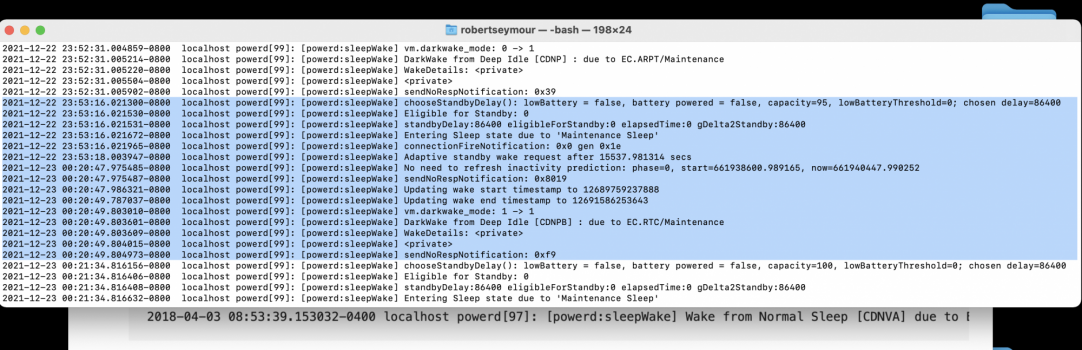This is just for information, perhaps it helps someone else, too.
After you put your Mac to sleep it can awake into the full wake mode or the dark wake mode. Full wake is just the usual wake from sleep where everything turns on so you can use your Mac.
Dark wake mode on the other hand keeps a few components inactive, most notably the display is turned off. This is what happens during Power Nap. On the Mac Pro 2013 it is difficult to distinguish between a system in sleep mode and in dark wake mode. Simply because the system is very quiet and the indicator light usually is pointed to the back of the system. Thus you don't see whether the indicator light is solid (dark wake) or pulsating (sleep).
The problem with this lies in the fact that the some components of the Mac Pro 2013 get rather hot if the system stays in dark wake mode for a prolonged time. Especially the PCI switch diode reports temperatures above 70°C which is the upper limit of the PEX chip. This is due to the fact that in dark wake mode the fan does not run unless needed. And even then it only starts for a few seconds and quickly stops again.
So, in order to avoid excessive heat in your Mac Pro 2013, you should make sure that your Mac sleeps properly and does not stay in dark wake mode over hours.
For my system, the reason the system went from sleep to dark wake was my Logitech Trackman M570. The receiver was plugged into my Cinema Display, which was plugged into an Elgato Thunderbolt2 dock, which was plugged into the Mac Pro 2013. After unplugging the Logitech Trackman the Mac Pro 2013 remained in sleep mode like it should.
With the Trackman connected, the Mac would go to sleep for about two or three seconds and then enter the dark wake mode. And — unfortunately — stay in the dark wake mode. On your system there might be other components that put the Mac Pro into dark sleep mode.
I've used the following terminal command to determine from where the wake command was issued:
pmset -g log | grep -e " Sleep " -e " Wake " | tail -n 10
Some things I did not yet understand:
Any further information and insight is appreciated.
After you put your Mac to sleep it can awake into the full wake mode or the dark wake mode. Full wake is just the usual wake from sleep where everything turns on so you can use your Mac.
Dark wake mode on the other hand keeps a few components inactive, most notably the display is turned off. This is what happens during Power Nap. On the Mac Pro 2013 it is difficult to distinguish between a system in sleep mode and in dark wake mode. Simply because the system is very quiet and the indicator light usually is pointed to the back of the system. Thus you don't see whether the indicator light is solid (dark wake) or pulsating (sleep).
The problem with this lies in the fact that the some components of the Mac Pro 2013 get rather hot if the system stays in dark wake mode for a prolonged time. Especially the PCI switch diode reports temperatures above 70°C which is the upper limit of the PEX chip. This is due to the fact that in dark wake mode the fan does not run unless needed. And even then it only starts for a few seconds and quickly stops again.
So, in order to avoid excessive heat in your Mac Pro 2013, you should make sure that your Mac sleeps properly and does not stay in dark wake mode over hours.
For my system, the reason the system went from sleep to dark wake was my Logitech Trackman M570. The receiver was plugged into my Cinema Display, which was plugged into an Elgato Thunderbolt2 dock, which was plugged into the Mac Pro 2013. After unplugging the Logitech Trackman the Mac Pro 2013 remained in sleep mode like it should.
With the Trackman connected, the Mac would go to sleep for about two or three seconds and then enter the dark wake mode. And — unfortunately — stay in the dark wake mode. On your system there might be other components that put the Mac Pro into dark sleep mode.
I've used the following terminal command to determine from where the wake command was issued:
pmset -g log | grep -e " Sleep " -e " Wake " | tail -n 10
Some things I did not yet understand:
- Disabling Power Nap had no effect. The Trackman did still cause the dark wake state.
- Actually, powering off the Trackman was sufficient. The receiver alone did not cause the issue.
Any further information and insight is appreciated.